Overview:
- In this section, we will see how to setup Recommendation Engine and Embold on same Linux host.
- We will also see how an existing embold server can be integrated with RE .
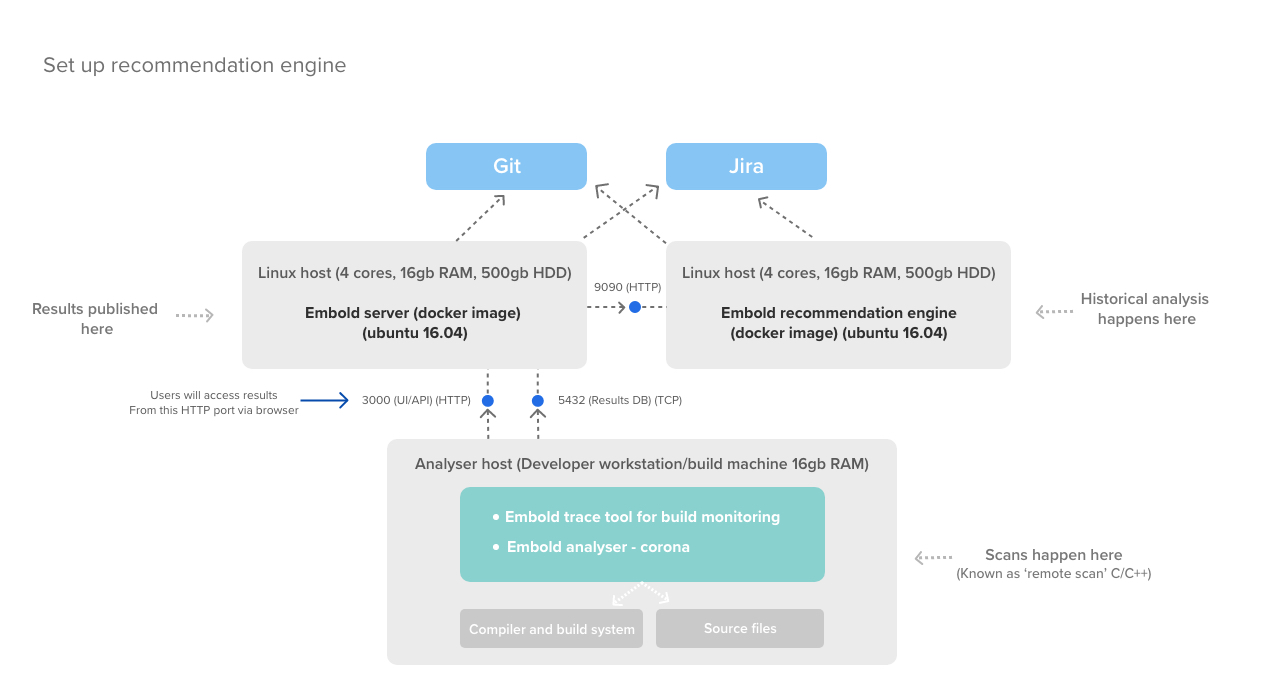
Installation steps
- Prerequisites:
- docker engine
- docker-compose, version 1.25.0 or up
- In order to install Embold RE with docker-compose, you need 3 images:
- bitnami/mongodb:4.2.21 (Available on docker hub as public image)
- bitnami/elasticsearch:7.17.5 (Available on docker hub as public image)
- embold/gammare-snapshot:<current ver> (Available on Embold private docker repo,or as a tar.gz file in your Embold account)
- If the host where you will install RE has internet access, you need to download and load only embold/gammare-snapshot: prior to running docker-compose
- Image procurement and setup process
- Download Embold RE image (tar.gz) from your Embold account (Releases section : https://codequality.browserstack.com/self-managed/v1/portal/)
Or, You can run below command to downloadwgethttps://v1.embold.io/nfs/re/0.9.4/embold_re_0.9.4.tar.gz - On the docker host machine that will run RE, run:
docker load -i embold_re_0.9.4-SNAPSHOT.tar.gz- If you need to download the mongodb and elasticsearch images as well, run the steps below: On some machine with internet access:
docker pull bitnami/mongodb:4.2.21docker save -o mongodb.tar.gz bitnami/mongodb:4.2.21docker pull bitnami/elasticsearch:7.17.5docker save -o elasticsearch.tar.gz bitnami/elasticsearch:7.17.5- On the docker host machine that will run RE, run:
docker load -i mongodb.tar.gzdocker load -i elasticsearch.tar.gz- Prepare the docker-compose script, directories and environment variables
- Create an environment file (e.g. re_env) in a folder with these 2 variables in it:
# Edit to your actual host paths!!GAMMA_RE_DATA=/home/${USER}/BrowserStackCodeQuality/gamma_re_dataGAMMA_RE_LOGS=/home/${USER}/BrowserStackCodeQuality/log/path/gamma_re_logs- IMPORTANT!!
Create the directories/home/and${USER}/BrowserStackCodeQuality/gamma_re_data/mongo_data/data /home/on the host${USER}/BrowserStackCodeQuality/gamma_re_data/elastic_data- Change recursive ownership of to the user/group 1001:1001 like below:
chown -R 1001:1001 /home/${USER}/BrowserStackCodeQuality/gamma_re_data chown -R 1001:1001 /home/${USER}/BrowserStackCodeQuality/gamma_re_logs
- Download Embold RE image (tar.gz) from your Embold account (Releases section : https://codequality.browserstack.com/self-managed/v1/portal/)
- Creation of docker-compose yaml
- Now with all components in place, you can run docker-compose with this sample script i.e docker-compose.yaml file:
version: '2'
indexer:
image: bitnami/elasticsearch:7.17.5
volumes:
- ${GAMMA_RE_DATA}/elastic_data:/bitnami/elasticsearch/data
gammare:
image: embold/gammare:0.9.4
container_name: gammare
environment:
- ES_DB_URL=mongodb://db_mongo:27017/
- ES_INDEXER_URL=http://indexer:9200
ports:
- "9090:9090"
volumes:
- ${GAMMA_RE_DATA}:/opt/gammare_data
- ${GAMMA_RE_LOGS}:/opt/gammare_logs
db_mongo:
image: bitnami/mongodb:4.2.21
volumes:
- ${GAMMA_RE_DATA}/mongo_data:/bitnami/mongodb
ports:
- "27017:27017"
healthcheck:
test: ["CMD", "mongo", "--eval", "db.runCommand({ connectionStatus: 1 })"]
interval: 30s
retries: 5
timeout: 10s
- Save above file as “docker-compose.yaml” in the same directory where you have created re_env file
- Start the embold services with the following command from directory where re_env file is created:
docker-compose --env-file=./re_env up -d- If all goes well, the last few messages in $GAMMA_RE_LOGS/cmodsrv.log (
GAMMA_RE_LOGS=/home//cmodsrv.log) should look like:${USER}/BrowserStackCodeQuality/gamma_re_logscmoddb.py:27 INFO| Initialized CmodDbcmoddb.py:27 INFO| Initialized CmodDbcmoddb.py:266 INFO| Cleared 0 requests from build queue
To Activate BrowserStack Code Quality goto activation.
Integrate existing standalone embold docker with RE
NOTE : Before you jump to this section , complete all the above steps except execution of docker-compose file.
Assume below is the docker command you have used to run standalone embold docker.
docker run -m 10GB -d -p 3000:3000 --name EMBOLD -e gamma_ui_public_host=http://<IP/domain name>:<Port> -e RISK_XMX=-Xmx1024m -e ACCEPT_EULA=Y -e ANALYSER_XMX=-Xmx6072m -v /home/${USER}/BrowserStackCodeQuality/gamma_data:/opt/gamma_data -v /home/${USER}/BrowserStackCodeQuality/gamma_psql_data:/var/lib/postgresql -v /home/${USER}/BrowserStackCodeQuality/logs:/opt/gamma/logs embold/gamma:$EMBOLD_VERSION
So In above docker-compose.yaml, you have to edit only gamma section,
In environment, add -e RISK_XMX=-Xmx1024m -e ACCEPT_EULA=Y -e ANALYSER_XMX=-Xmx6072m from the standalone docker command
In volumes, replace values and use -v /home/${USER}/embold/gamma_data:/opt/gamma_data -v /home/${USER}/BrowserStackCodeQuality/gamma_psql_data:/var/lib/postgresql -v /home/${USER}/BrowserStackCodeQuality/logs:/opt/gamma/logs from the standalone docker command
So finally your docker-compose.yaml will be as below
version: '2'
indexer:
image: bitnami/elasticsearch:7.17.5
volumes:
- ${GAMMA_RE_DATA}/elastic_data:/bitnami/elasticsearch/data
gammare:
image: embold/gammare:0.9.4
container_name: gammare
environment:
- ES_DB_URL=mongodb://db_mongo:27017/
- ES_INDEXER_URL=http://indexer:9200
ports:
- "9090:9090"
volumes:
- ${GAMMA_RE_DATA}:/opt/gammare_data
- ${GAMMA_RE_LOGS}:/opt/gammare_logs
db_mongo:
image: bitnami/mongodb:4.2.21
volumes:
- ${GAMMA_RE_DATA}/mongo_data:/bitnami/mongodb
ports:
- "27017:27017"
healthcheck:
test: ["CMD", "mongo", "--eval", "db.runCommand({ connectionStatus: 1 })"]
interval: 30s
retries: 5
timeout: 10s
Save above file as “docker-compose.yaml” in the same directory where you have created re_env file
- Start the embold services with the following command from directory where re_env file is created:
docker-compose --env-file=./re_env up -d
If all goes well, the last few messages in $GAMMA_RE_LOGS/cmodsrv.log (GAMMA_RE_LOGS=/home/${USER}/BrowserStackCodeQuality/log/path/gamma_re_logs/cmodsrv.log) should look like:
cmoddb.py:27 INFO| Initialized CmodDb
cmoddb.py:27 INFO| Initialized CmodDb
cmoddb.py:266 INFO| Cleared 0 requests from build queue
For configuration of a repository with a Recommendation Engine for the beta version, check the link here.
