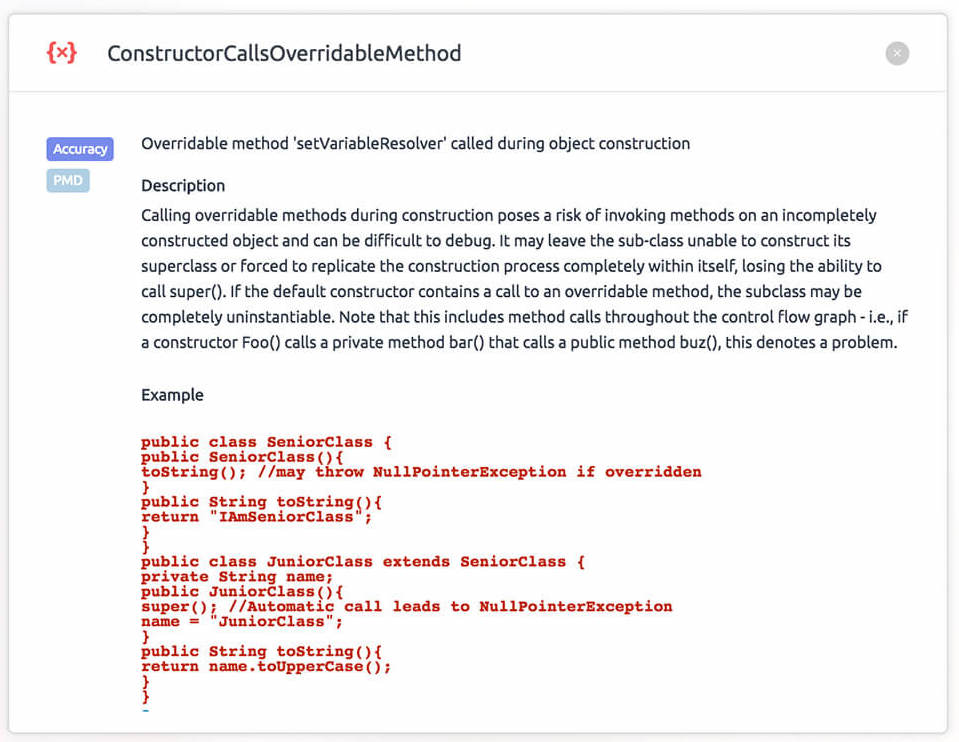Before you get started
Before starting this tutorial, make sure you have:
1. An active Embold account (Don’t have one? Sign up free here).
2. Gone through your First Scan and Identifying Problems, and Assessing Changes. Improving Hotspots article builds off the lessons learned in these previous articles.
Analysing the component rating
In Identifying Problems, the component StrSubstitutor from Apache Commons-Text 1.2 could be problematic and requires further investigation. Navigate to this component by selecting

At the top of the Component Explorer, the node summary bar is showing the Embold scores for this specific component. StrSubstitutor has an overall rating of 0.68, a design rating of 3.34, a code issue rating of –0.19, and so on. By hovering over these ratings, additional information is displayed. For example, hovering over the design rating reveals that this component is considered to be a Brain Class. A Brain Class is a class that holds too much
Hovering over the Metrics score opens up the actual metric values for this component. StrSubstitutor has a complexity of 102, consists of 452 statements, 57 methods and so on. The values in red indicate that a certain metric violates our threshold and is therefore considered sub-optimal. Find out more about our metrics and their thresholds on our documentation.

Investigating problematic areas of the code
Below the component scores
1. Method level anti-patterns
2. Duplication
3. Code Issues

1. Method level anti-patterns
There is a multitude of method level anti-patterns that Embold can detect. For a full overview, please visit our anti-pattern documentation. One interesting finding inside of StrSubstitutor is the Brain Method substitute. A brain method is a method that tends to centralize the functionality of its owner class. It tends to be long as it carries out most of the tasks of the class that are supposed to be distributed among several methods.
Fixing a method level anti-pattern depends on the type of issue. In this case, the issue can be solved by simplifying the “substitute” method. It should either be re-written or split up into multiple, simpler methods.
Fixing the Brain Method issue will lead to a higher design score, and could even resolve the component-level anti-pattern (Brain Class) of this component.
2. Duplication
After clicking on Duplication, all areas of the source code are shown that appear in more than one place. In this example, there is one block of 22 lines of code that appears two times in the same class. In other examples, there could also be duplicated blocks across different components. Duplicated code is highlighted in blue in the component explorer.

To fix this issue, the source code of the two duplicated section should be rewritten in a way that does not require the same code twice. This could be done by moving the duplicated code into a new function that is responsible for common functionality and will be called by the other two functions that currently contain the duplicated code.
3. Code Issues
The third section of the Component Explorer lists all code issues found by Embold. Code issues are violations of certain code rules and can be configured for each repository. For a full list of code issues, please visit our documentation.
Twelve high priority and three medium priority issues were found in the StrSubstitutor component. By clicking on the issue in the left bar, it brings you directly to the location where the selected issue has been found. Hovering over the {x} symbol in the editor gutter reveals additional information on the specific issue, and clicking on the hover text will display a full, in-depth, description.

Fixing a code issue depends on the specific issue that has been found. The issue above could be fixed by not reassigning the method parameter “priorVariables”, but instead working with a new temporary field inside of the method. This is also described in the popup when clicking on it.