Pre-requisites :
- You should have SSH keys (Public key need to be added to GitHub or Bitbucket account)generated on the server where you have installed BrowserStack Code Quality
- The resulting public key should be added to the remote Git repository (GitHub or Bitbucket)
- Reference for Linux SSH: Documentation on generating SSH key
- Reference for Windows SSH: Documentation on generating SSH key
Steps to link a repository using Git SSH:
- Open Link Repositories popup.
- Select Git as a repository type.
- Provide repository Git URL in URL field in correct format (eg: git@github.com:apache/maven.git)
- Check Enable SSH option.
- Provide RSA private key generated on the BrowserStack Code Quality server in SSH Key field. Make sure to copy the entire text!
- Provide passphrase if any.
- Type in a repository name of your choice in the Repository Name field.
- Select the language for which you would like to scan.
- Click Link Repository button to complete the linking.
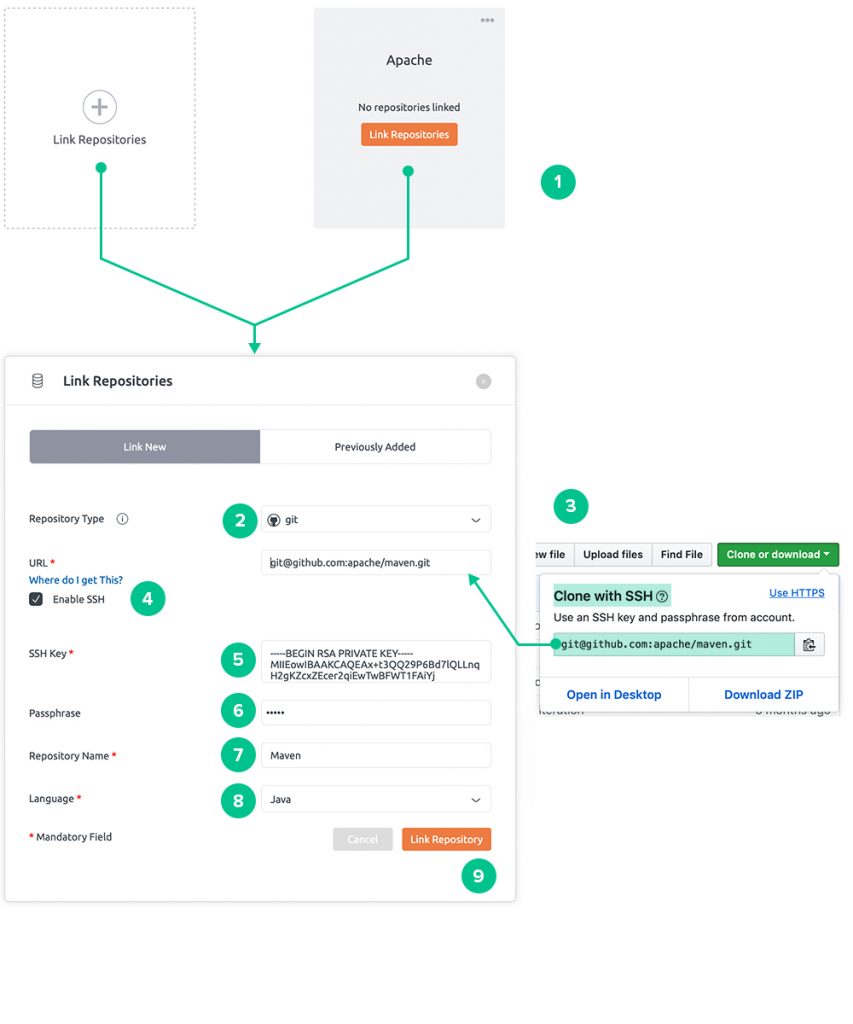
Note:
Pull request workflow is not supported for SSH.
BrowserStack Code Quality supports RSA PRIVATE KEY for linking SSH based repository.
Pull request workflow is not supported for SSH.
BrowserStack Code Quality supports RSA PRIVATE KEY for linking SSH based repository.
