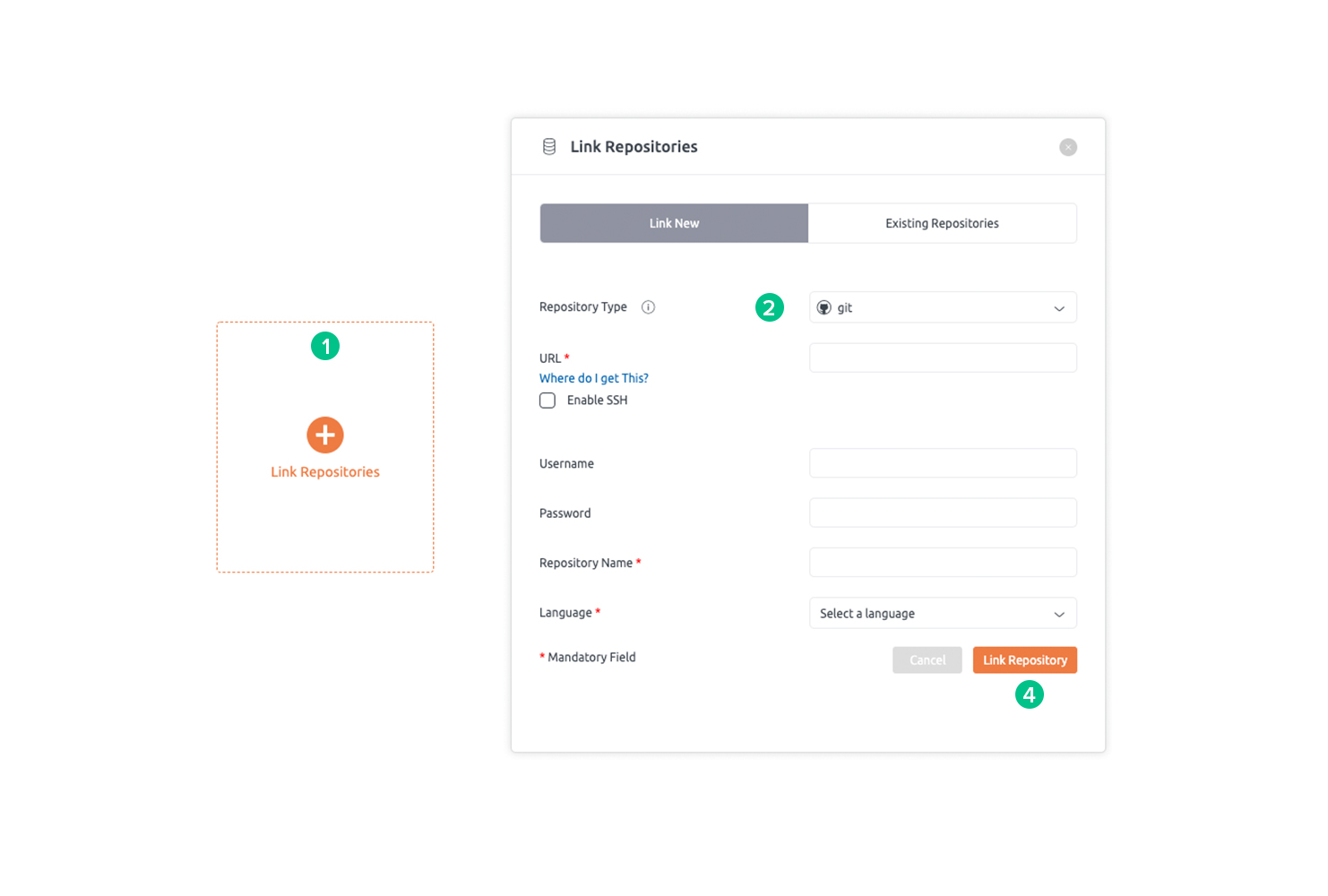Once you integrate your GitHub, GitLab, Bitbucket or Azure DevOps account with BrowserStack Code Quality using Version Control Accounts, you can quickly and easily link repositories to BrowserStack Code Quality projects from such accounts.
Steps to link a repository using version control account:
Inside your project, click Link Repositories tile. You have to click Link Repositories button on the project tile if there are no repositories linked to the project yet.- In the Link Repositories pop-up, under Link New tab, select your version control account as repository type.
- Select desired repository from the listing and fill rest of the fields.
- Click Link Repository button. Selected repository will get linked to the project.
Note: Don’t have a project yet? Learn how to create one here.