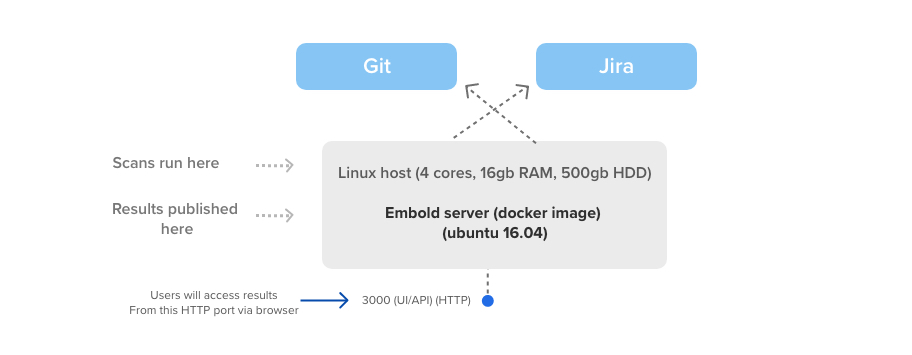Installation Steps:
- There are two ways you can download Code Quality Docker package file:
- Recommended way is to use
wgetcommand as shown below
wget https://v1.embold.io/nfs/BrowserStackCodeQuality_$BROWSERSTACK_CQ_VERSION/Docker/BrowserStackCodeQuality_$BROWSERSTACK_CQ_VERSION.tar.gz - Alternate way is to Login to Customer Portal and go to Releases section and download from latest release folder.
- To load docker use below command
docker load -i BrowserStackCodeQuality_$BROWSERSTACK_CQ_VERSION.tar.gz - To run docker use below command
docker run -m 12GB -d -p 3000:3000 --name BrowserStackCodeQuality -e ACCEPT_EULA=Y -e gamma_ui_public_host=http://<host_or_ip_addr>:3000 -e RISK_XMX=-Xmx2024m -e ANALYSER_XMX=-Xmx8072m -v /home/${USER}/BrowserStackCodeQuality/gamma_data:/opt/gamma_data -v /home/${USER}/BrowserStackCodeQuality/gamma_psql_data:/var/lib/postgresql -v /home/${USER}/BrowserStackCodeQuality/logs:/opt/gamma/logs browserstack/code-quality:<BROWSERSTACK_CQ_VERSION> - That’s it! You should now be able to access Code Quality on your browser using URL – http://[host_ip]:3000
- As a next step, you need to activate your license by following steps as mentioned here
Reference diagram
Below illustration helps you understand how the scans work on Code Quality Server.