Basic Setup:
- In this mode, the scan happens on another machine (e.g. a build machine) and results are published to the Embold Server.
- In this case, you need to download the Embold Analyser component on the build machine and also enable the data port (5432) on the Embold Server to receive the scan results.
- The Analyser host can be Windows or Linux and needs JRE 8+ installed.
- Access to compiler and build system is recommended for C/C++ scans and not needed for other languages.
- The embold-trace tool is needed for C/C++ scans when running strict mode analysis together with build integration. To know more about embold-trace tool, refer to this article.
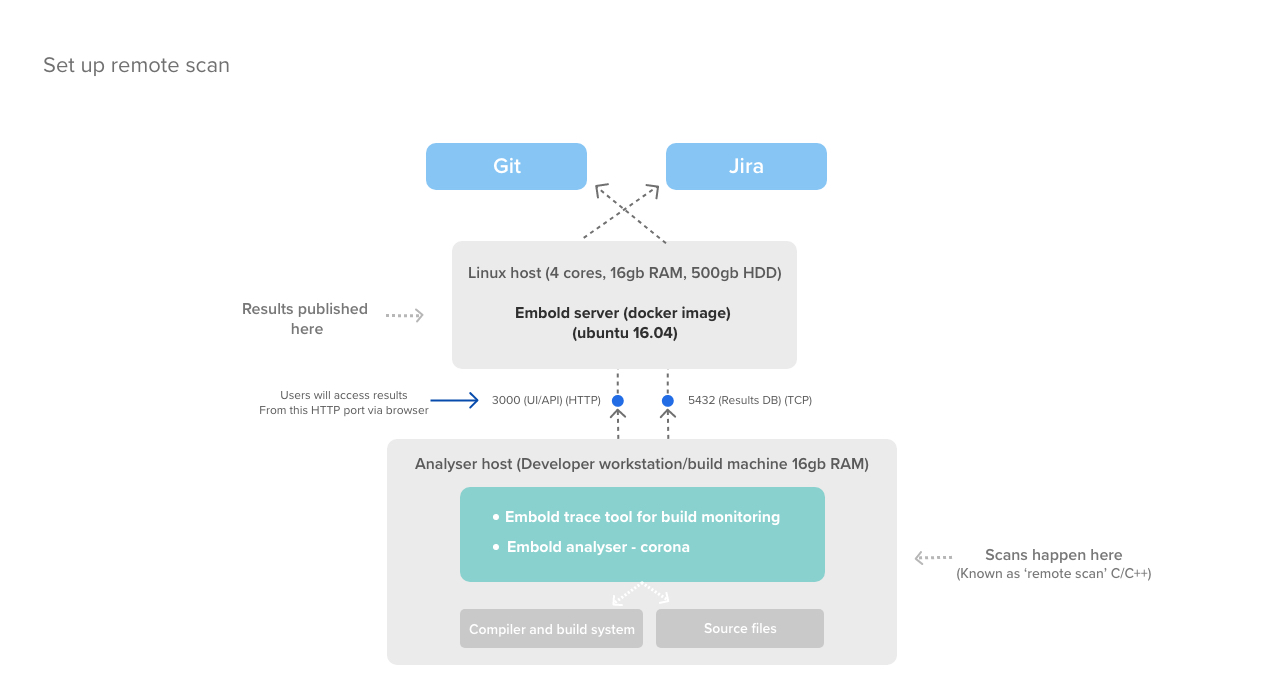
Installation Steps:
- Embold Server:
- Either use this command
$ wget https://v1.embold.io/nfs/embold_$EMBOLD_VERSION/Docker/embold_$EMBOLD_VERSION.tar.gzor download the docker image from the Embold release section. $ docker load -i embold_$EMBOLD_VERSION.tar.gz$ docker run -m 10GB -d -p 3000:3000 --name EMBOLD -e gamma_ui_public_host=http://<IP/domain name>:<Port> -e RISK_XMX=-Xmx1024m -e ACCEPT_EULA=Y -e ANALYSER_XMX=-Xmx6072m -v /home/${USER}/embold/gamma_data:/opt/gamma_data -v /home/${USER}/embold/gamma_psql_data:/var/lib/postgresql -v /home/${USER}/embold/logs:/opt/gamma/logs embold/gamma:$EMBOLD_VERSION
- Either use this command
Then access http://[host ip]:3000 and activate your license by following steps here.
- Build machine (Embold Analyser a.k.a corona):
- Either use this command
$ wget https://v1.embold.io/nfs/embold_$EMBOLD_VERSION/Corona/linux/corona_$EMBOLD_VERSION.tar.gzor download the docker image from the Embold release section. For more information, refer to this link.
There will be one file with the pattern similar to the following: embold_corona_X.X.X.X.tar.gz $ docker load -i embold_$EMBOLD_VERSION.tar.gz- Below are the steps for remote scan embold-corona docker:
1. Createremotescan.shand keep it in directory /home directory.
Below is the command for remotescan.sh/opt/gamma/corona/scanboxwrapper/bin/gammascanner -c /home/gamma.json
2. Create a Project in Embold which will hold the repository we want to scan. Download repository configuration file as gamma.json and keep in /home directory.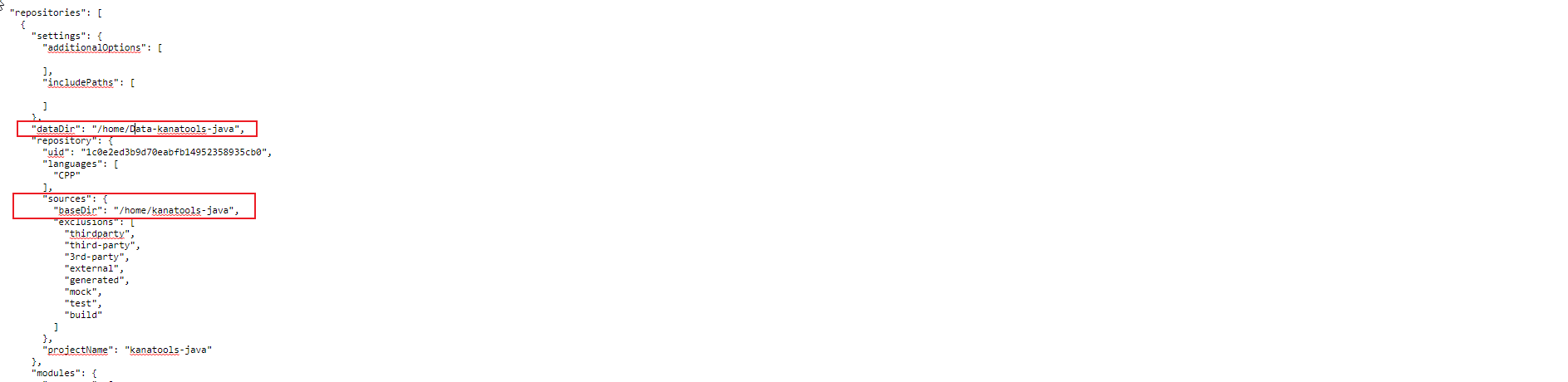
Note: Make sure we keep source code in /home and give path in repository JSON.
3. Run below command to start remote scan with embold corona:docker run -it -e ANALYSIS_MODE=remote -v /home:/home embold/corona:1.9.2.0 sh /home/remotescan.sh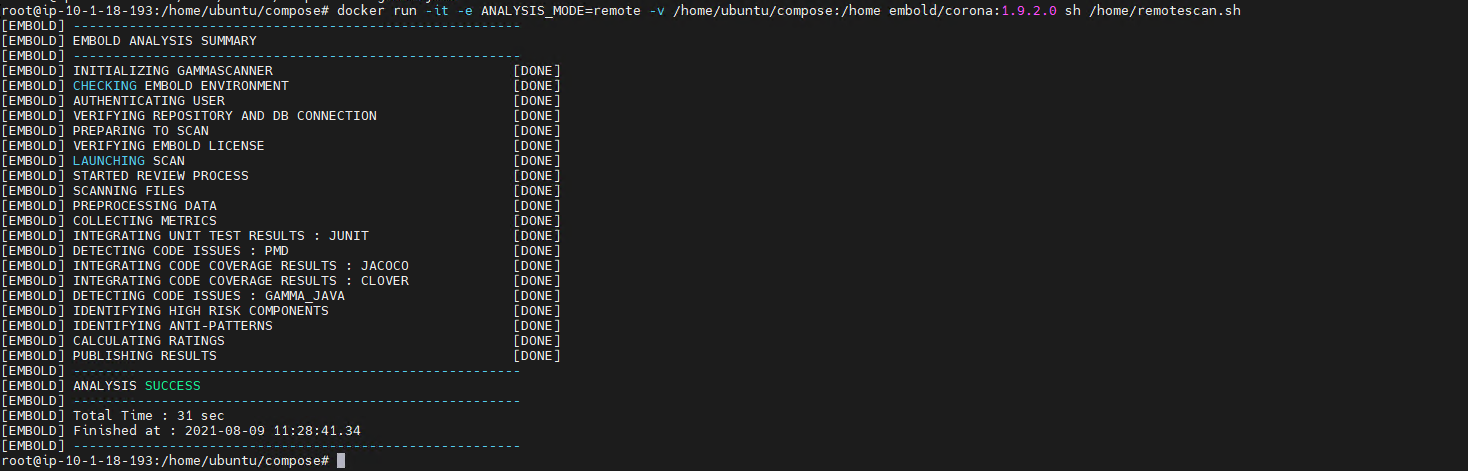
- Either use this command
Then unzip and check this article for pre-requisites and an example scenario: https://github.com/embold/emb-integration-samples/blob/master/remote_scan/remote_scan_example.md
