The previous sections showed how to identify potential low-quality components that need more attention, either through the Heatmap or the Component List. In this section, the focus is on two different aspects:
1. Identifying problematic packages
2. Identifying problem classes that lead to bad quality
What are the available Distribution Screens?

The distribution screens can be accessed from the top navigation bar:
BrowserStack Code Quality currently shows five different types of distributions:
- Design issue distribution
- Code issue distribution
- Metrics distribution
- Duplication distribution
- Hotspot distribution
Please click on “51 Code Issues” to access the code issue distribution now.
What does the Code Distribution screen show?
The distribution screen always shows the number of issues affecting the current package level that was selected from the Tree Navigation. Use the navigator on the top right and follow this path: src → main → java → org → apache → commons → text, the select “text” (unsure how to do this? Please look at this section to learn how to use the Tree Navigation). Your screen should look like this:

What is can be seen is that 12 highly prioritized code issues have been found in the Str.Subsitutor.java file. The parameter menu on the right side of the screen can be used to change to a different view; use it and select “Modules vs Issue Types”.
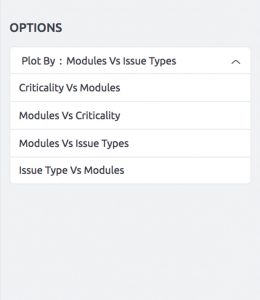
This graph shows how often certain types of code issues have been found. For Commons-Text, the issues identified most often have been “ConstructorCallsOverridableMethod” and “AvoidBranchingStatementAsLastInLoop”. These issues are always specific to the programming language used, so these issues are specific to Java. To find out more about these issues, click on the graph. For general information on each of these issue types please visit our code issues documentation.

