Before you get started
Before starting this article, make sure you have:
1. An active Embold account (Don’t have one? Sign up free here).
2. Gone through Your First Scan and Identifying Problems. Assessing Changes builds off of the lessons learned in the previous articles. To get the most out of this article we recommend you finish the other two first.
Scanning multiple snapshots
The Change Overview screen allows you to compare the quality of two different versions of your software. For this, you need to have two snapshots in Embold. A snapshot represents the state of your repository at any given point in time and is created as a result of scanning your software. If you have not done it already, please follow First Scan to create your first snapshot of Apache-Commons version 1.2. Next, perform a second scan of Apache-Commons and scan the Tag “commons-text-1.3”. You can do this by clicking on Scan in the top right corner after entering your repository:
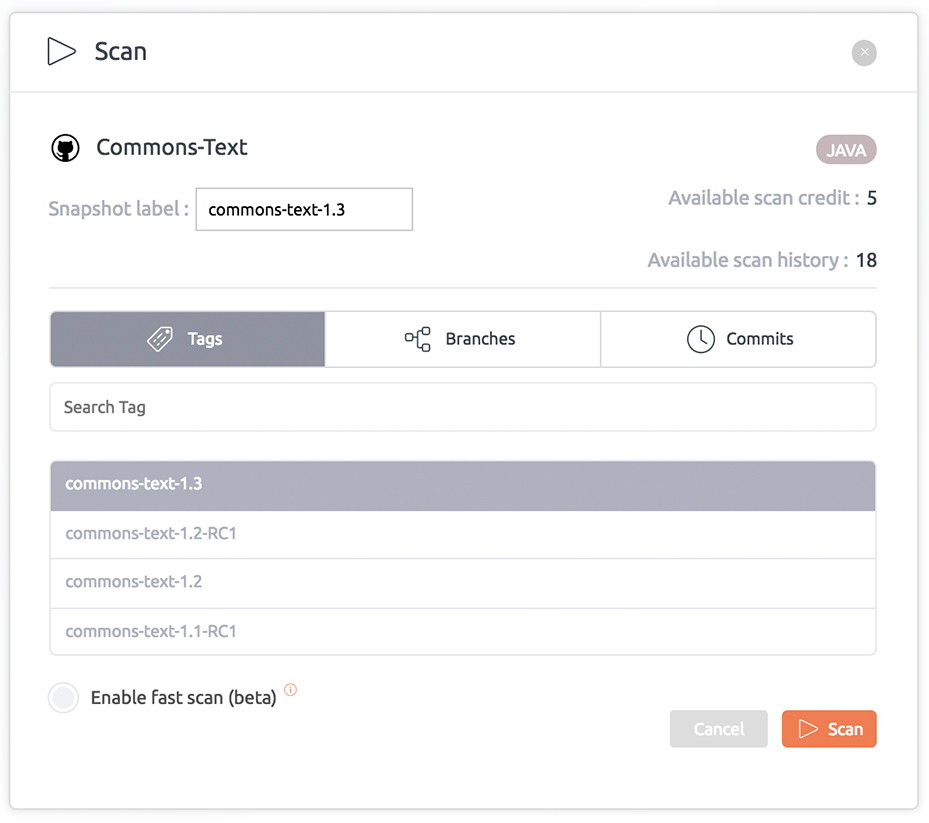
After this, select the Tag “commons-text-1.3” and click on “Scan”. After the scan is finished, a second snapshot representing Apache-Commons 1.3 is created.
Using the Change Overview screen
Navigate to the Change Overview screen using the top navigation bar.

Select the two snapshots you want to compare. By default, the current snapshot is selected as the right side of the comparison, which represents version 1.3 of Commons-Text. Select the previous snapshot for the left side of the comparison.

In the change summary shows that 7160 executable lines of code were added between version 1.2 and 1.3, and the overall score decreased by 1.29 points. Use the drop-down menu to see the changes in the sub-ratings, for metrics, design, duplication and code issues.
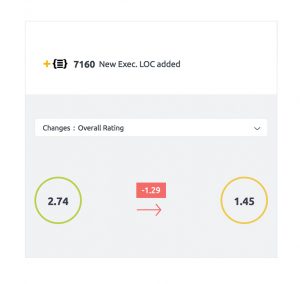
In the change overview, all improvements and deterioration of hotspots are displayed. In version 1.3, five new hotspots were added and three components became hotspots. By clicking on them will show a more detailed view of the problems.

What does it tell me?
The Change Overview shows that between release 1.2 and 1.3, the software quality of Commons-Text decreased quite significantly. By looking at the Duplication rating it becomes evident that a lot of duplicated code was added. Additionally, five new hotspot components were added, which have a rating below zero. A negative change this drastic should be discussed within the development team to identify the root causes and find ways of establishing a continuous improvement process.
As a summary, the change overview is mainly used for two purposes:
1. Reviewing newly developed code, i.e. for a new feature or a pull request.
2. Periodically reviewing the overall quality, i.e. after each sprint or release cycle.
