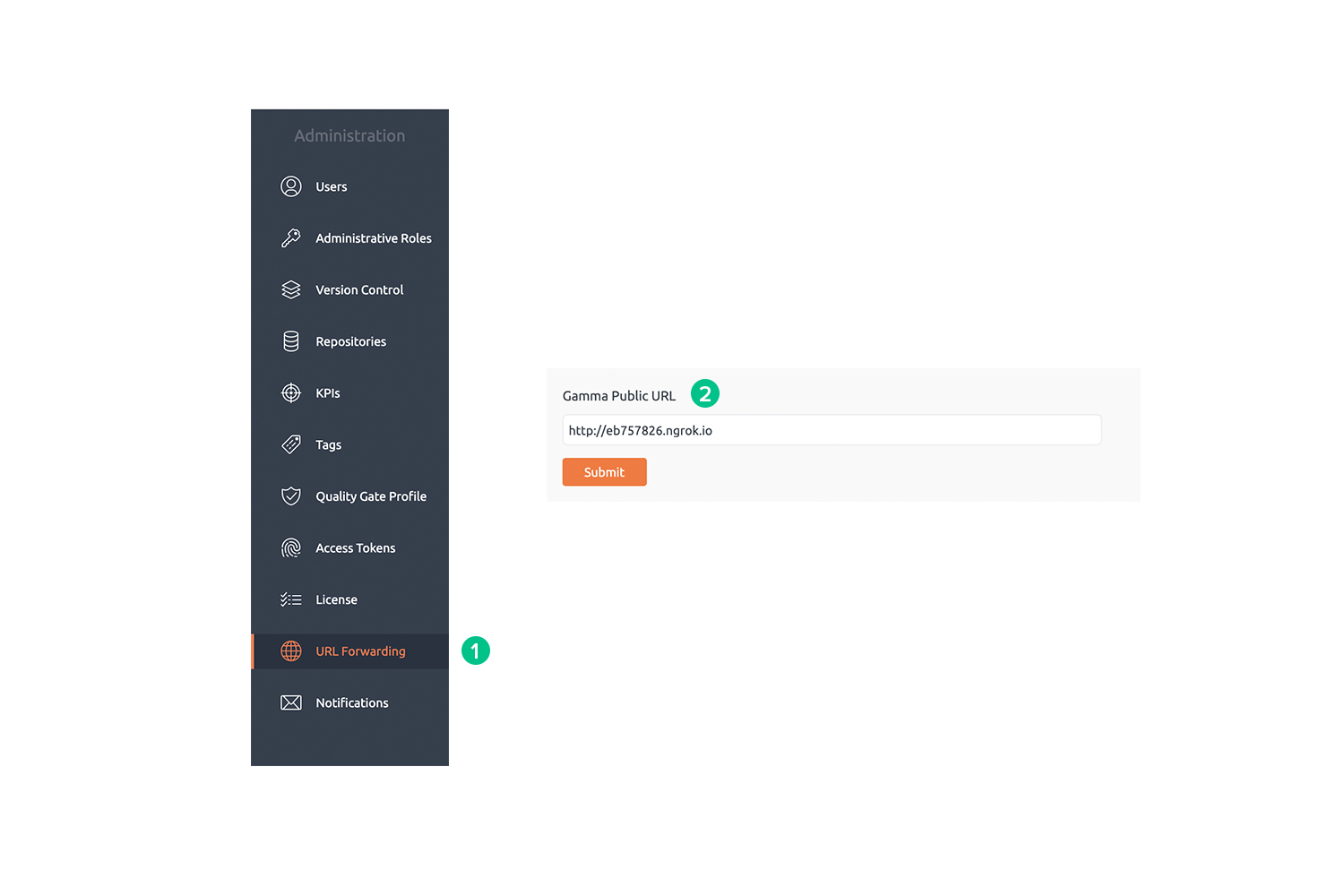In case BrowserStack Code Quality is hosted on a local/private network you may want to make BrowserStack Code Quality available to Github/Bitbucket in order to receive notifications when a pull request is created. If you cannot make BrowserStack Code Quality URL directly available to Github/Bitbucket (e.g. due to security constraints), you can use applications such as Ngrok to achieve this. To let BrowserStack Code Quality know about this configuration, you need to set up URL forwarding in BrowserStack Code Quality UI.
Steps:
- Go to admin section in BrowserStack Code Quality UI and select “URL forwarding” tab
- Fill in the “Forwarded URL” field with the configured public URL that is forwarded to BrowserStack Code Quality local URL.