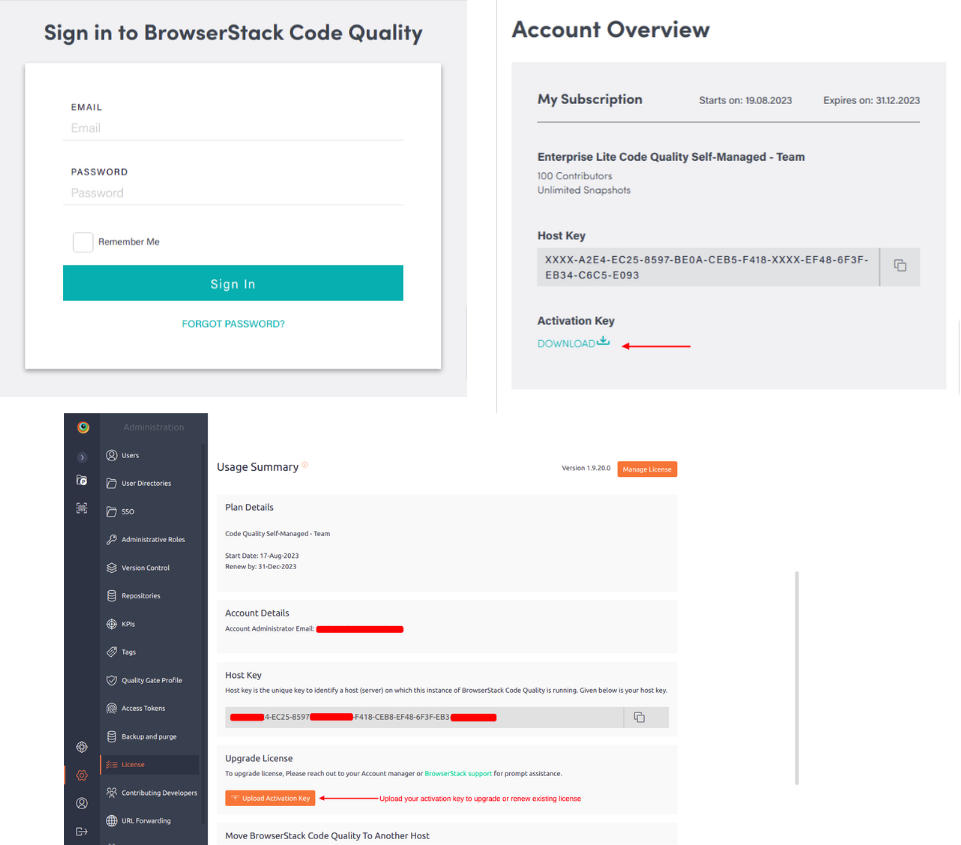Follow below steps to upgrade or renew your existing self-managed license.
Steps:
- To upgrade or renew your license kindly contact us and we shall do the needful and get back to you.
- Once you get an update from our team then Sign in to BrowserStack Code Quality Customer Portal.
- Enter the credentials to Sign in to your account.
- Click Download button to obtain the upgraded or renewed activation key.
- Now, go back to your BrowserStack Code Quality self-managed machine and go to Admin > License
- To upgrade or renew your self-managed license, upload your activation key using Upload Activation Key button.
- After upgrading or renewing your self-managed license, you should see the updated license summary details.