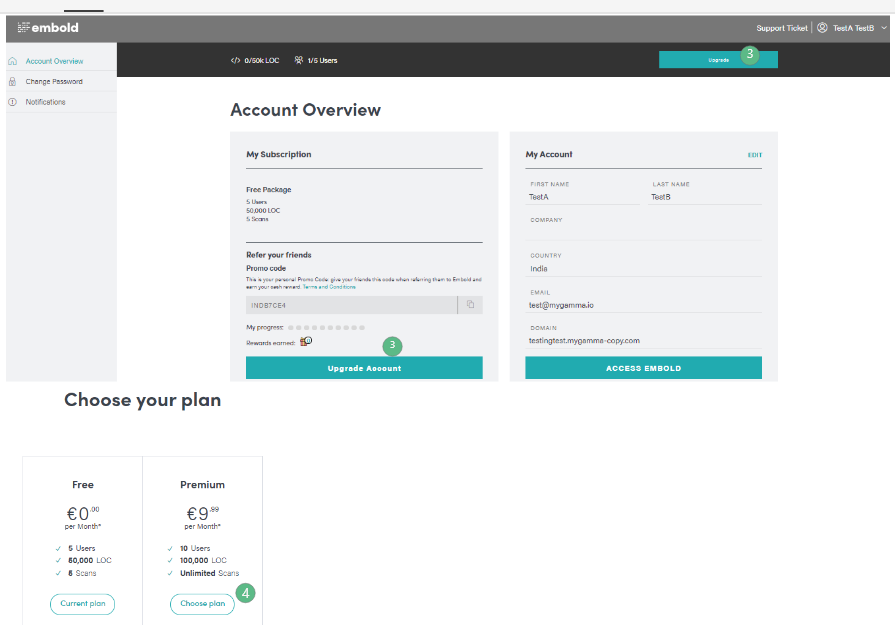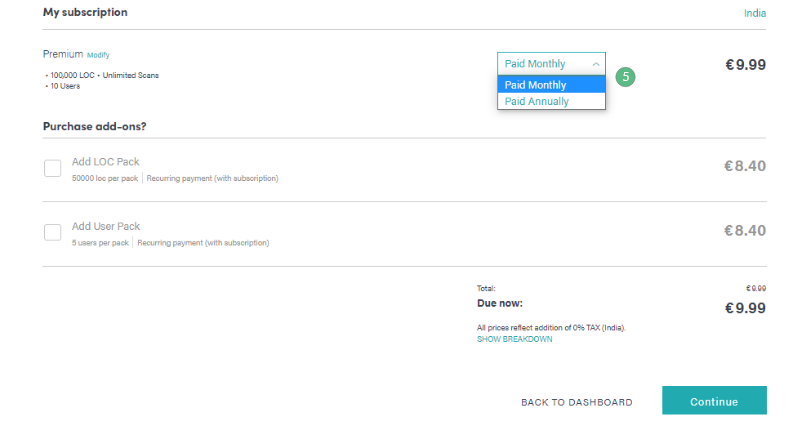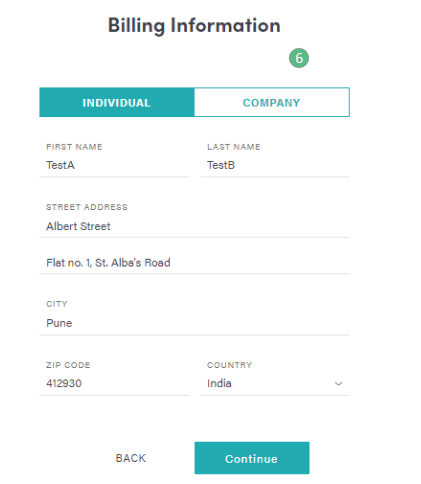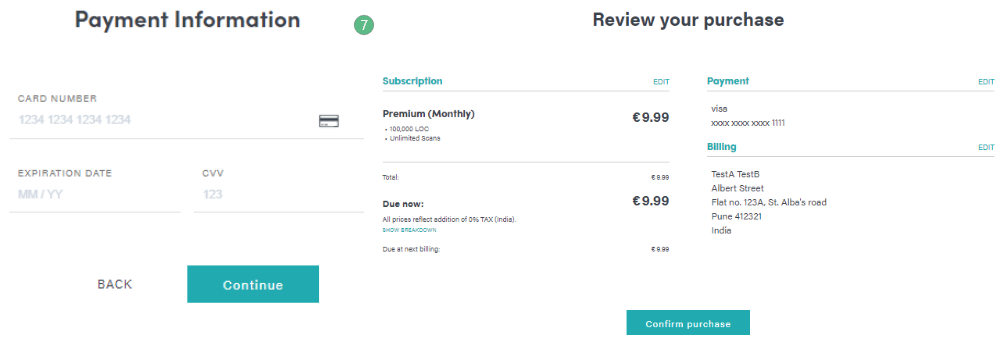The steps below will guide you through the process of upgrading your license for the cloud. You can manage your account by modifying the number of users, LOC, and scans.
- Visit the BrowserStack Code Quality website. (https://embold.io/).
- Enter the credentials to Sign in to your account. Your account dashboard is displayed where you will get your subscription insights.
- On your cloud BrowserStack Code Quality account, click the Upgrade button to increase your license validity.
- Upgrade license to higher plan. Here, you can upgrade from “Free” plan to “Premium” plan.
- On clicking the “Choose plan” button, My Subscription page will be opened. Choose your desired monthly or annual plan according to your needs.
- Enter the user details for Billing Information.
- Add the card details on the payment information page. On clicking continue, once again review your purchase order. When user clicks on “Confirm Purchase“, the license will be renewed.
- After upgrading your license, you can see the updated usage summary in the Account Overview section.