BrowserStack Code Quality Groups is a way to cluster all issues under a category that you can define. Eg. You can create a group of issues based on releases you want to fix them in. Or you can create a group to collect issues that are not important for your project right now.
Create new group
- Go to Admin section -> Groups
- This page gives an overview of all the groups created and details of each group.
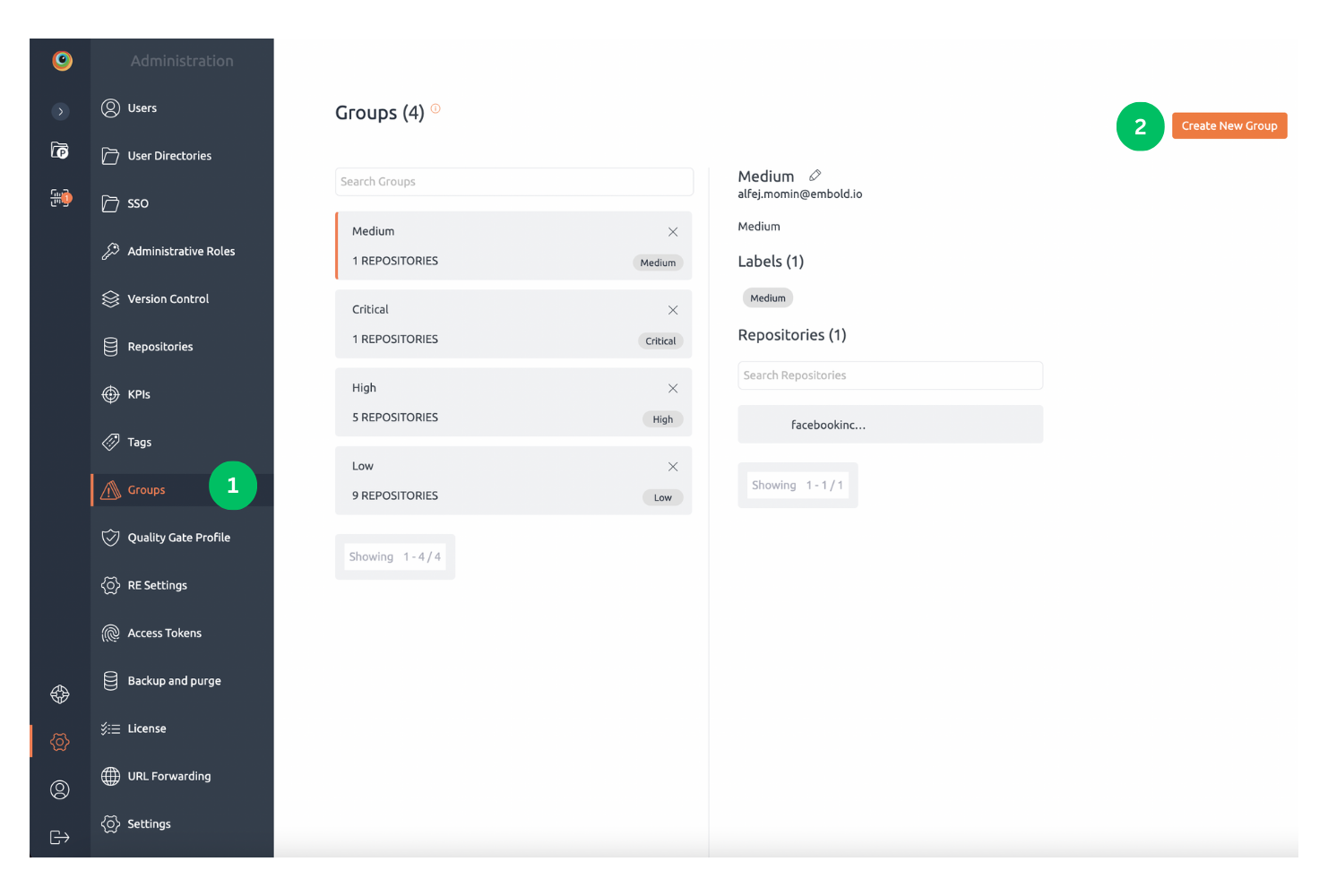
- Click on “Create New Group
- Add Group details: Title, Description and labels
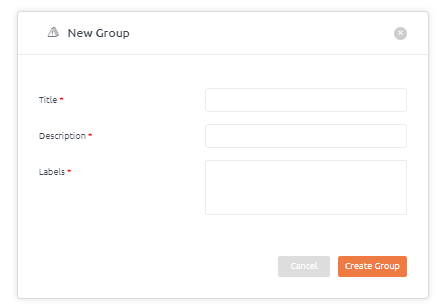
Link Issues to Groups
- You can link vulnerabilities and code issues to groups.
- Issues can be linked either from Issues page or Code View page.
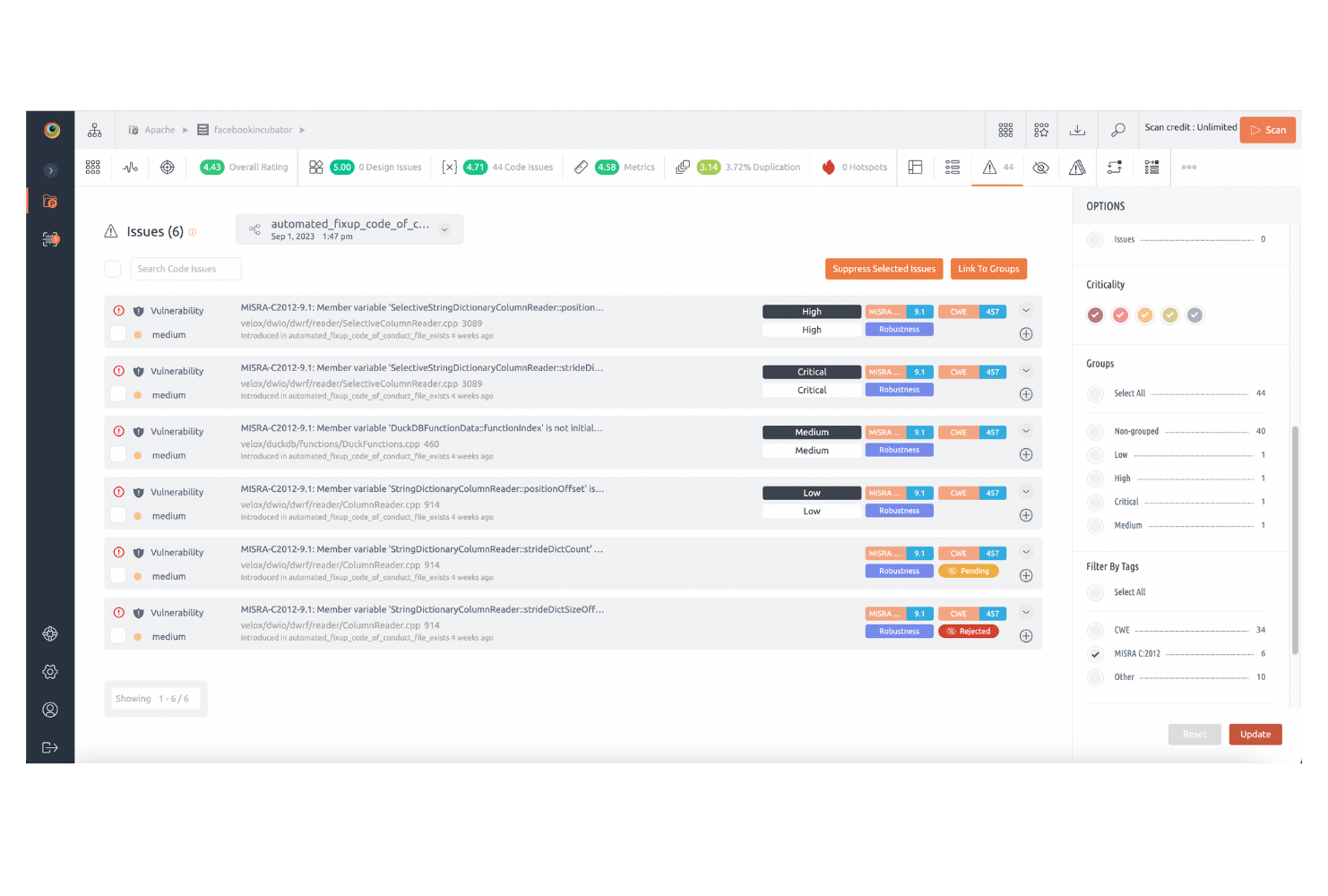
- In the above image you see Issues page with link to criticality button on top right corner.
- When you click on “Link to groups” a pop up of all groups appear.
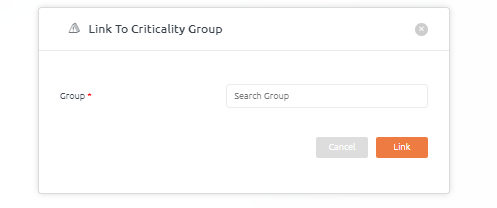
Groups Overview
- You can get an overview of all the groups associated with a repository and issues linked to that group on the Groups page.
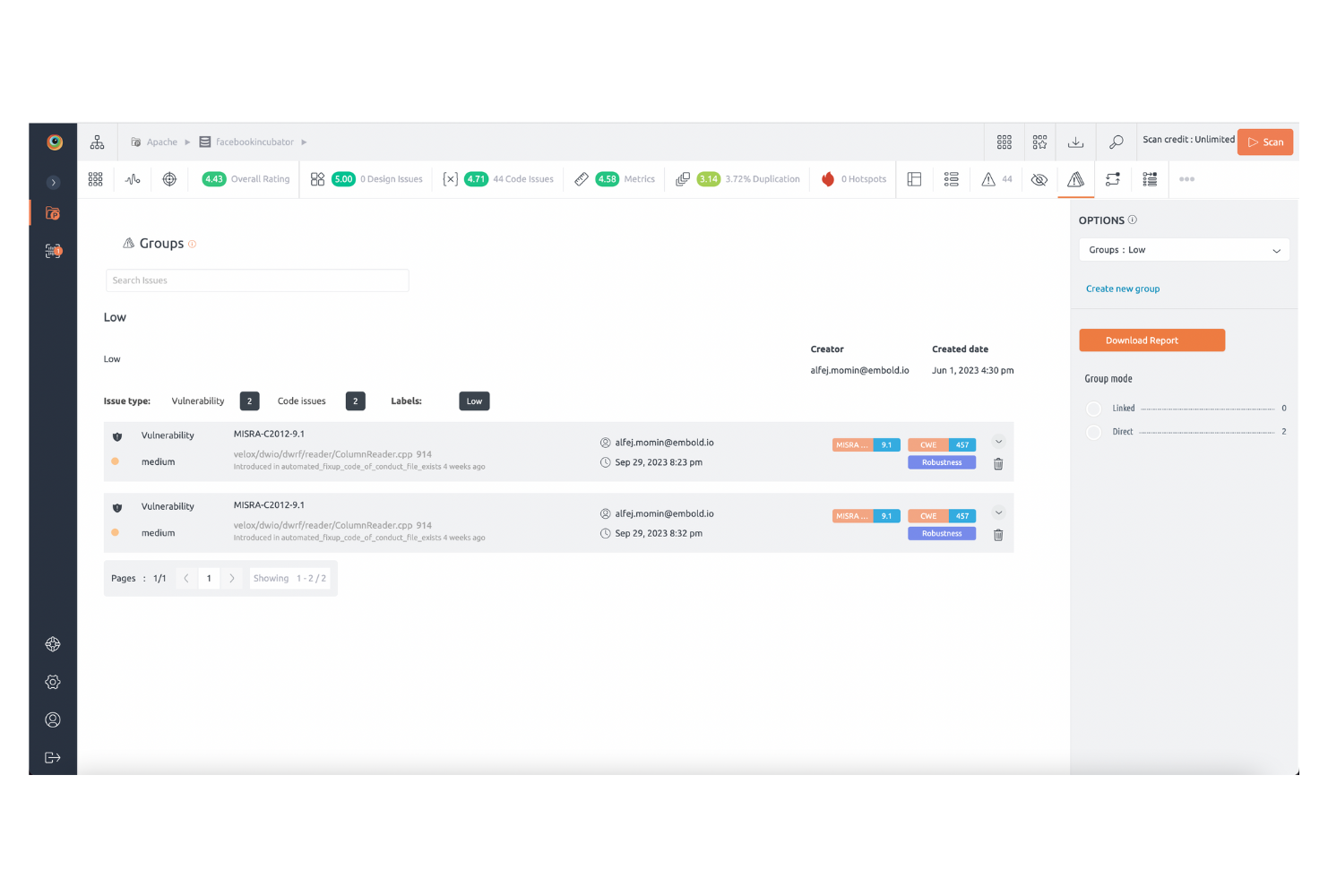
- All users can create new groups and link issues to groups.
- All groups are global and are accessible across all projects and repositories.
