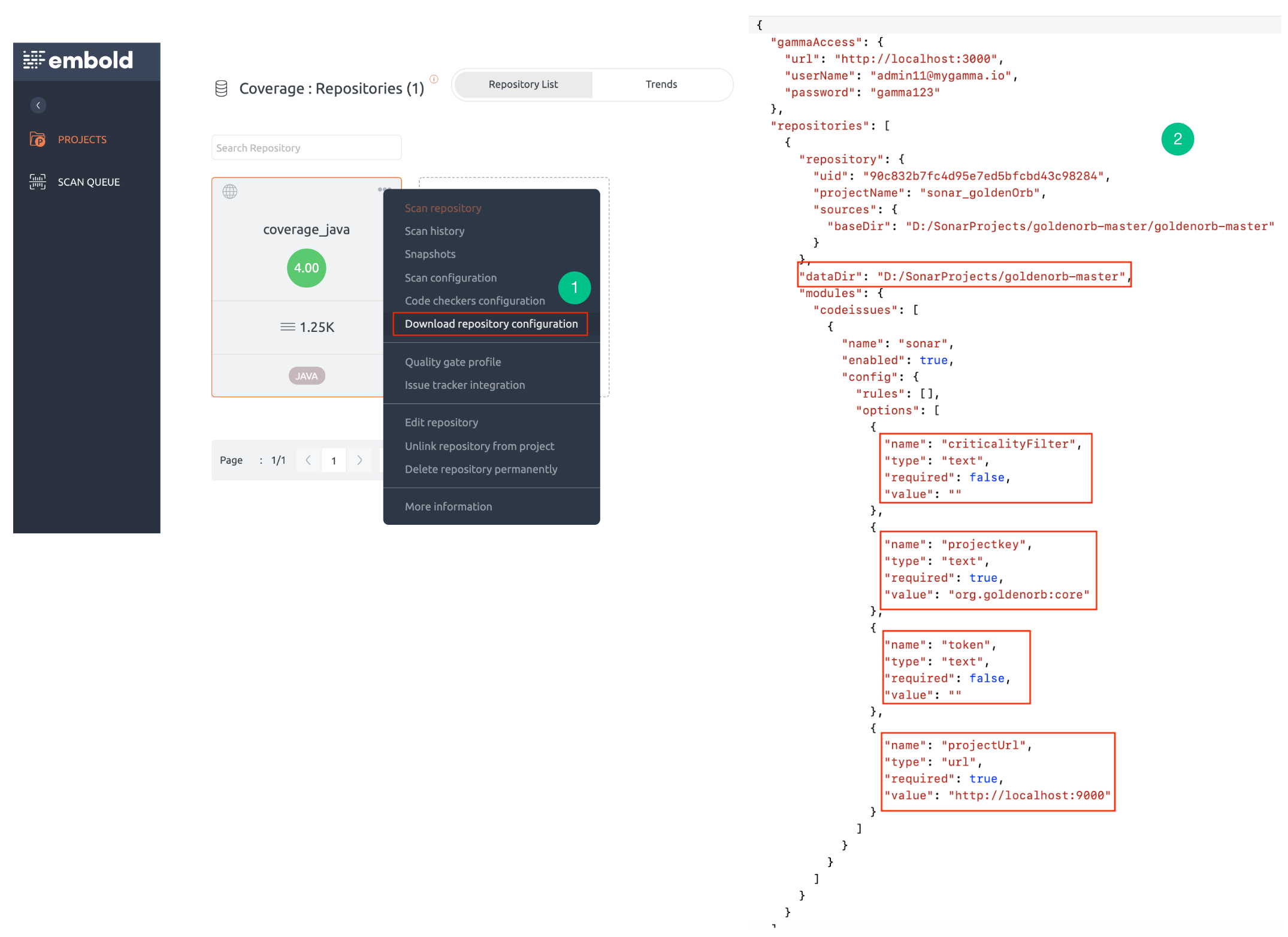The following are the steps for running the SonarQube module with Remote Analysis:
- Download the JSON file from Embold. To know more about downloading configuration JSON from Embold UI, click here.
- Add the following config parameters for the SonarQube module in the code issue section.
- Specify the “Sonar User Token” for authentication.
- Specify the URL where SonarQube is running. This is a mandatory field.
- Specify the unique Sonar project key. This is a mandatory field.
- Specify one or more severities for which code issues will be fetched from SonarQube. If not specified, code issues for all the severities will be retrieved.
Example: SonarQube default severity values are: BLOCKER, CRITICAL, MAJOR, MINOR and INFO.