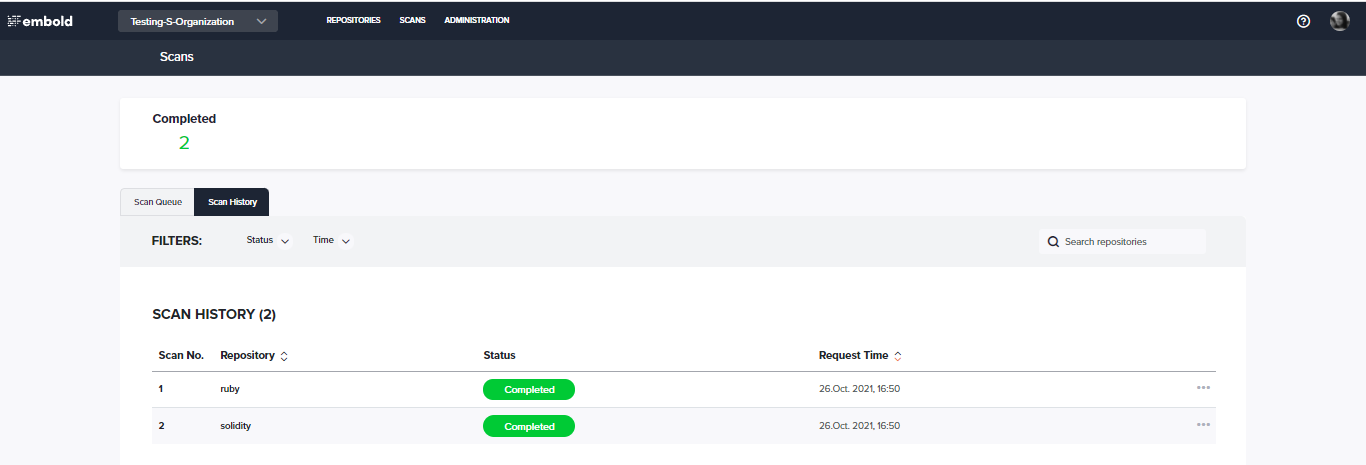Scans are the foundation of Embold: Once started, Embold will analyze the given source code, generate metrics, identify code-issues and find software design anti-patterns. So let’s run a scan on the repository we just set up.
Run a scan
There are 2 ways through which scan can happen:
- Scanning starts automatically when a repository is added to the organization by clicking “Link more repositories“
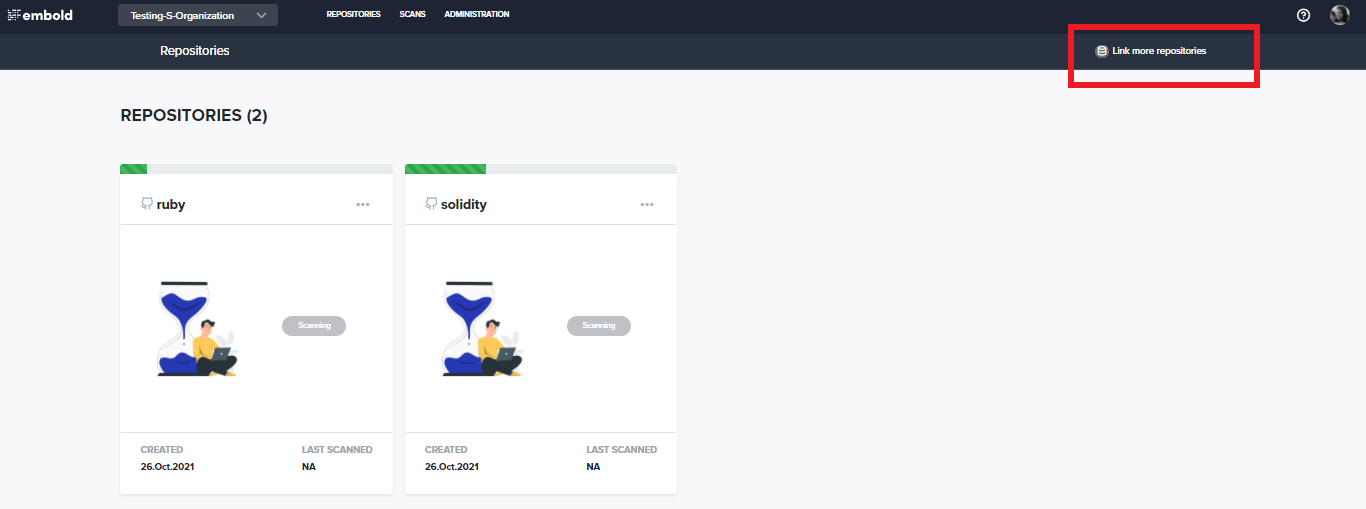
- Click on the three dots on the right corner and click the “Scan repository” option.
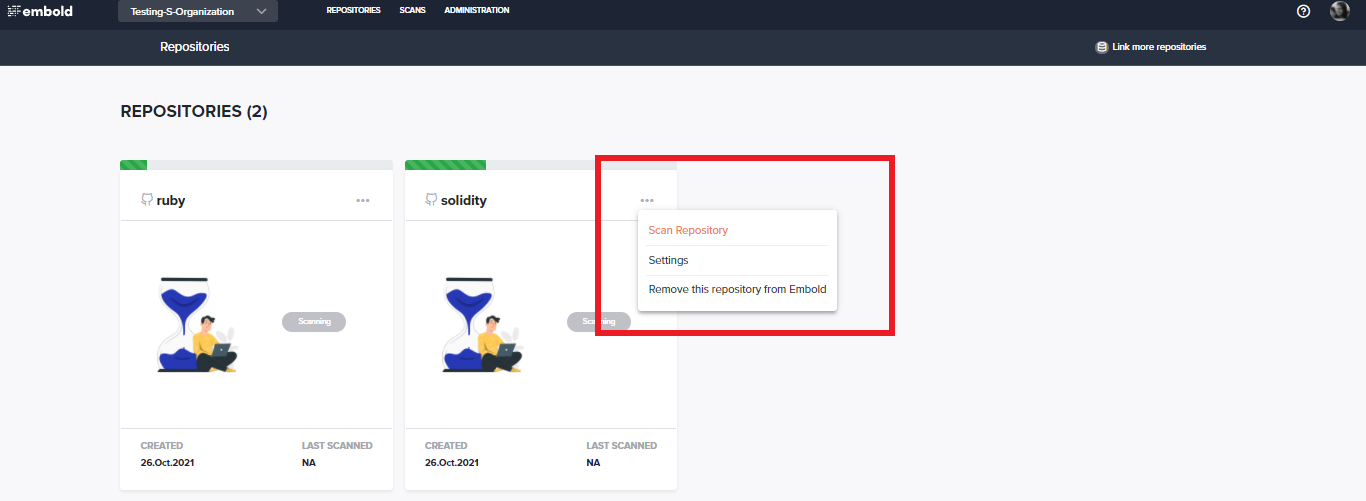
View scan progress
After clicking the Scans tab in the header section, you will see the scan status. You can track the scan status, along with all other currently running scans from the “Scan Queue” tab.
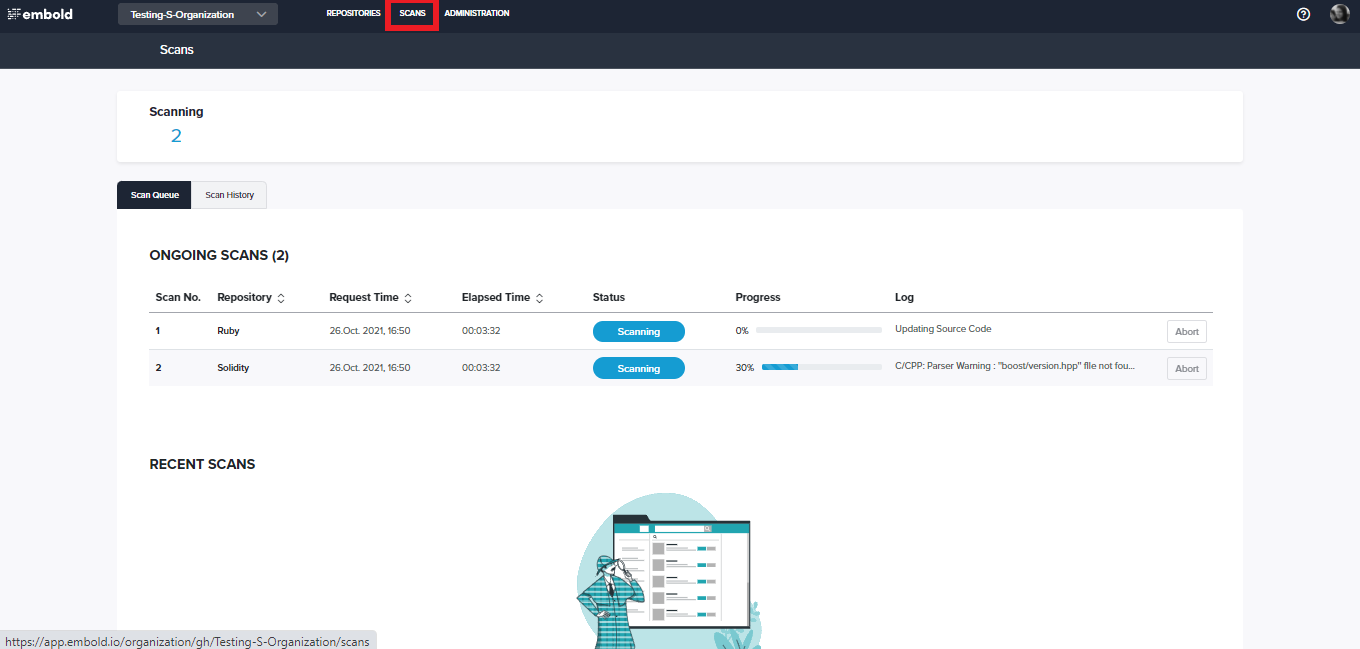
By clicking on an item on this list, the detailed progress monitor opens and can be used to monitor the scan progress.
After some time, the scan status should reach Completed.
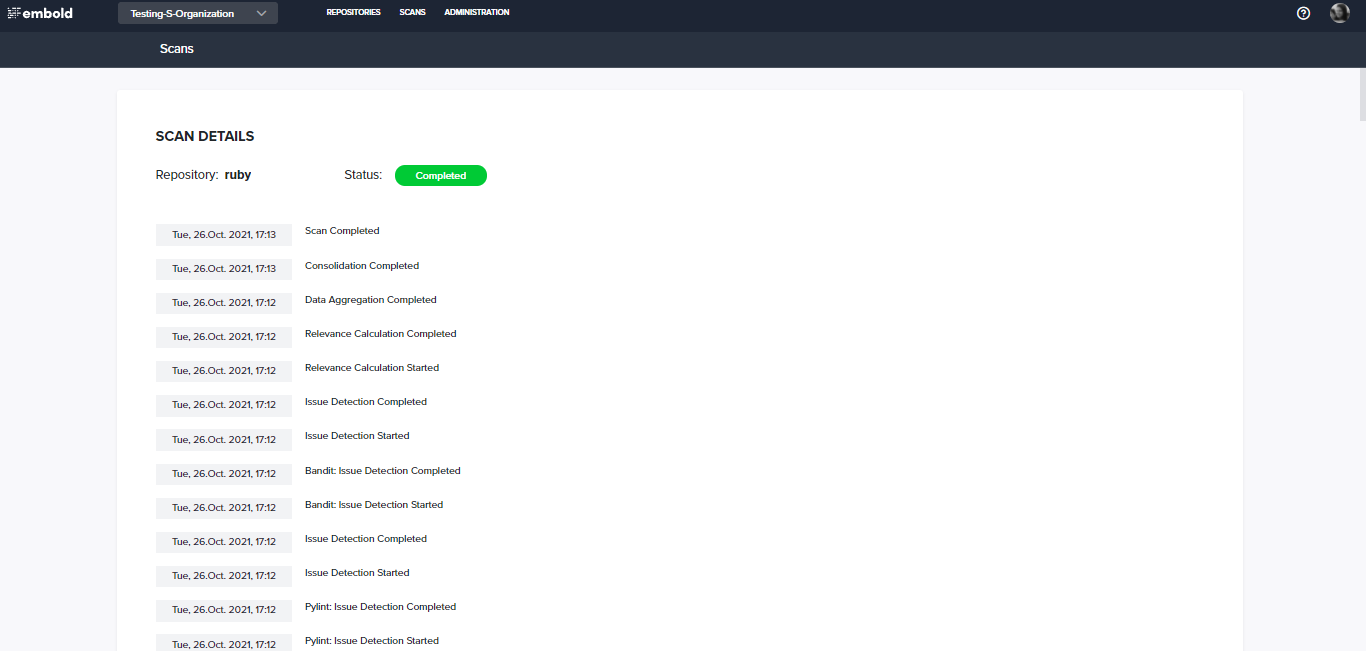
Congratulations! You just finished your first scan! You can now navigate back to the repository to have a look at the findings.
To check all previous scans, click on the “Scan History” tab.