Enhance the analysis process by running the application in multi-threaded mode for faster results.
Ensure your system configuration includes an adequate number of processes to support multi-threaded execution.
Run the Analyzer in Multi-Threaded Mode : By default, the analyzer operates with four threads. For further customisation, set the EMB_ANALYSER_THREADS environment variable on the machine where Embold scan is running. If using Docker, include this variable in the Docker command; for installations, incorporate it into the installer machine.
Run Java Parser in Multi-Threaded Mode : The Java Parser utilizes two threads by default. To adjust the thread count for the Embold Java Parser, set the EMB_PARSER_THREADS environment variable on the machine running Embold Scan. For Docker, integrate this variable into the Docker command; for the installer, incorporate it into the installer machine.
Run CPP Parser in Multi-Threaded Mode : By default CPP Parser operates with single thread. To enable multi-threaded mode, follow these steps:
- Go to Projects and on Repository list click on repository context menu (ooo) and then click Scan configuration menu item
- Add “–jobs=[no of multiple process to be launched]” under Additional Options field (for example see below screenshot)
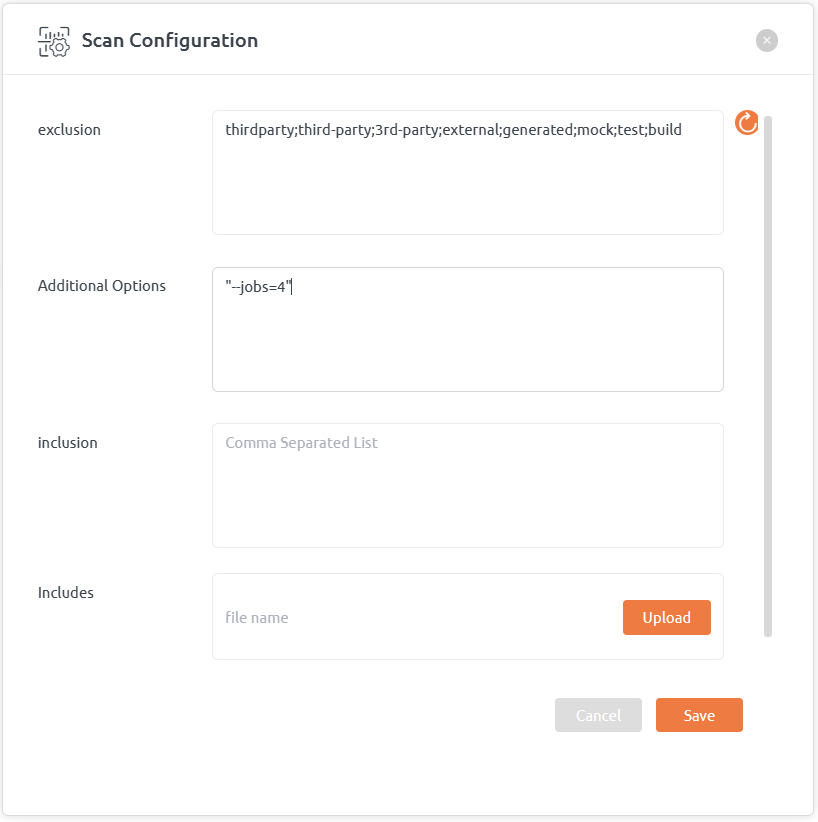
- This settings can also be configured using repository_configuration.json. For that, go to repository context menu (ooo) and click on Download repository configuration and add/edit additional options under settings section (as shown below)
"settings": {
"additionalOptions": [
"--jobs=4"
],
"includePaths": []
},
