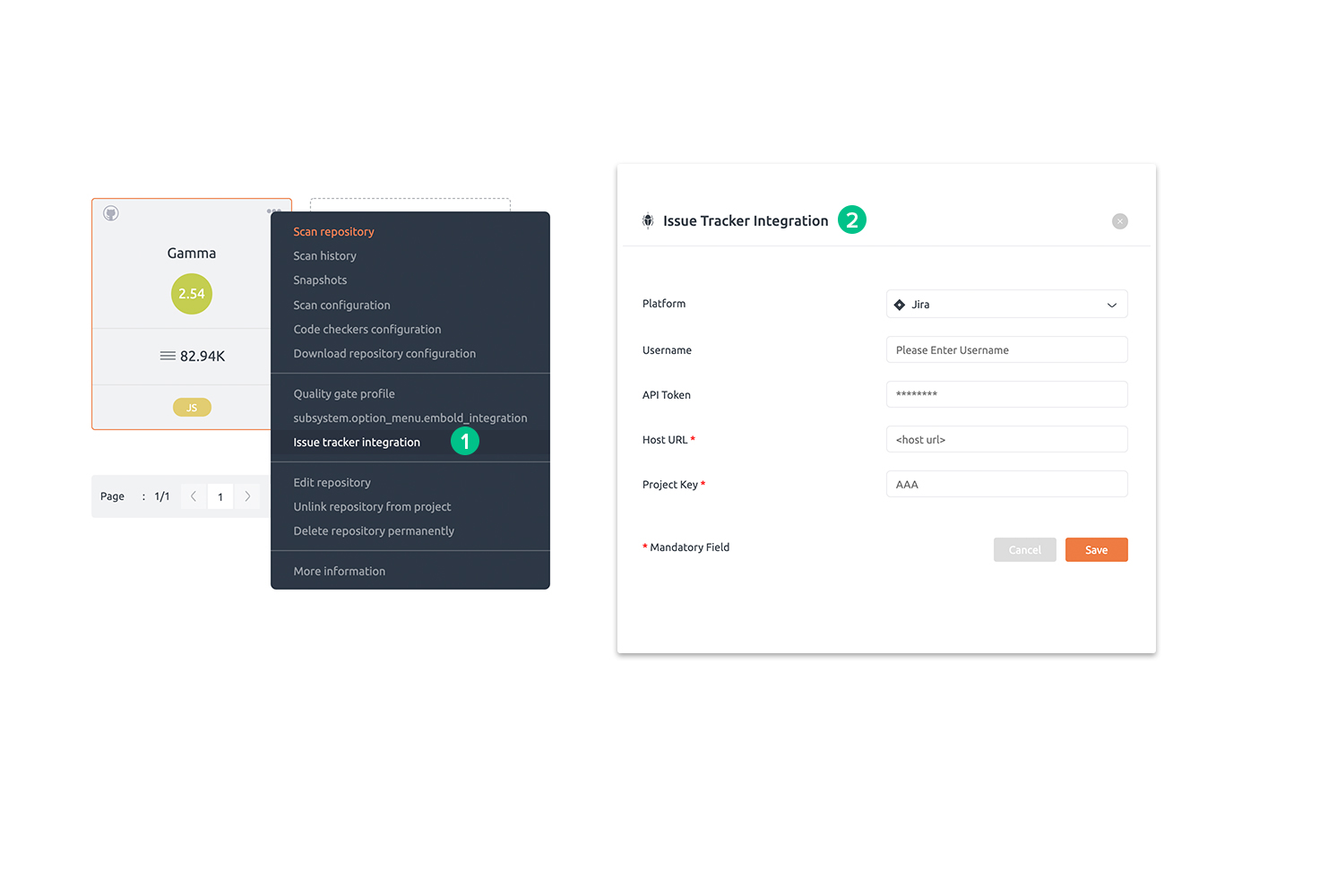You can integrate issue tracking system such as Jira and Redmine with BrowserStack Code Quality. This will enable users to create tickets / tasks on your issue tracking system directly from BrowserStack Code Quality.
BrowserStack Code Quality uses issue tracking information for recommendations and risk calculation as well.
Steps to integrate Jira or Redmine with BrowserStack Code Quality:
- Select the Issue tracking integration option from the repository context menu of the desired repository.
- Fill the form in Issue Tracking Integration pop-up. Select applicable issue tracking platform (such as Jira). Click Save button.
- You may use the same Issue Tracking Integration pop-up to update or remove issue tracking integration.