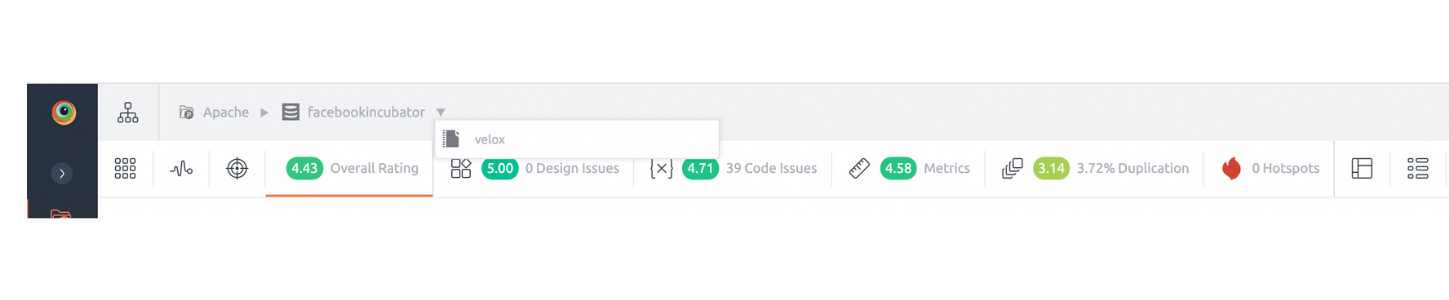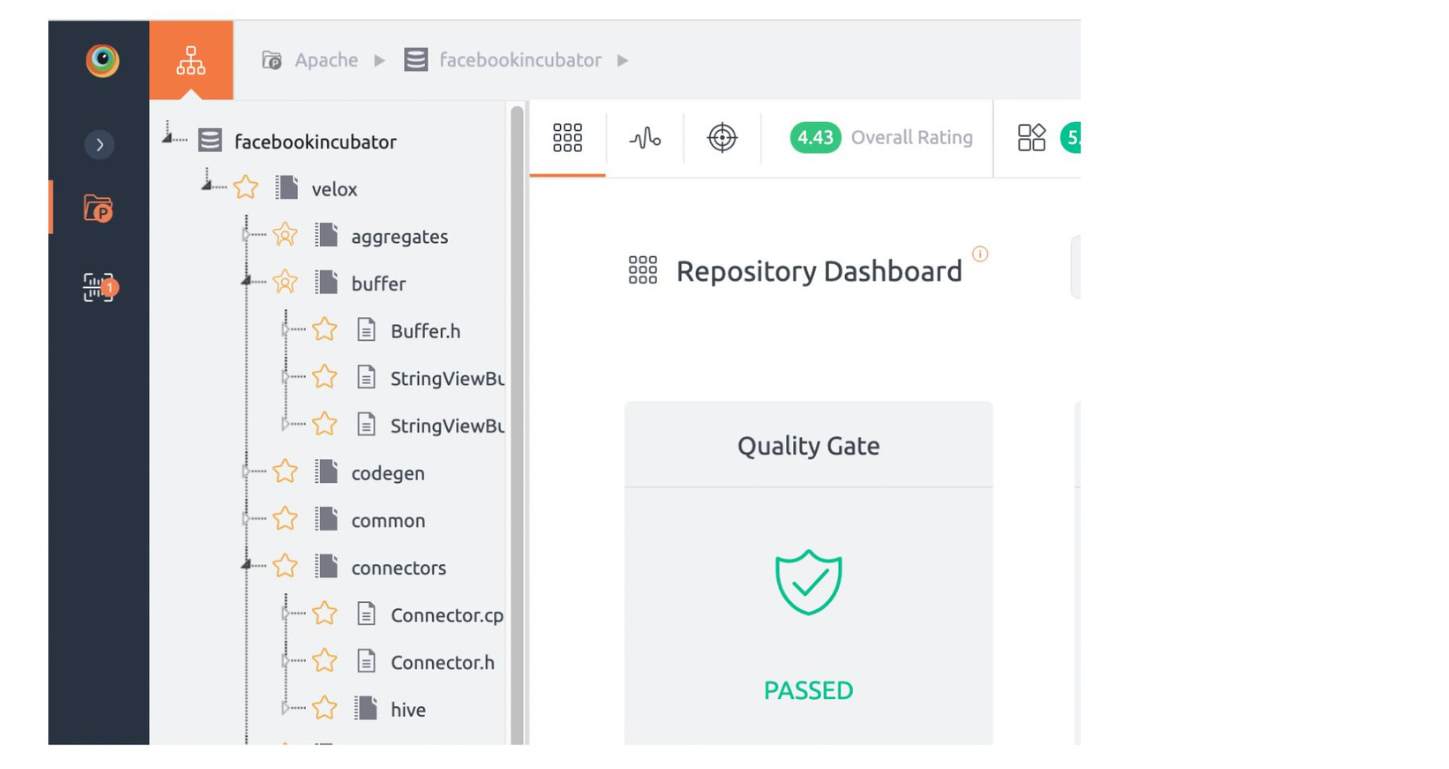1. You need an active BrowserStack Code Quality account. (Don’t have one? Sign up free here).
2. Identifying Problems builds off of the lessons learned in the previous articles. To get the most out of this article we recommend you finish your First Scan.
BrowserStack Code Quality rating system
The BrowserStack Code Quality rating system is a numeric representation of the quality of the software. The rating is calculated on every level; for a function, a method, a component, a package, and the overall software health. It ranges from -5 to 5, where -5 indicates a very bad rating and therefore bad quality, and 5 indicates that the software is exceptionally designed. When we analyzed the Commons-Text repository for version 1.2 to prepare this article, it had an overall rating of 2.74, which is quite good. The rating is shown on a project and on a repository level by looking at the number inside of the colored circle. This already enables you to quickly compare the quality between your projects and repositories once you have more than one scanned.
What is effecting the BrowserStack Code Quality rating?
Click on the “Commons-Text” repository tile. This will bring you right into the results of the previous scan of this repository. More specifically, it will show you the Repository Dashboard for the last scan. The first areas to focus on are the ratings displayed in the tiles. What is shown is the overall rating, then the rating for certain aspects of the code, such as the design, code issues, metrics, and duplication. All of these ratings contribute to the overall BrowserStack Code Quality rating.
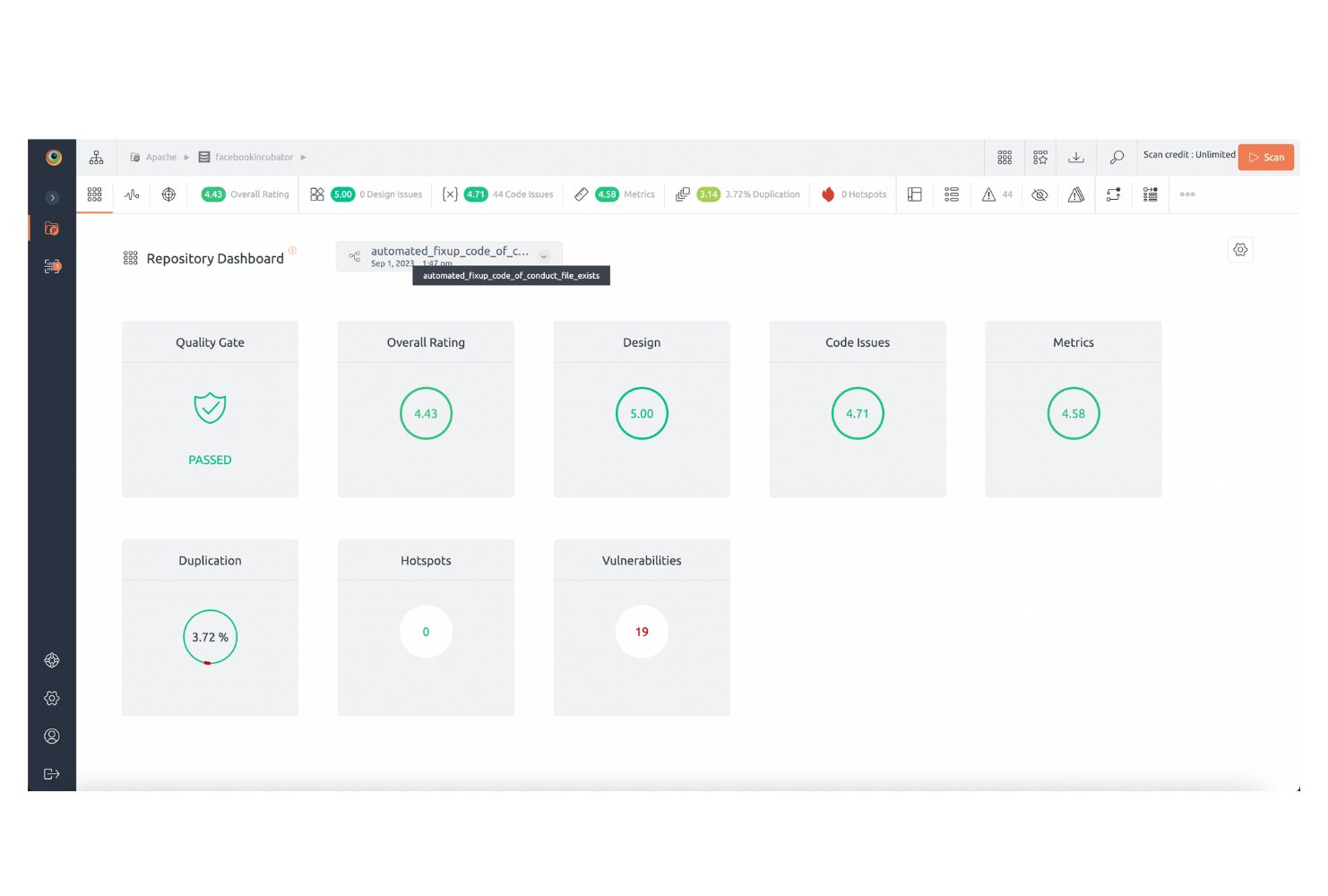
Reading the Repository Overview
The Repository Overview shows the general state of your software at a glance. There are two ways to get to this view; you can either click on the “Overall Rating” tile, or you can navigate to the node summary bar at the top of your page and click on the third node which shows the overall rating number.
The top section of the overview page shows general information about the repository, such as the overall rating, history of the different scan rating, the total lines of code (LoC), the
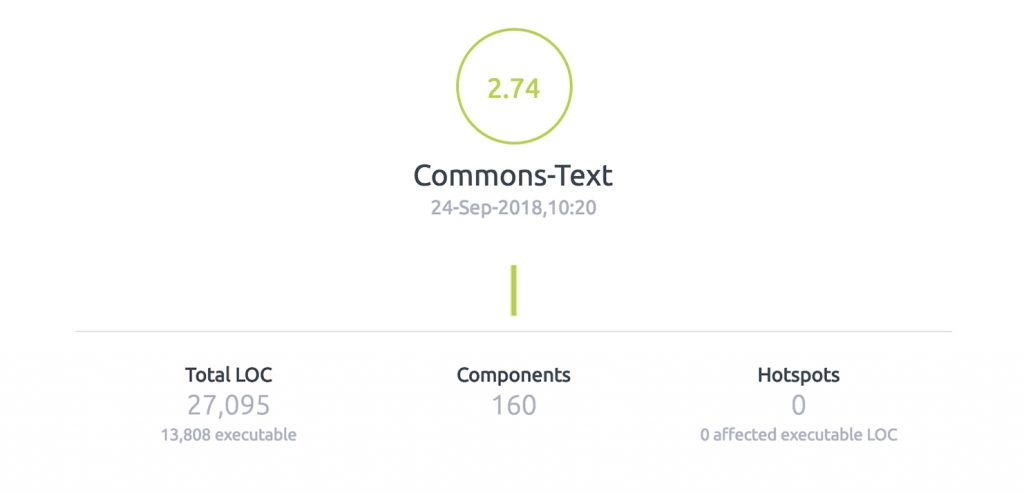
Under the general overview, there is more detailed information on the other components; design, metrics, duplication, and code issues. With a rating of 4.68, the design of the code is well made and has minimal issues. The metrics rating is quite low at 0.62, which is due in most part to the Number of Methods (NOM) and Complexity and Response for Class (RFC) violations. Duplication is rated 3.48, with 21 clones of an average size of 58 lines, and code issues have a rating of 3.88 with 30 high issues, but no critical ones.
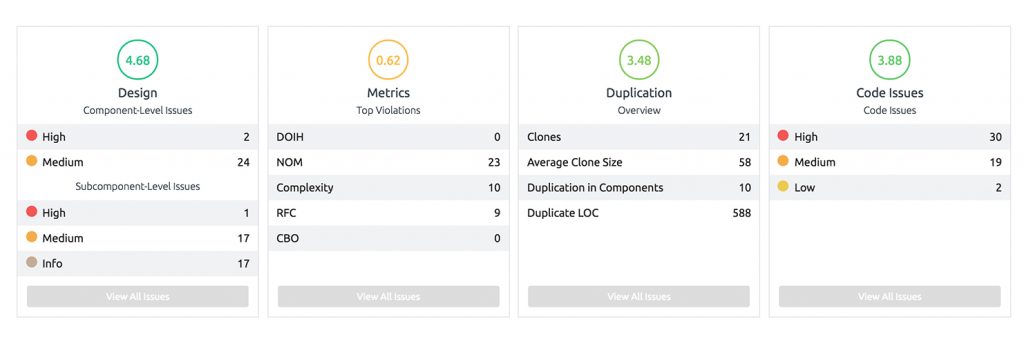
Using the Node Summary Bar
The same information of the Repository Overview is displayed in the Node Summary Bar at the top of the screen. By hovering over this bar, you can see the same information of the ratings and key findings.
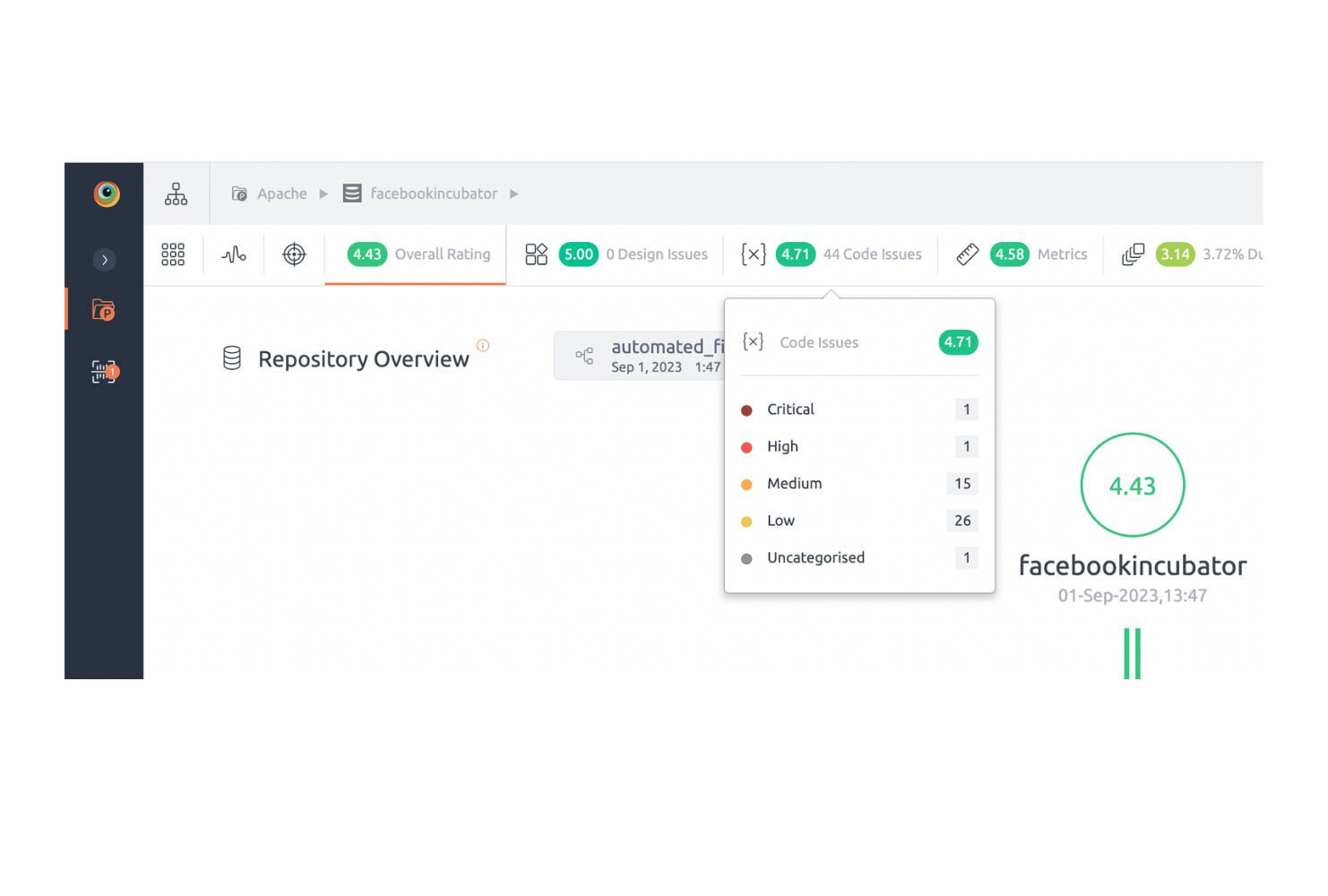
Navigating through your code
You can navigate through your source code tree with the path above the Node Summary Bar, or you can directly open the Tree Navigation tray by clicking the icon in the top left.