This selection allows users to edit/configure email preferences and receive notifications based on the occurrence of certain events.
Users can enable or disable the preferences according to his choice i.e. he can select customized email options.
Steps to configure email preferences:
- Go to Admin > Notifications.
- There are various notification types displayed on the screen.
- By default, when the new user is created, all the checkboxes are ticked.
- Users can select or deselect the checkboxes according to the requirements.
- Click on the “Save Preferences” button. When the user clicks on this button, the newly selected preferences will be saved. Users will receive emails according to their selection.
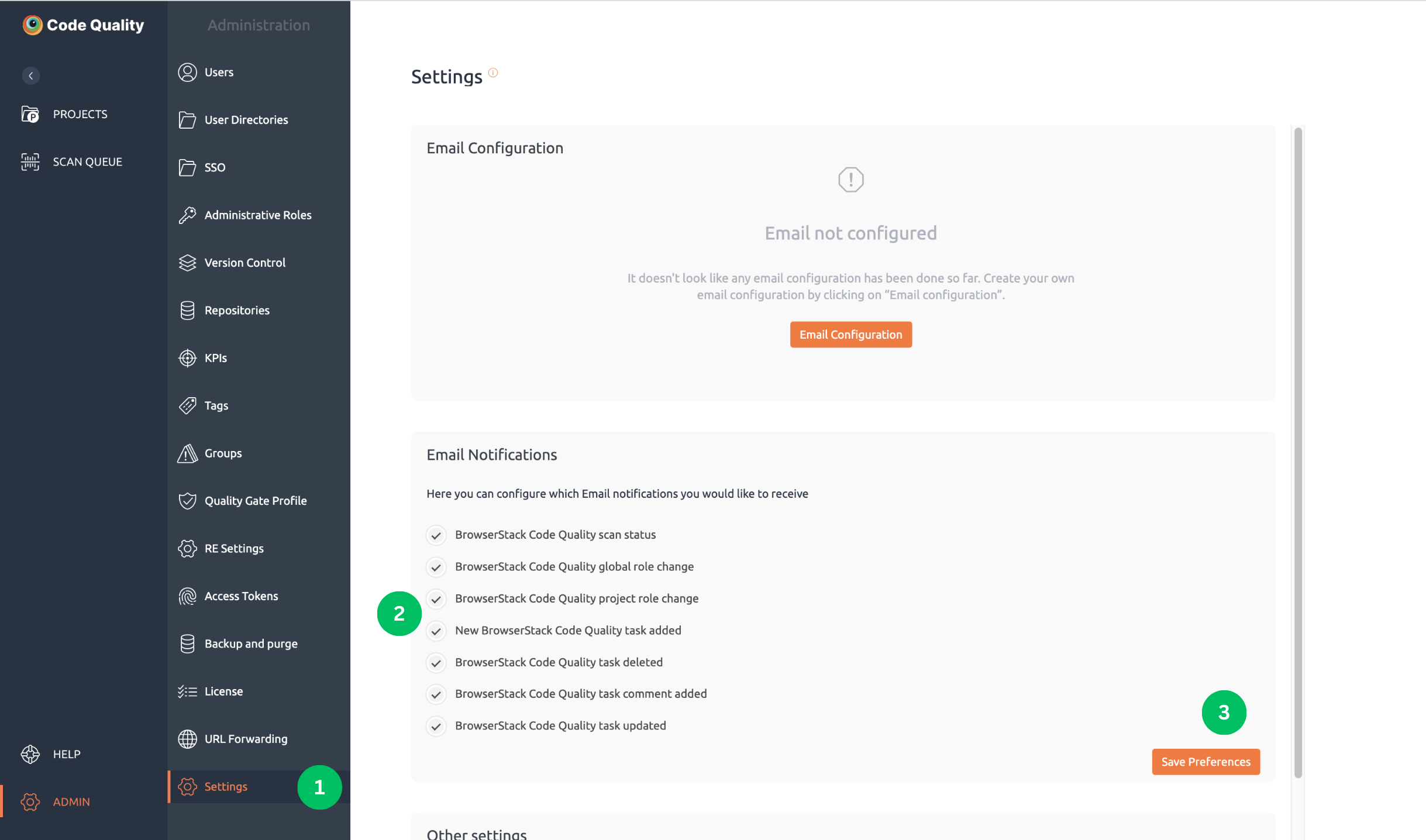
Note: This is for all the users, regardless of their roles in BrowserStack Code Quality.
