Download the docker-compose image and docker image from your Embold Account’s section > Releases tab > Docker > compose. There will be one .yml file with a name similar to the following: ‘docker-compose.yml’. and few .gz files with the pattern similar to the following: embold_X.X.X.X.tar.gz from which Docker images can be pulled.
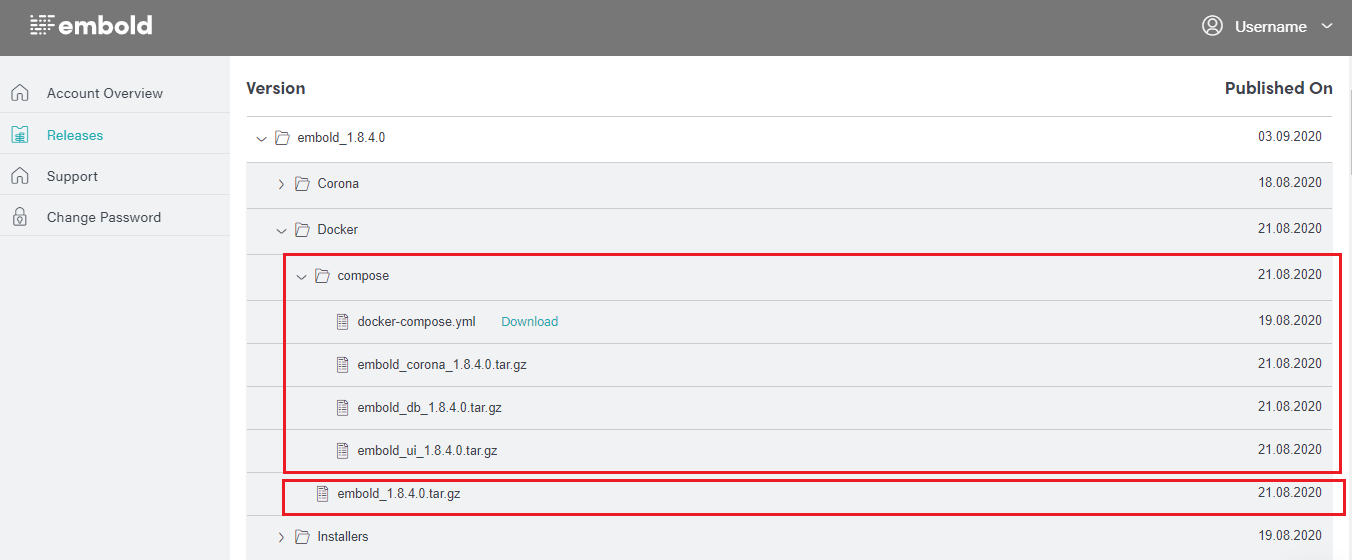
Note:
Embold no longer supports docker download via docker hub. You can only download docker image as docker archieve files from the release section.
Embold no longer supports docker download via docker hub. You can only download docker image as docker archieve files from the release section.
