Deleting an account is permanent for cloud users.
To delete an account,
- Login to your BrowserStack Code Quality account. In your Account Overview section, click on the “Edit” option.
- Under the My Account section, click the Delete account button.
- From the confirmation dialog that appears, confirm that you want to delete the account.
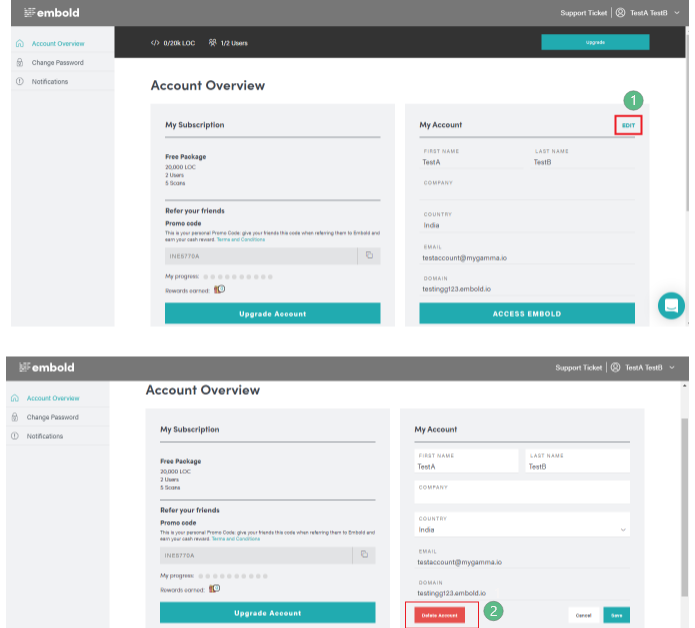
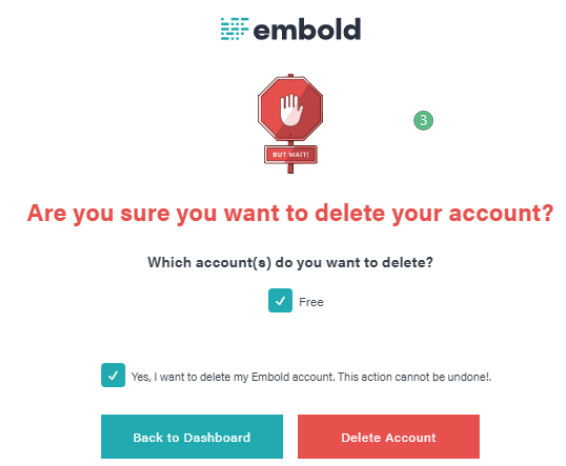
Your account will be deleted successfully!!
