Below are the steps to install BrowserStack Code Quality on Windows:
- Download the installer file from your BrowserStack Code Quality Customer Portal > Releases tab > Installers. There will be file with name similar to the following: BrowserStackCodeQuality_windows_1.9.22.0.zip.
- Right-click the zip folder, click Properties > General tab.
- In the ‘Security‘ section, if the Security button is blocked, unblock it and then proceed with the unzipping of the file.
Note:- If the security button is not blocked, you can directly proceed with the unzipping of the file. - Unzip the BrowserStackCodeQuality_windows_1.9.22.0.zip file.
- Go to setup folder.
- Open command prompt in admin mode, change the directory (folder) using cd to the path (gammaWindowsInstallersetup) where setup.bat file is located and run the command:
setup.bat - This will install the pre-requisites for the gamma including required frameworks, tools, etc.
The script will set all the required environment variables. - On successful installation, BrowserStack Code Quality login page will be available at localhost:3000.
- Activate BrowserStack Code Quality.

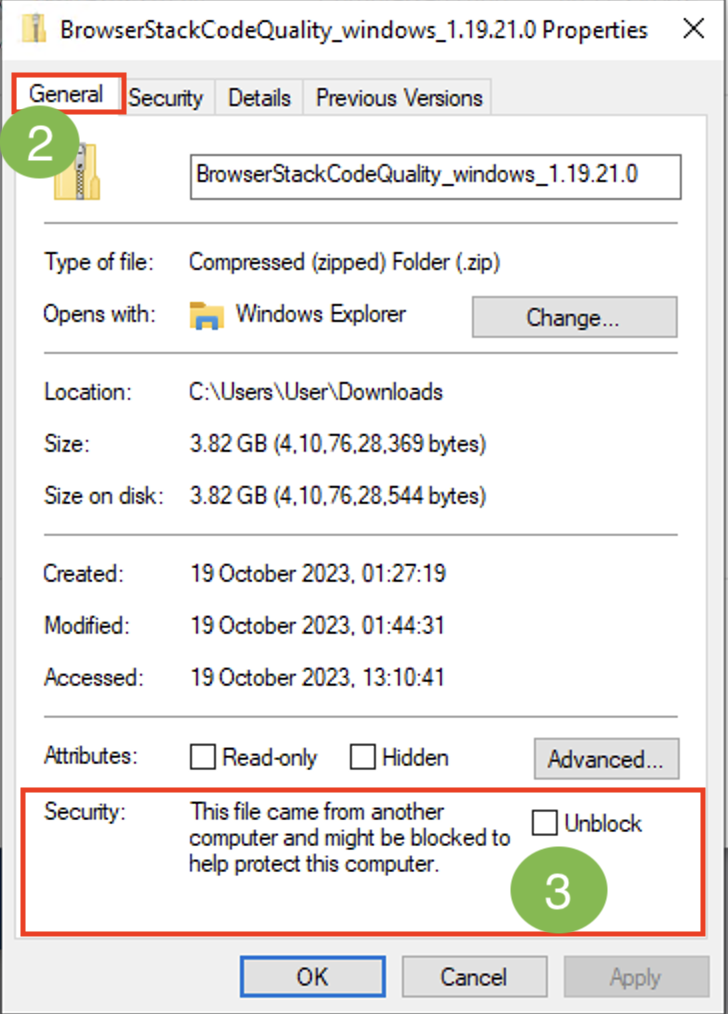
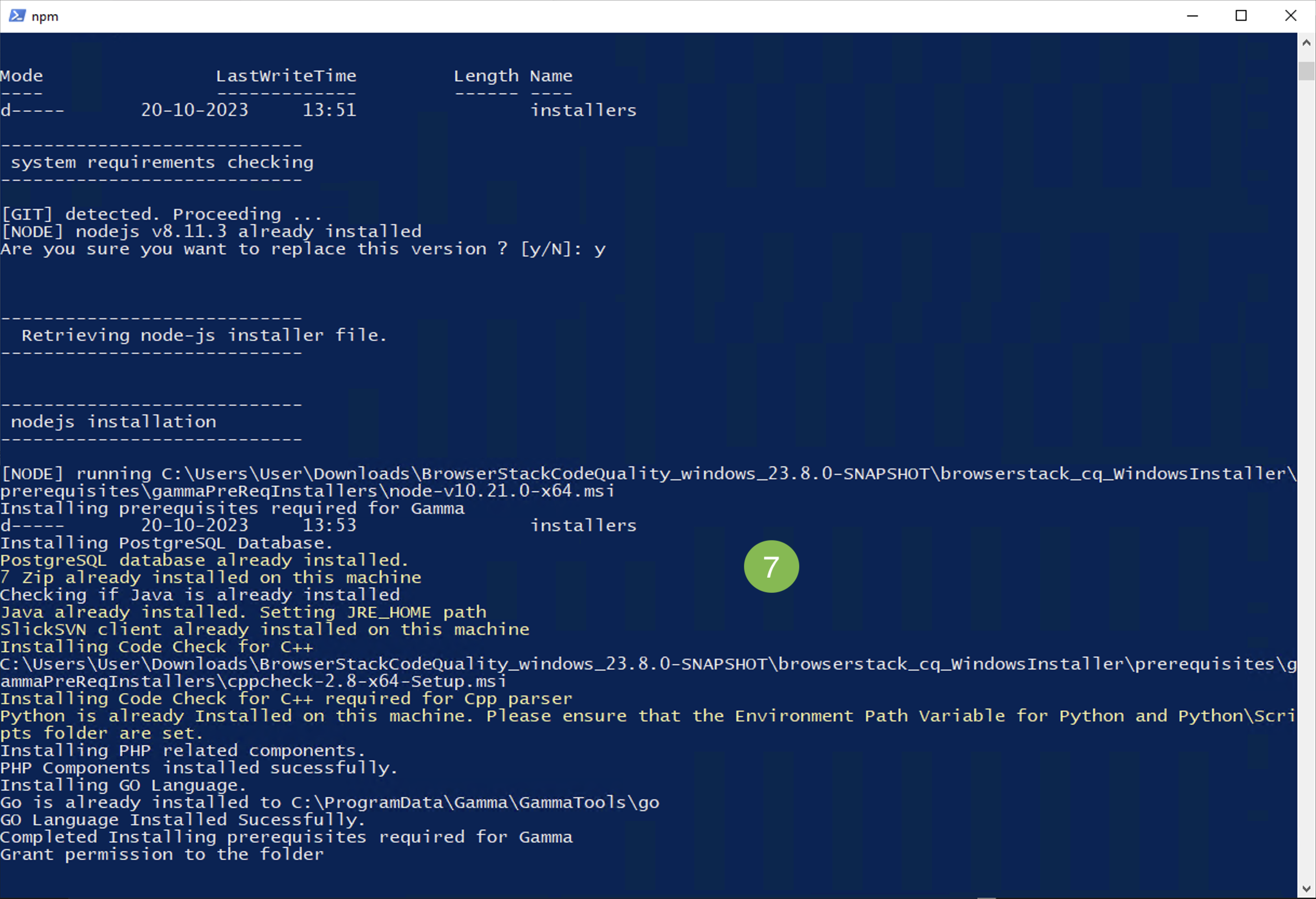
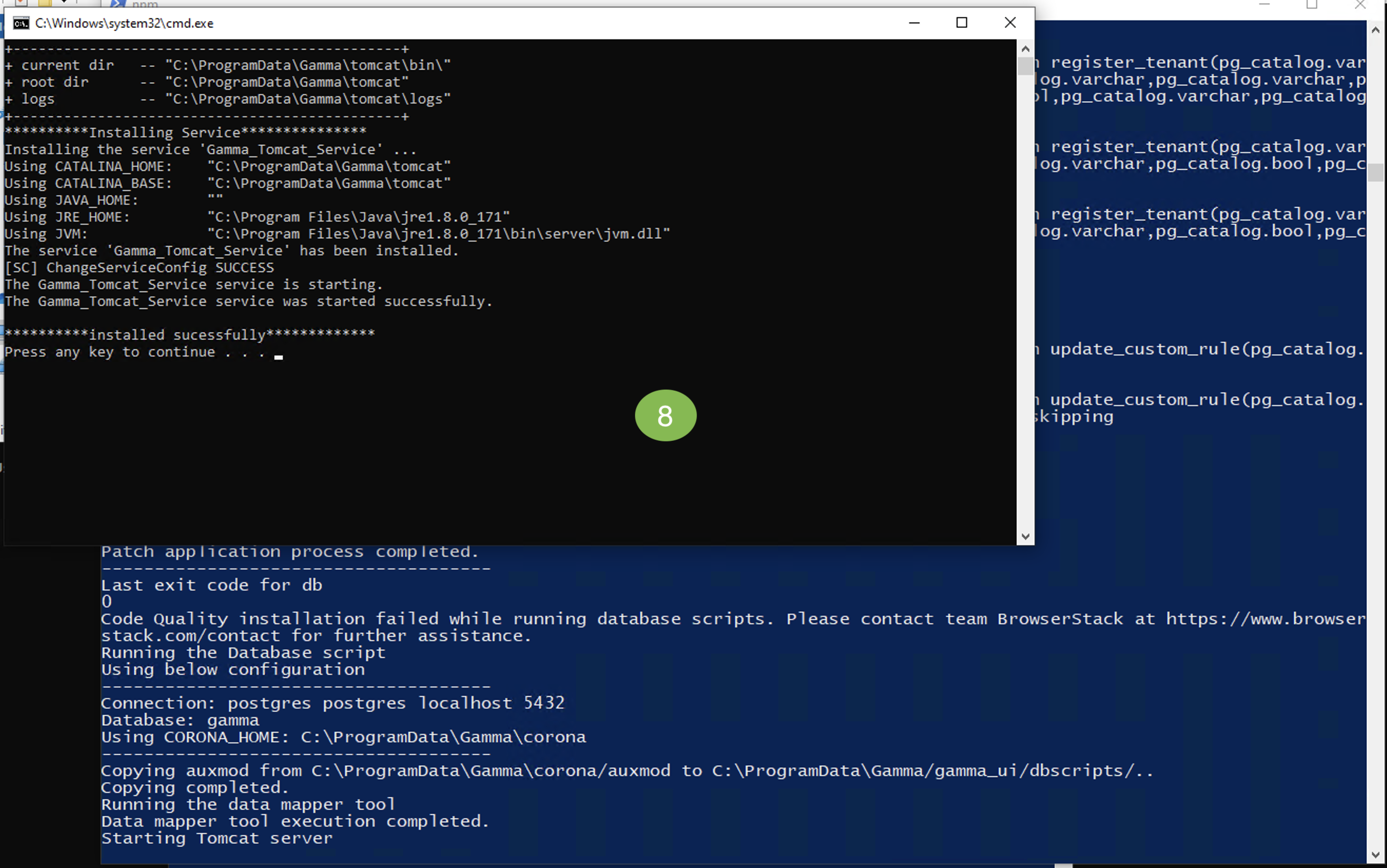
Enable C# Security Checks
- To enable Microsoft Security CodeScan tool for C#, install the following SDKs in order:
- https://download.visualstudio.microsoft.com/download/pr/f92c52da-2ef6-44f2-a296-487f94c2c37a/258dc2e61ff8bec7d90aee3ca1e7d8a3/dotnet-sdk-5.0.406-win-x64.exe
- https://download.visualstudio.microsoft.com/download/pr/962fa33f-e57c-4e8a-abc9-01882ff74e3d/23e11ee6c3da863fa1489f951aa7e75e/dotnet-sdk-3.1.417-win-x64.exe
- Restart all 3 Gamma related services from services.msc
