In the Embold Visual Studio plugin, the code issues are highlighted on the fly, and quick feedback is provided. This ensures that the code issues are fixed even before the code is committed.
Moreover, the code issues are suppressed and suppression information occurs where the violation occurs.
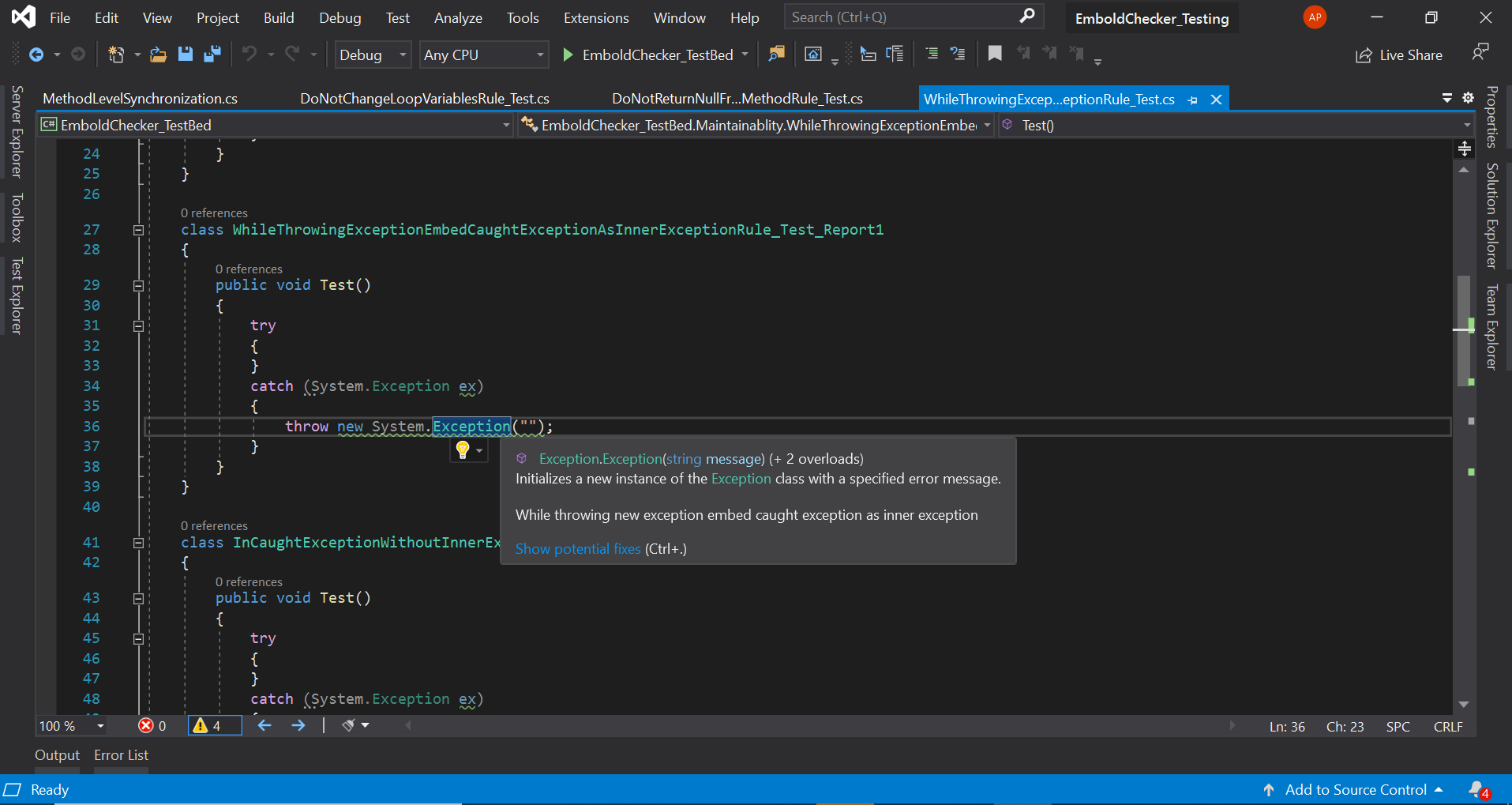
The code issues detected on the fly can be seen under the “Error List” section. Users can collapse/expand specific issues accordingly.
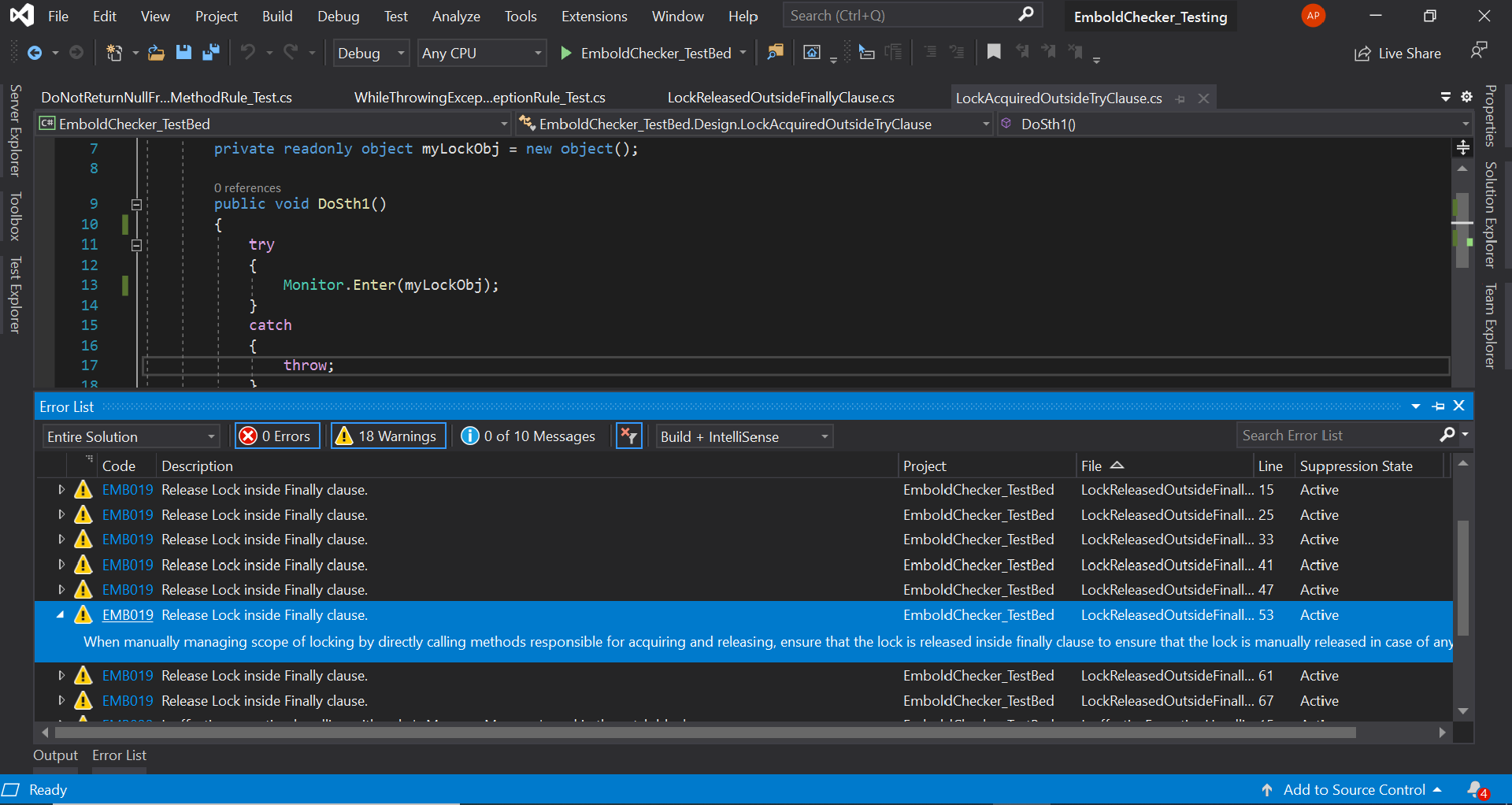
For example in the above screenshot (E.g. under Error List > Warnings“) section, the code is analyzed at runtime, with the below output:
- Under Error List, various types of errors with its error code, description, suppression state, and other details will be displayed. Whereas, when you click on a specific issue, detailed information can be seen in this documentation link.
