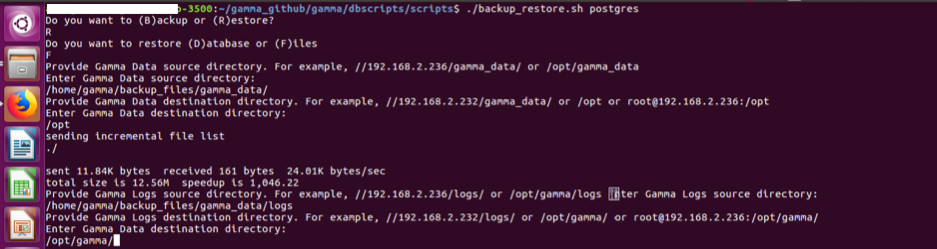This section provides information for database restoration and file restoration.
A. Database restoration on Ubuntu/RHEL/CentOS
The databases from the source Embold machine is restored using the following steps:
- Get the shell file at
/gamma_ui/dbscripts/scripts/backup_restore.sh - Execute the file. The command prompt will be displayed. Follow the inquiries to restore the database.
Note: The inputs to be provided are case sensitive.
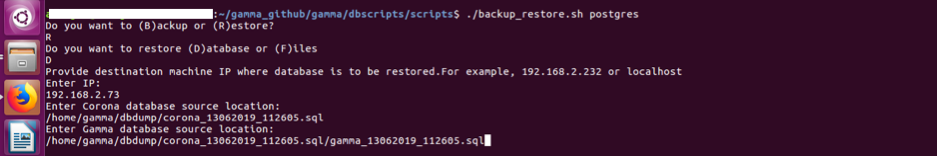
B. Files restoration on Ubuntu/RHEL/CentOS
The source files from the source machine are restored using the following steps:
- Get the shell file at
/gamma_ui/dbscripts/scripts/backup_restore.sh - Execute the file. The command prompt will be displayed. Follow the inquiries to back up the source and logs.
Note: The inputs to be provided are case sensitive.
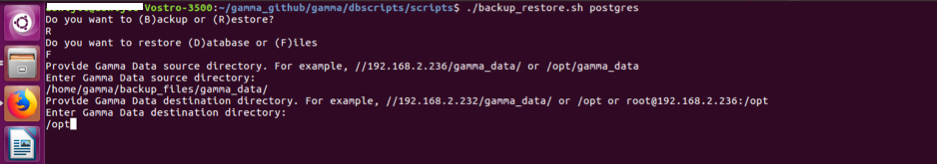
For gamma_data and gamma/logs folders change the owner to Embold at the destination machine. Give 755 permission to gamma_data folder and gamma/logs folder.
To restore the logs provide the destination directory as shown in the below screens.