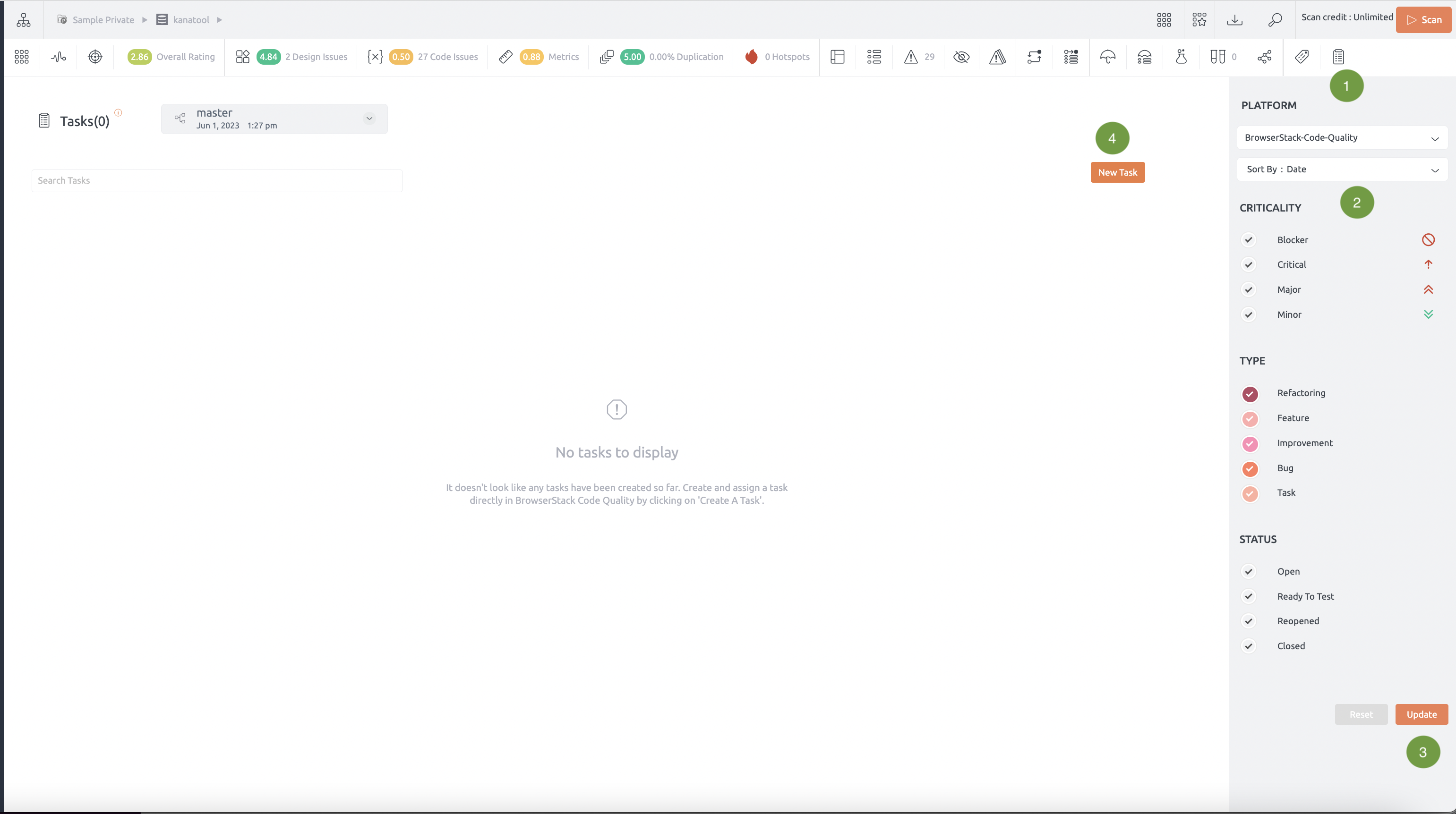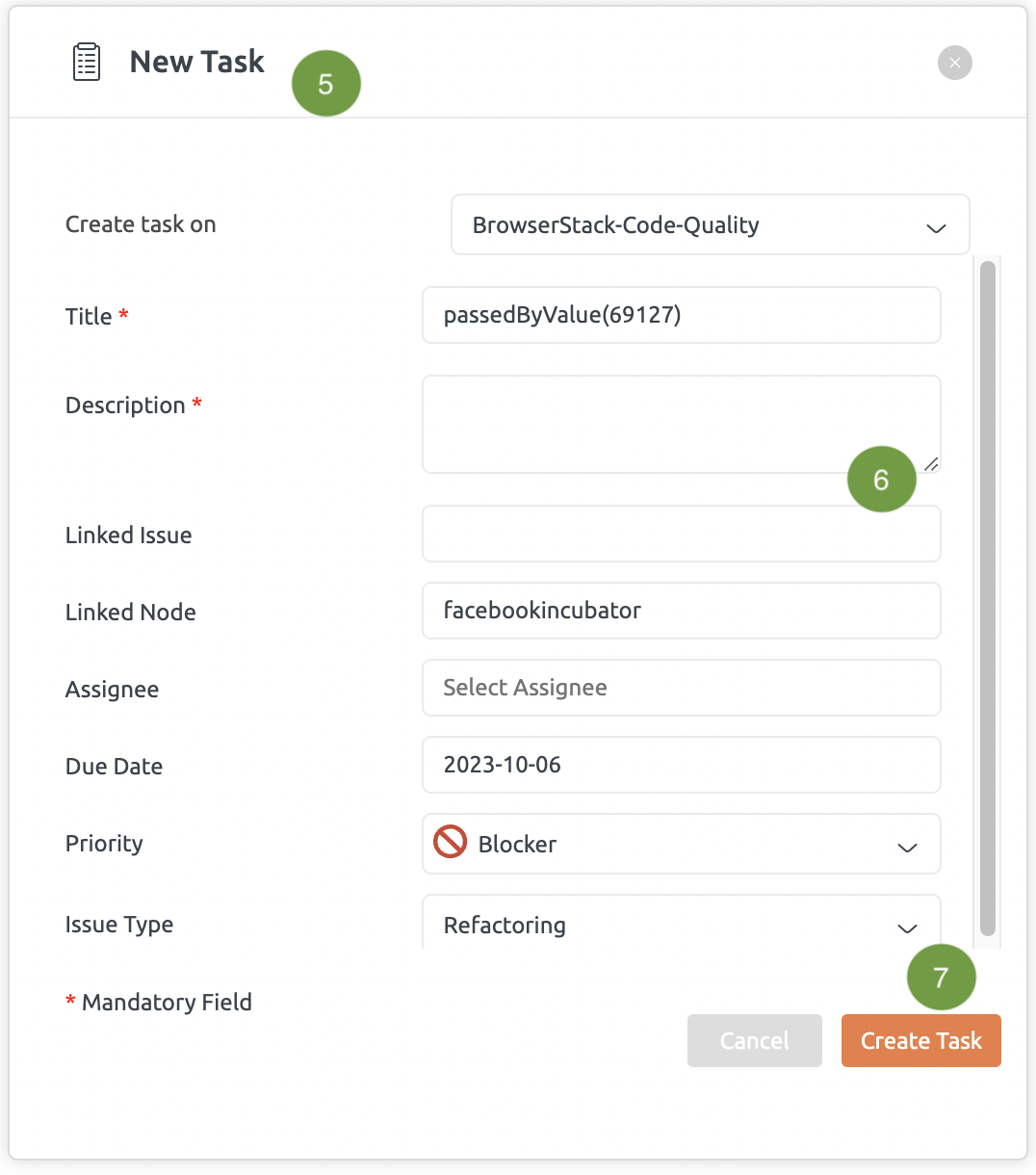You can create tasks from issues detected by BrowserStack Code Quality to track them and fix them. You may create tasks on BrowserStack Code Quality using built-in tasks feature or on an integrated issue tracking system such as Jira.
Step to create a task:
- Go to Project and open your desired repository. The Tasks can be accessed from the Component Explorer present at the top navigation bar next to the Issues tab.
- The right-side navigation pane has various filters such as : Platform, Sort By, Criticality, Type, Status.
- “Reset or Update” button is available to users for filtering the data.
- Tasks can be created from the Tasks page or Issues page. On the tasks page, click the New Task button. Or on the issues page, click +Task button on any of the issues.
- A new task pop-up window is displayed. Tasks can be created for BrowserStack Code Quality, Jira or Azure DevOps.
- Fill in the form details.
- When the user clicks on the “Create Task” button, the newly created task will be listed on the Tasks page.
Note: On the Issues page, when user clicks on +Task, in New Task pop-up window, some data is auto-populated.