A version control account enables you to integrate your GitHub, Bitbucket, GitLab or Azure DevOps (merge requests) accounts for seamless access. For successful integration, BrowserStack Code Quality needs repository access in GitHub or account, projects, and repositories read access in Bitbucket or read repository and API access in GitLab.
Steps to create a version control account:
- Navigate to Admin section on left-side navigation pane and click the Version Control tab under Administration.
- Click New Version Control Account pop-up window, select your desired account type. There will be 4 account types: GitHub, Bitbucket, GitLab and Azure DevOps.
- Mention your Host Type. There will be 2 host types: Cloud and On-premise.
- If the host type is selected as ‘Cloud’, the URL will be auto-populated. If the host type is selected as ‘On-premise’, you will need to enter the URL manually.
- Enter your desired Account Name.
- Mention Personal access token. See how to create a GitHub access token. or an app password for Bitbucket or a GitLab access token or an Azure DevOps access token.
- Click on the “Add” button. Your new version control account will be added to the list of version control accounts.
In the future, you may directly link a repository from your selected account type to a project in BrowserStack Code Quality easily as described in this article.
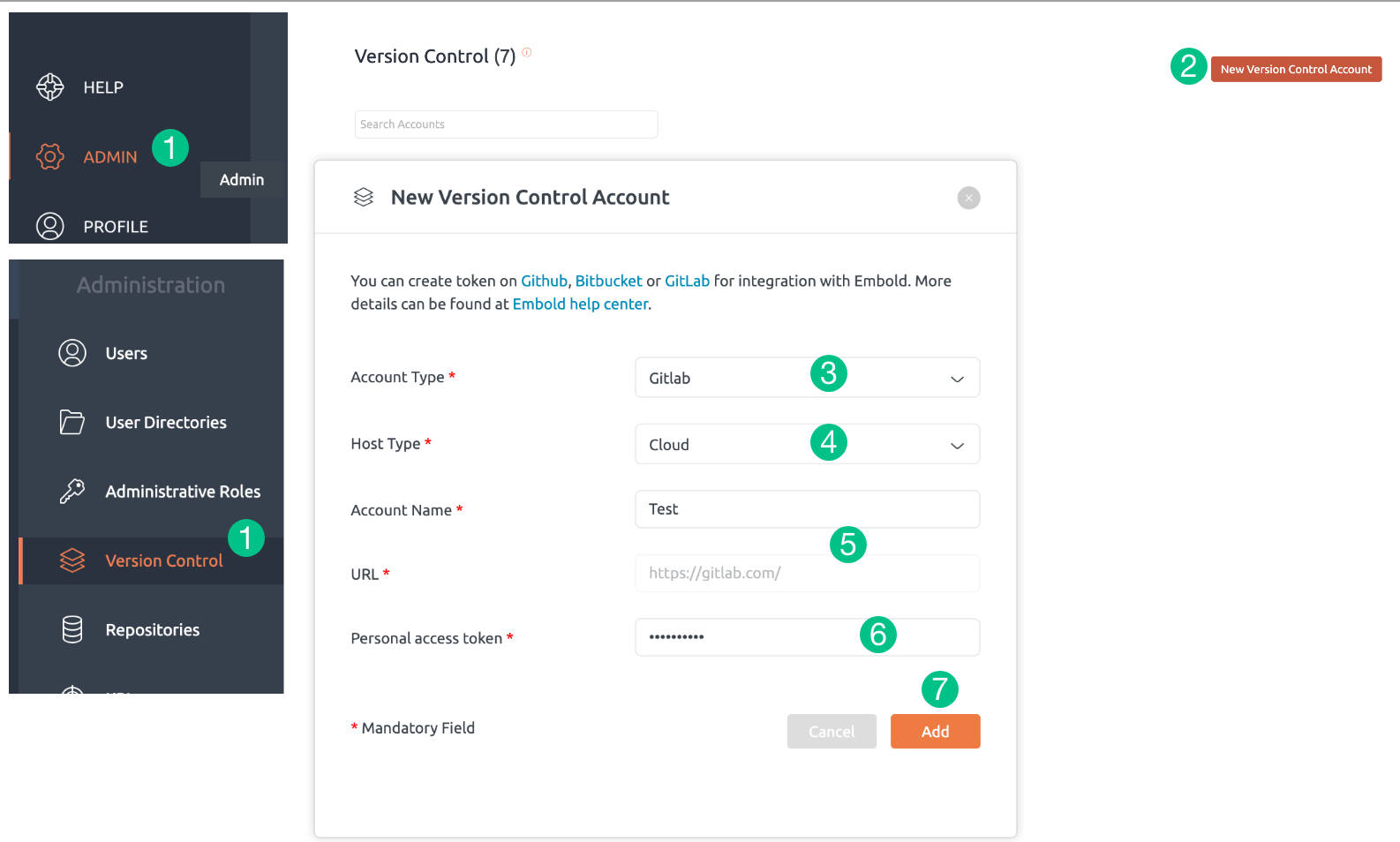
Note:
Currently, Azure DevOps can be accessed by personal access token only.
Currently, Azure DevOps can be accessed by personal access token only.
