This section helps in understanding the possible threat caused by C/C++ languages.
Steps to navigate to code checker for C/C++:
- On the Code checkers configuration page, on the left side navigation pane, by default, Embold security is unticked. User can tick to enable the Embold security option.
- For a specifically selected checker, rules will be displayed.
For C/C++, currently, we support the following rules:- CWE-119
- CWE-120
- CWE-469
- CWE-476
- CWE-Other
- On the right side navigation pane, the Filter rules section can be used to filter the displayed rules based on criticality or by associated KPI.
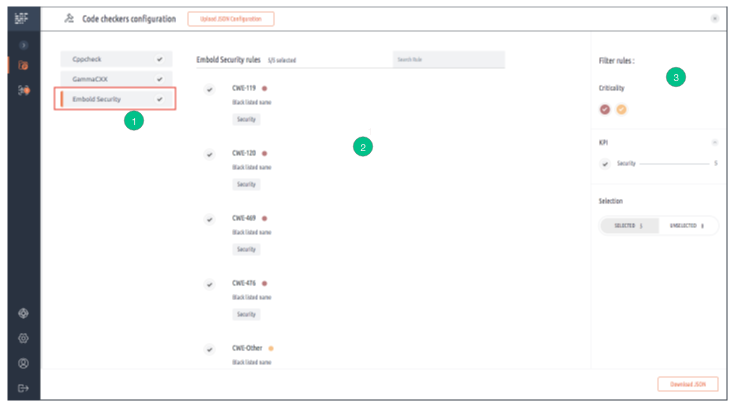
For more information about how to use the code checker configuration section, refer to this article.
