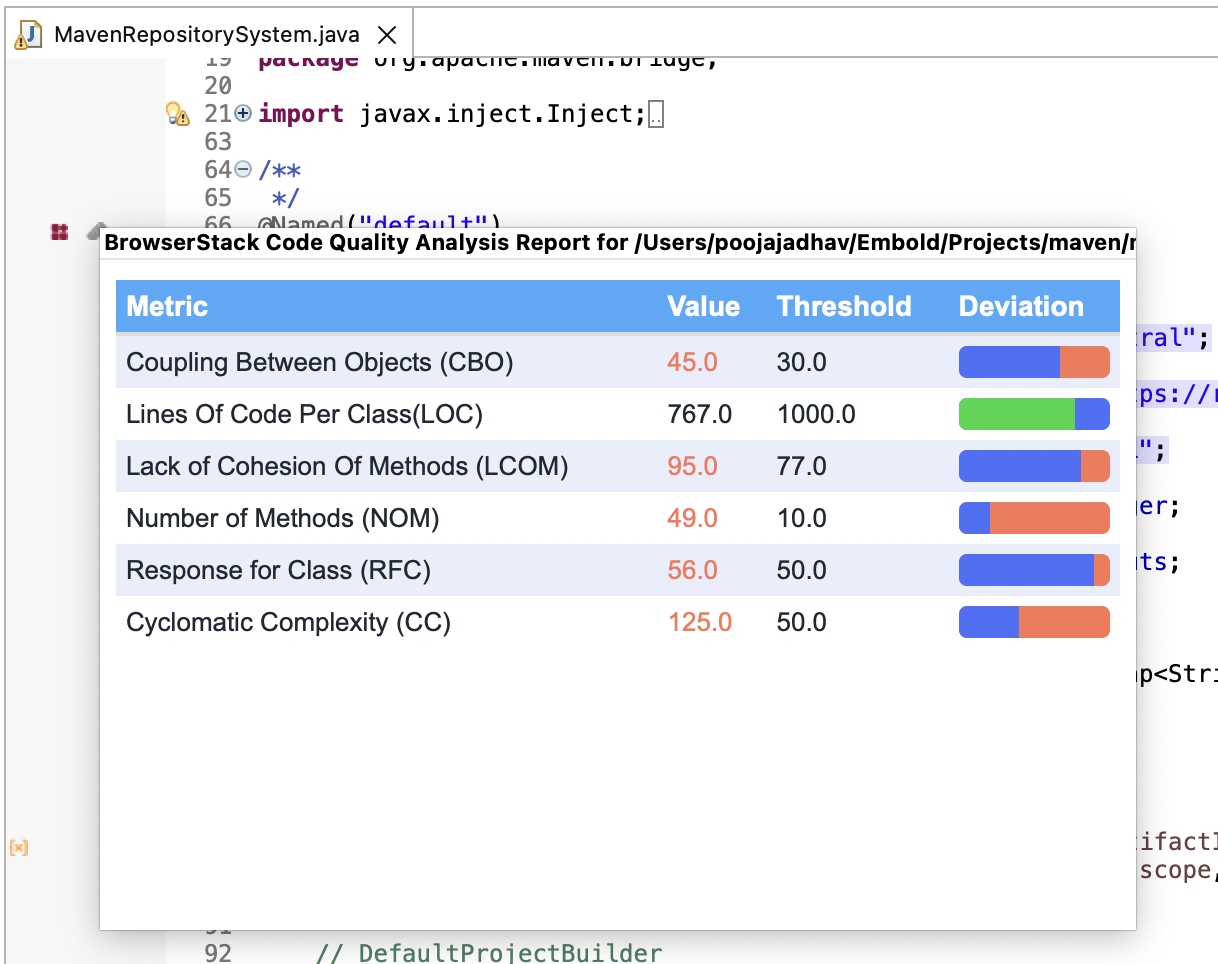Note: Requires CPPCheck version 2.4 to be installed for CPP analysis. Set CPPCheck in the environment variable. Verify if the environment variable is set or not by typing ‘cppcheck –version’ on the command line.
After running an analysis successfully, view the results with the help of following views on Eclipse. These views can be opened as follows:
- Click on Window -> Show View -> Other.
- Open Embold -> Click on Embold related views
(e.g. Component Report View, Hotspot View, and Component Info View):
- Component Report View:
This view gives you all the code issues and design issues for the currently opened file (Java/CPP) in the editor.
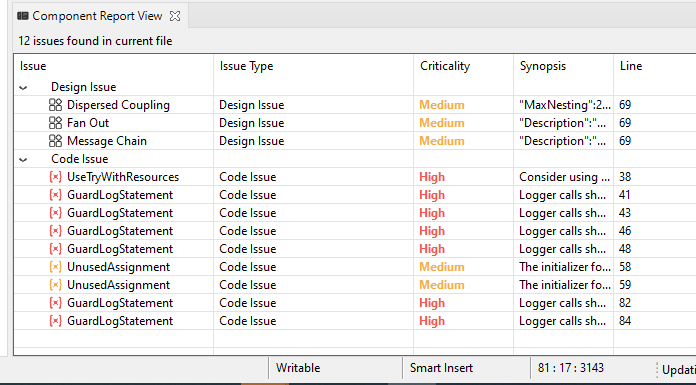
- Hotspot View:
This view shows all the Hotspots in the project.
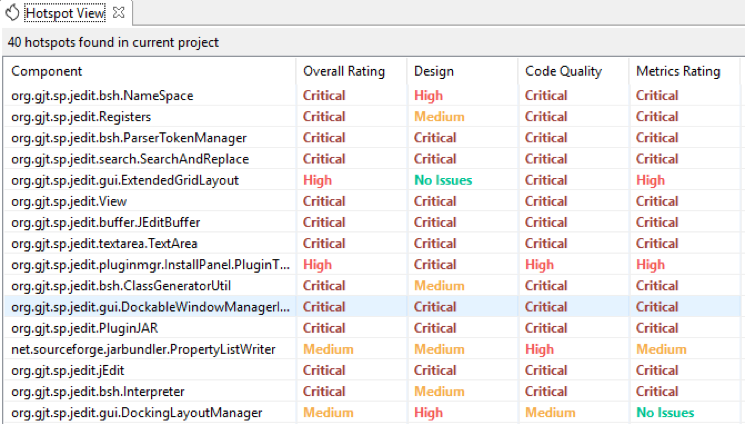
- Component Info View:
This view opens when you right click on any code issue or design issue and click on Show info option, it gives you information related to any code issue or design issue.
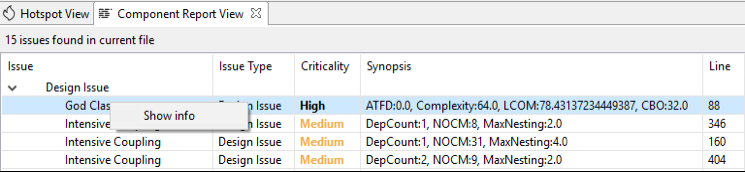
- Design Issue Info (God Class)
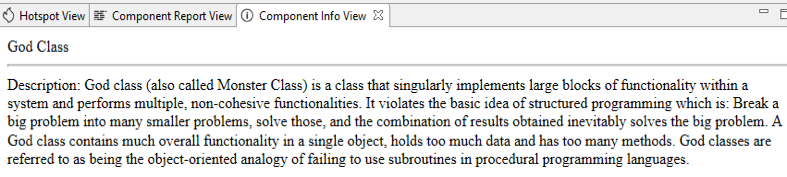
- Code Issue Info
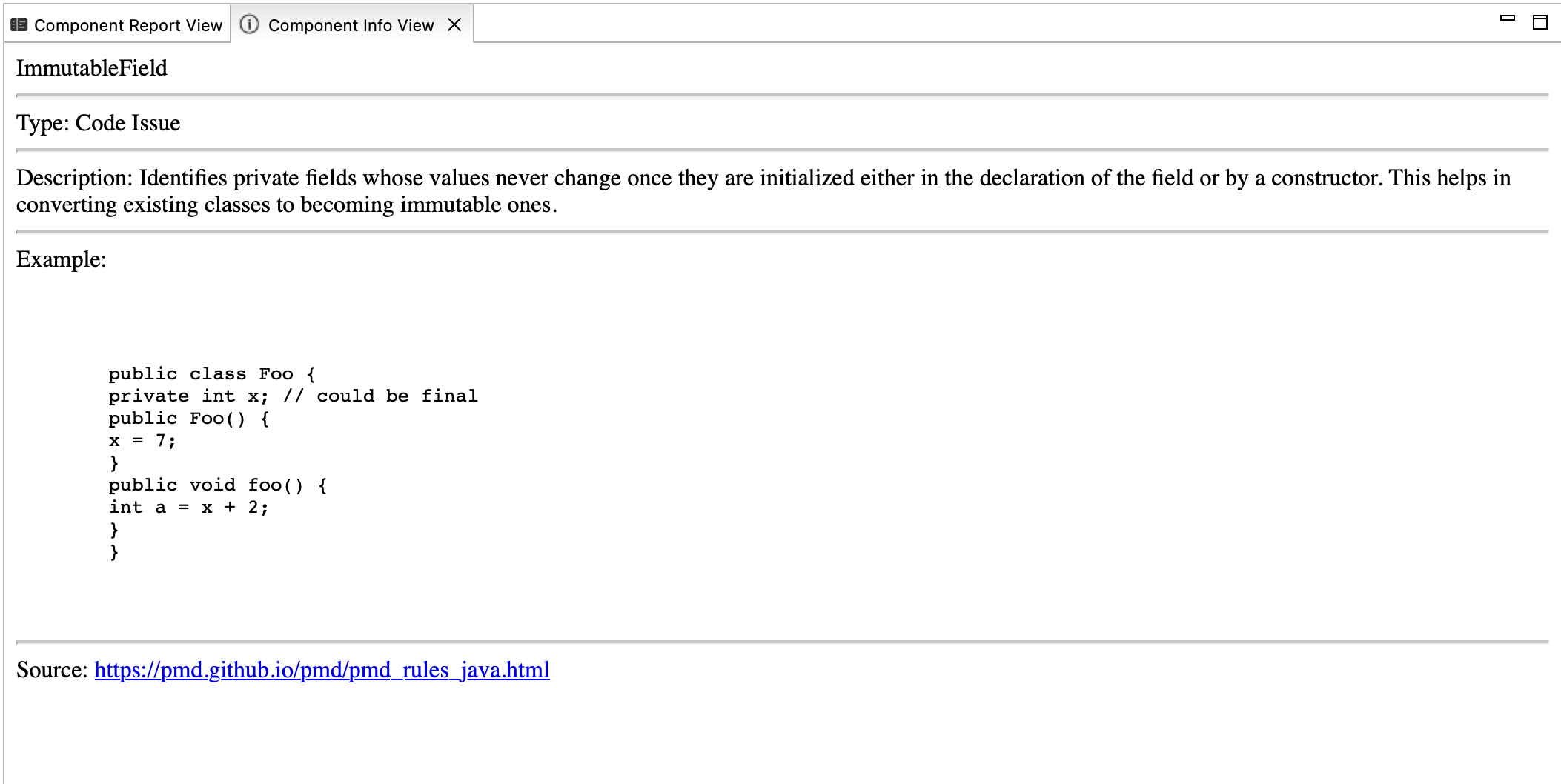
- Metric Details
Hovering on ruler icon on vertical bar in editor gives the metric details of respective component