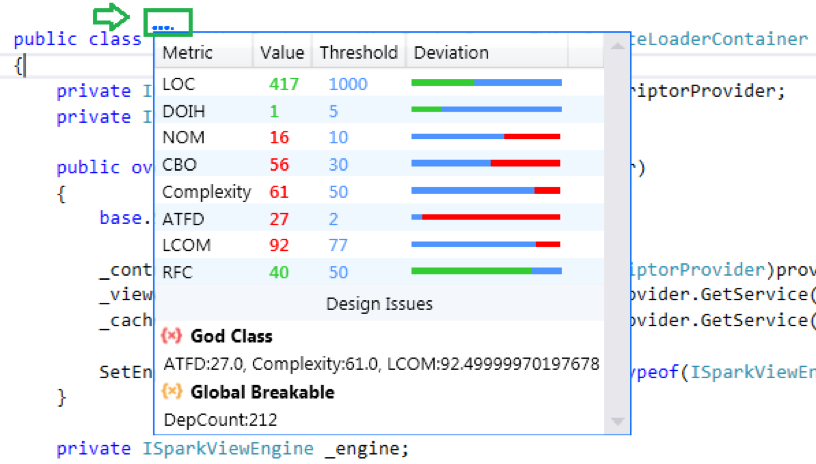After running analysis successfully, results can be viewed through the following views:
- Hotspot View:
Click on Embold -> Hotspot View: This view shows all the Hotspots in the project.
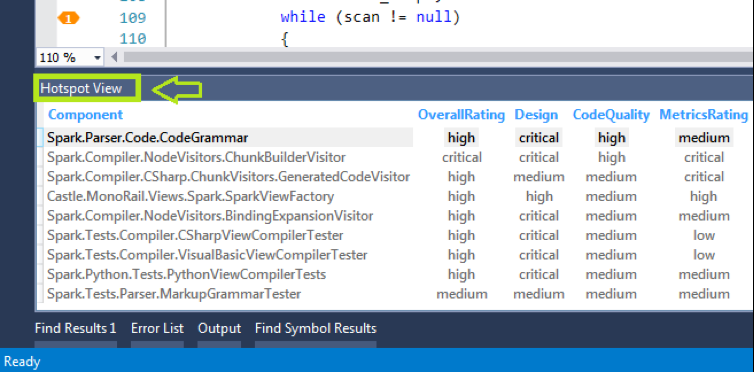
- Component Issues Summary View:
Click on Embold -> Component Issues Summary View: This view gives all the code issues and design issues for the currently opened file in editor.
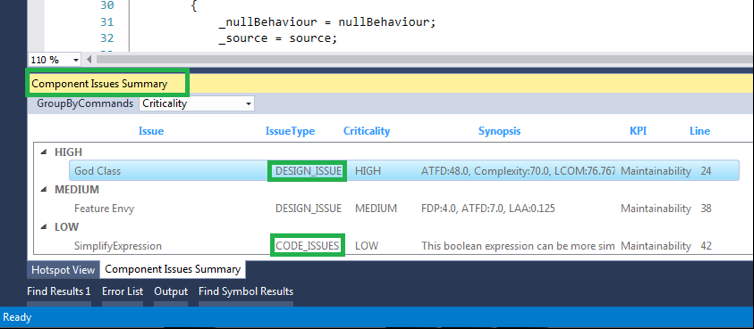
- Component Issues Summary View:
Right-click on a particular issue in Component Issue Summary View -> ShowInfo: This view gives detailed information related to the code or design issue.
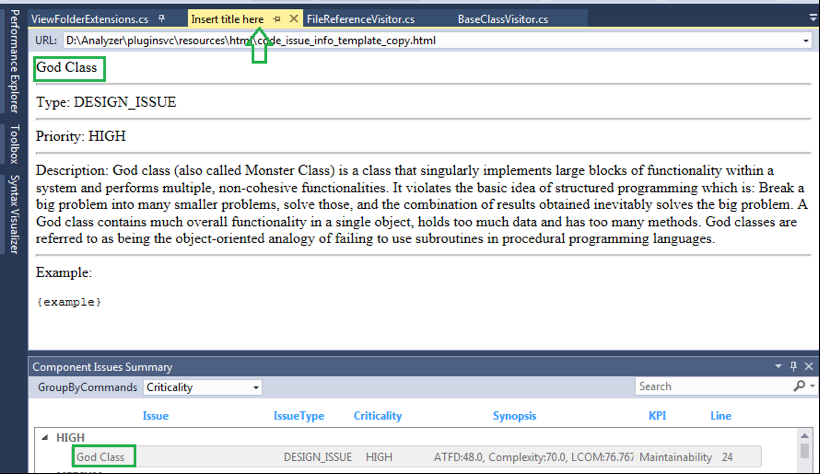
- Metric adornments:
The four-blue coloured ellipses above Classes and Methods shows the Metrics Issues and the Design Issues related that particular Class or Method. Hovering over this adornment will display the analysis similar to below image.