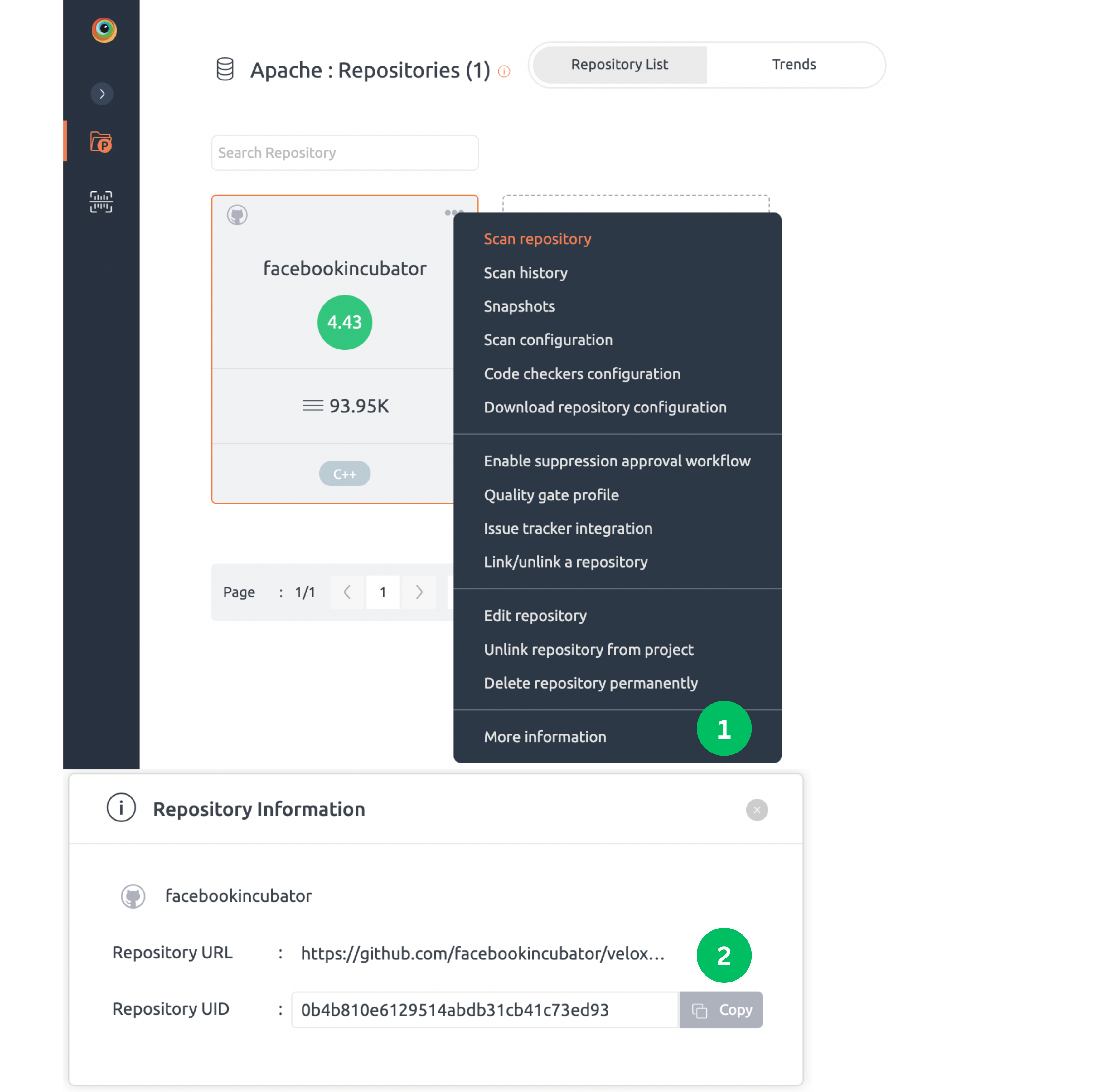Steps to get repository UID from repository dashboard
- Inside your project, click on a repository and three dots on the top right corner. Click on the More Information button.
- From the Repository Information pop-up, copy that Repository UID and paste it appropriately while filling repository details on the server.