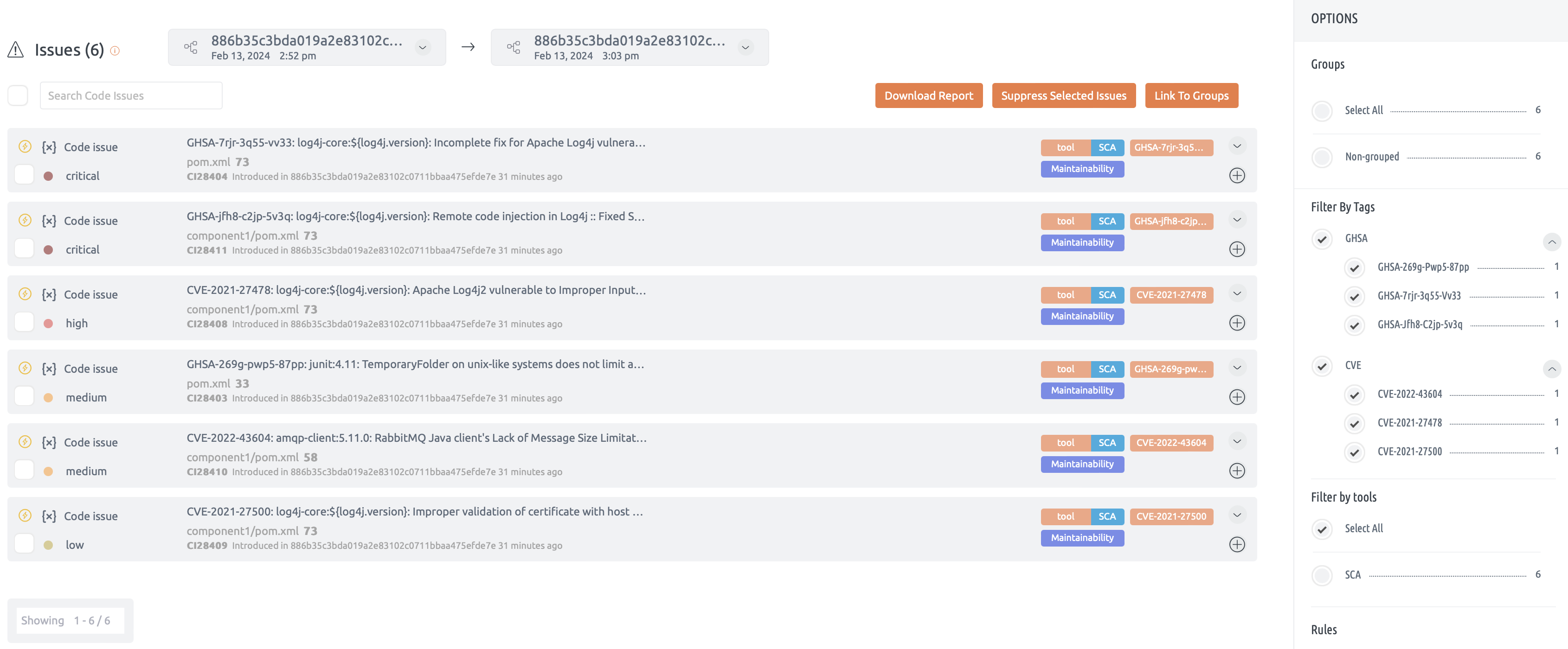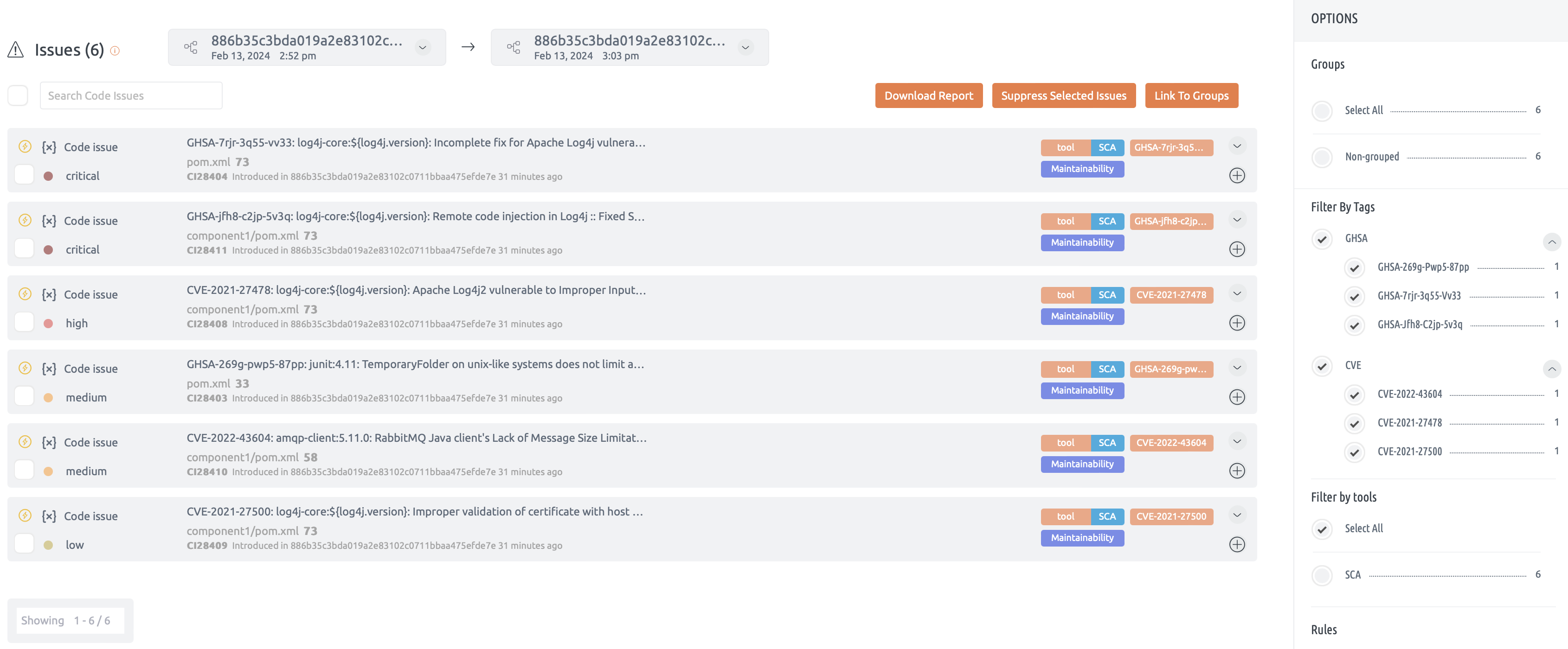Viewing Tags Grouped by Tag Categories
- Navigate to the Issue List: Go to the Issue List section in your repository.
- Grouped Tags: You will see the Tags grouped into the new Tag Categories you created. This allows for better organization and easier navigation.
Filtering by Tag Categories
- Filter by Tag Category:
- You can filter the Issue List by selecting an entire Tag Category, such as CVE or GHSA.
- This simplifies the process by allowing you to view all issues under a specific category instead of selecting individual Tags.
Configuration Scope
- Global Configuration:
- The Tag Categories configuration is available at a global level.
- This means that issues across all repositories with matching Tags will be mapped to the configured Tag Categories.
User Options for Filtering
- Filter by Tag: Users have the option to filter the Issue List by selecting individual Tags.
- Filter by Tag Category: Users can also select a Tag Category to filter out the issue list, allowing for broader or more specific filtering as needed.