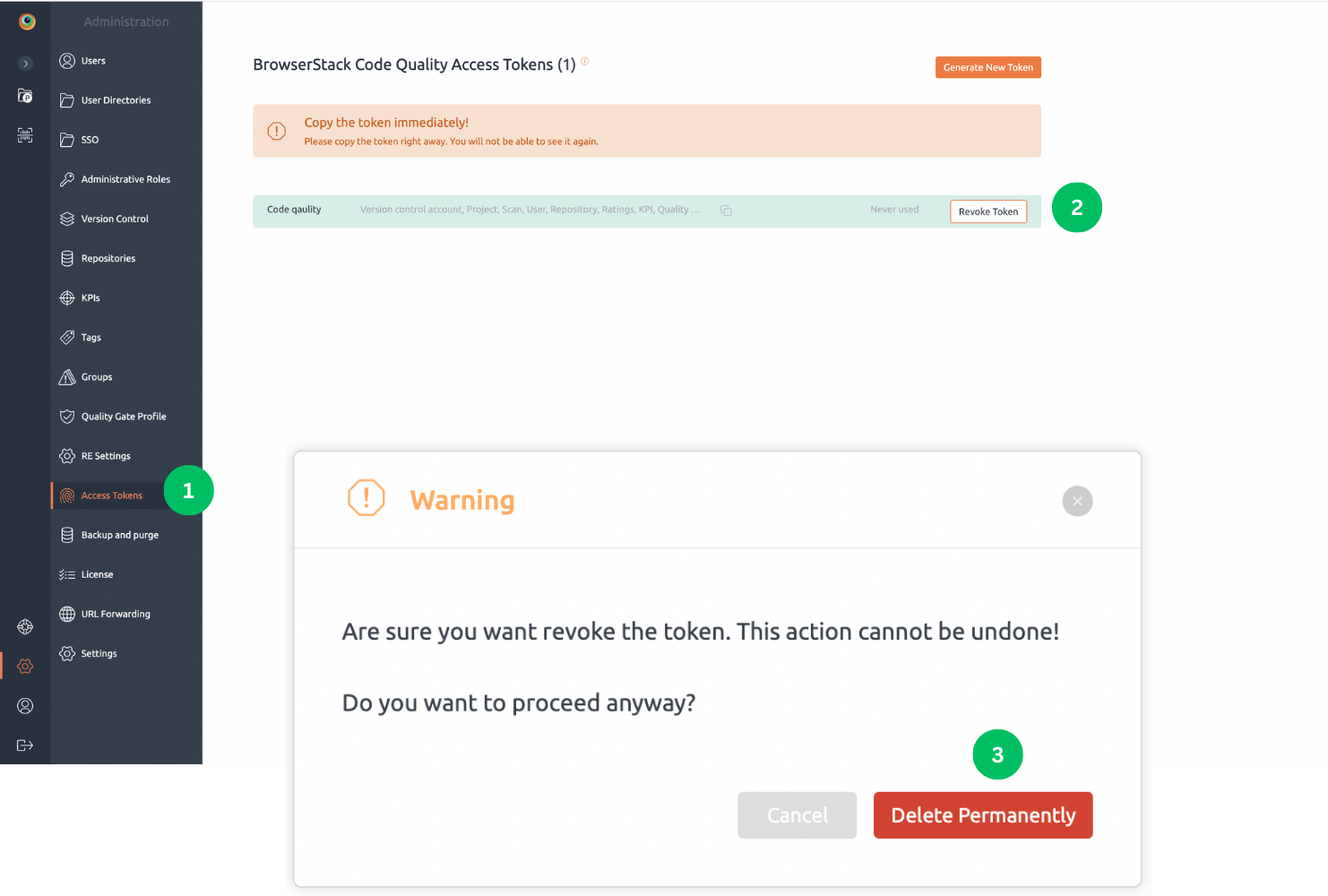Code Quality Access Token (CQAT)
BrowserStack Code Quality Access Tokens are personnel access tokens that allow your application to authenticate and access BrowserStack Code Quality APIs. CQAT can be managed from the admin section in BrowserStack Code Quality. Open http://localhost:3000/docs to know more about BrowserStack Code Quality APIs.
Creating a personal access token
- On the left navigation bar, click Admin > Access Tokens.
- Click Generate New Token. The New BrowserStack Code Quality Access Token page is displayed.
- Provide a name to your token for identification.
- Select the permissions that are to be given to the token.
- Click Generate Token.
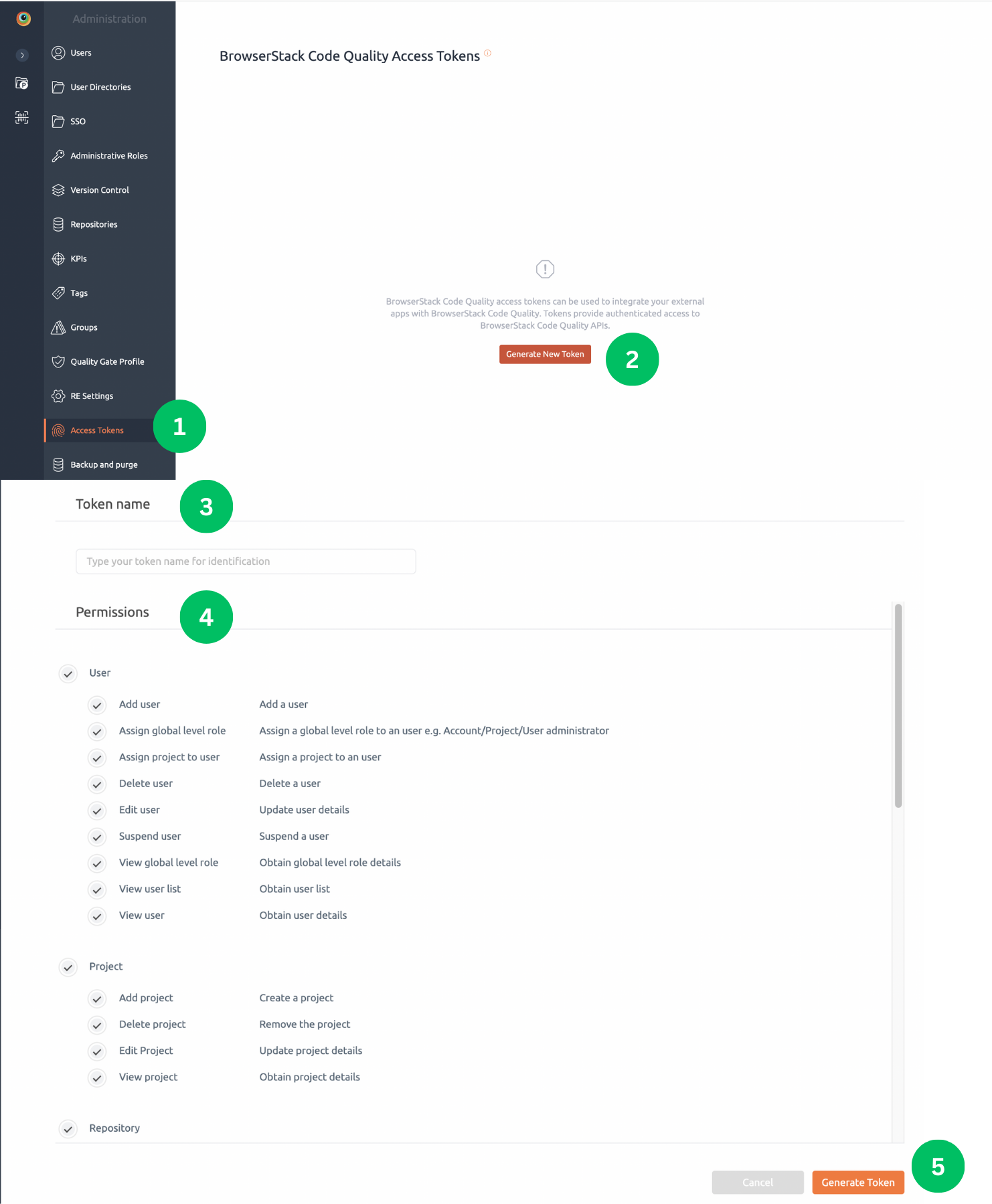
Note: Copy the token generated immediately. Due to security reasons, you will not be able to see it again.
Revoke the personal access token
The personal access token can be revoked by deleting the token from your account.
Steps to revoke the token:
- On the BrowserStack Code Quality Access token page, go the desired token that is to be deleted.
- Click Revoke Token.
- A popup with a warning message is displayed, after reading it carefully, click Delete Permanently to revoke your token.