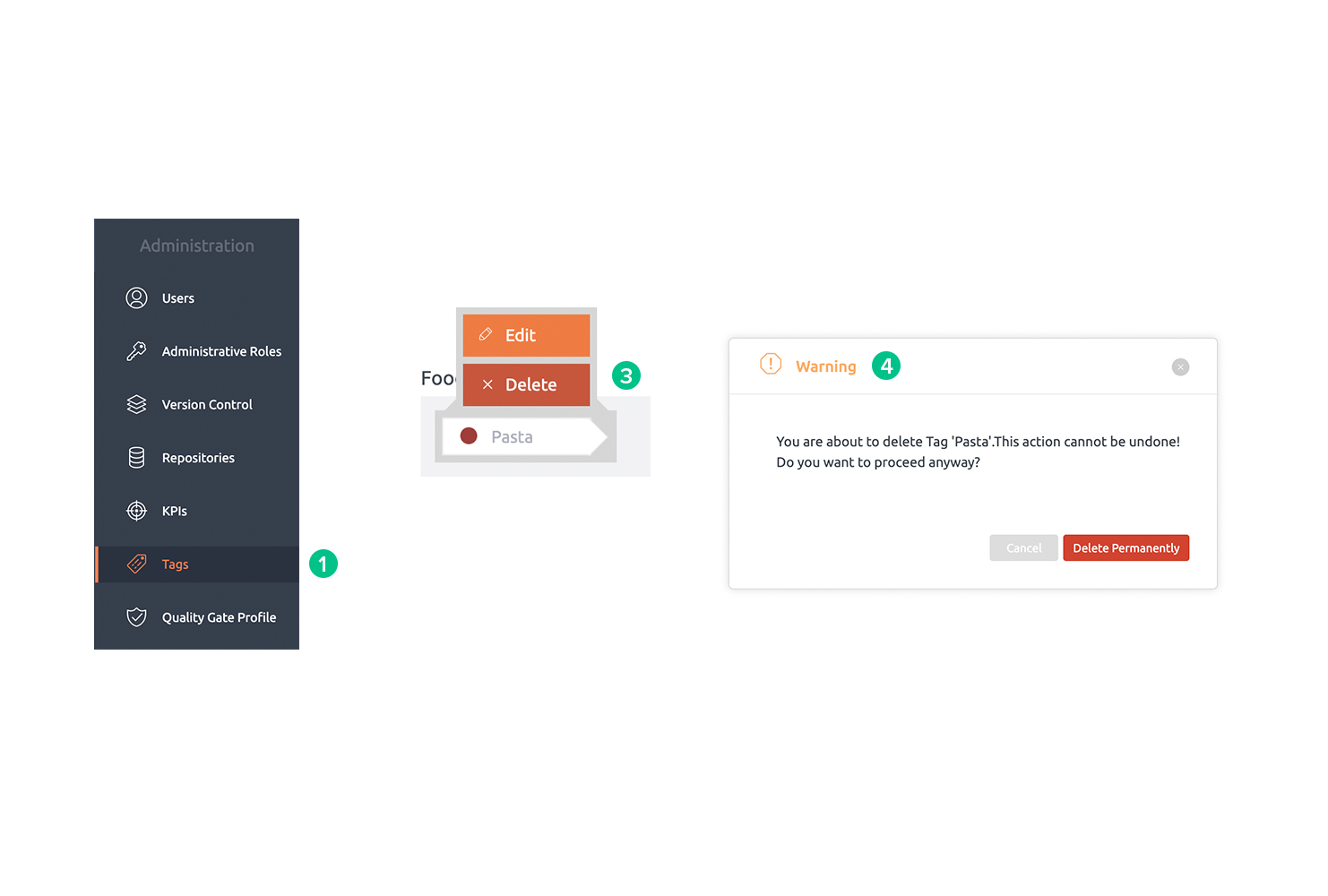You can edit or delete a tag name or tag category if required.
Steps to change a tag category name:
- Navigate to tag section under administration.
- Click the Edit (pencil icon) button next to any tag category to edit the name of that tag category.
- Change the tag category name to the name of your choice in Edit Tag Category pop-up and click Save button.
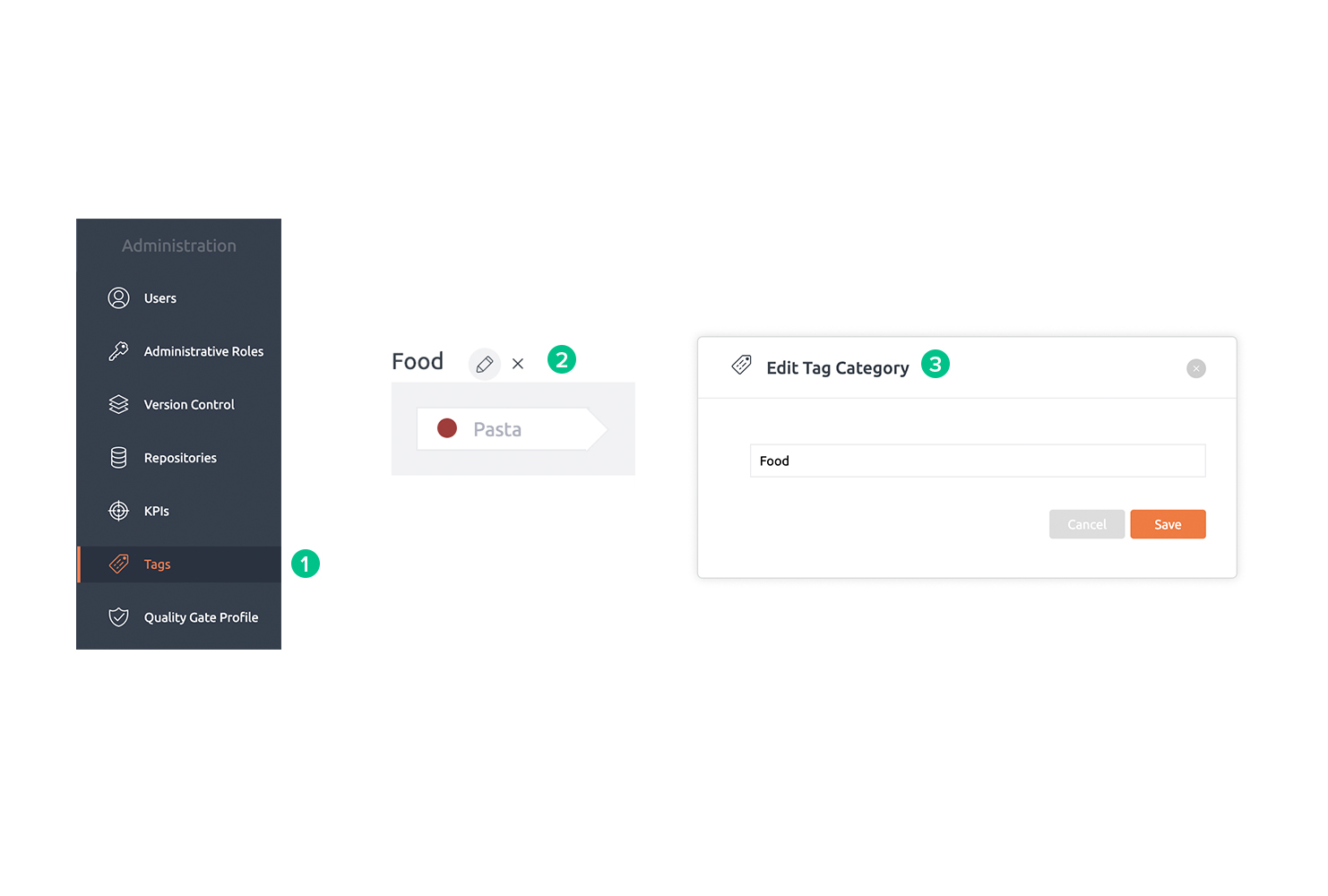
Steps to change a tag name:
- Navigate to tag section under administration.
- Click the tag you want to edit.
- Click the Edit (pencil icon) button from the pop out menu.
- Change the tag name to the name of your choice in Edit Tag pop-up and click Save button.
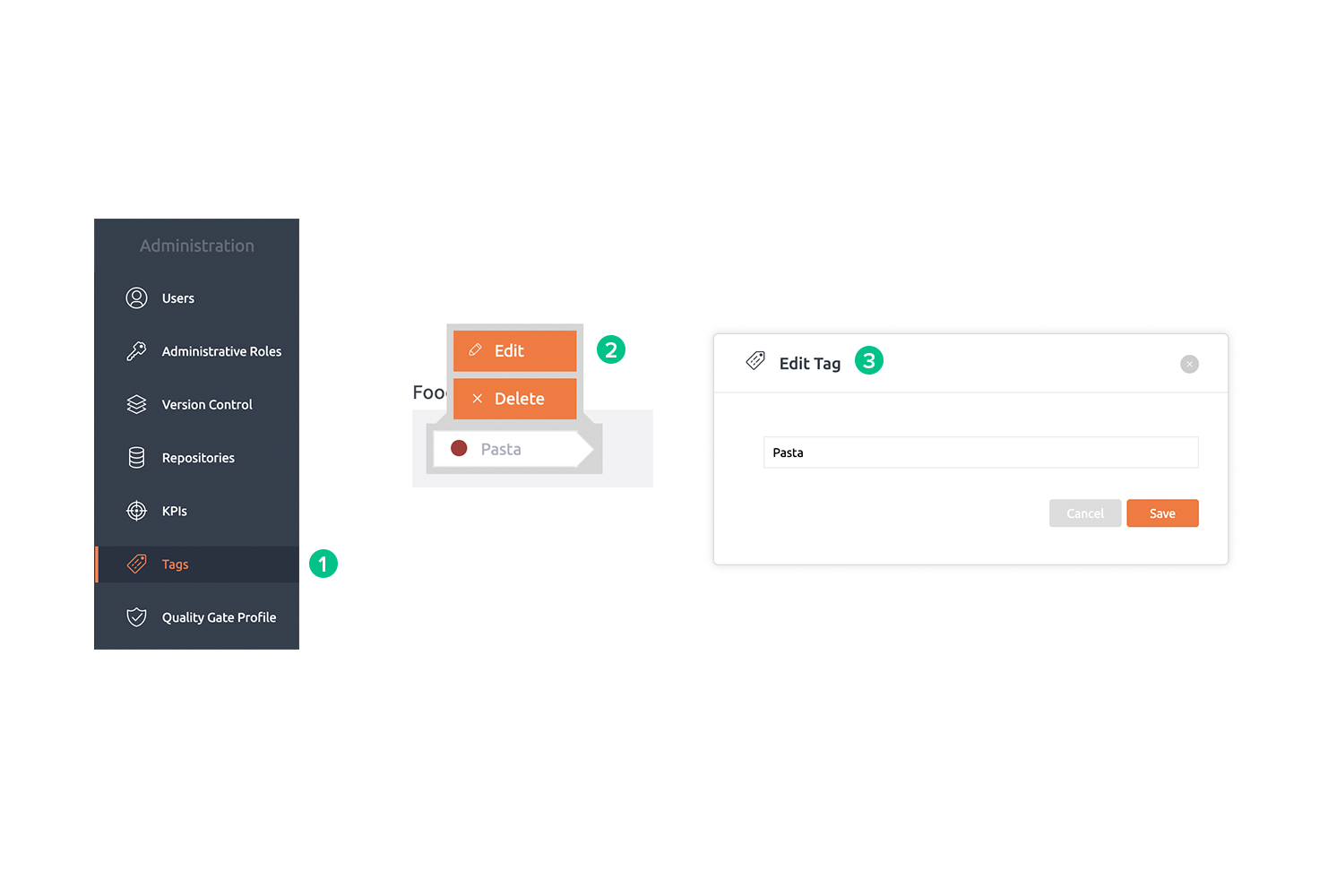
Steps to delete a tag category:
- Navigate to tag section under administration.
- Click the Delete (x icon) button next to any tag category.
- Click Delete Permanently button in the Delete Tag Category pop-up.
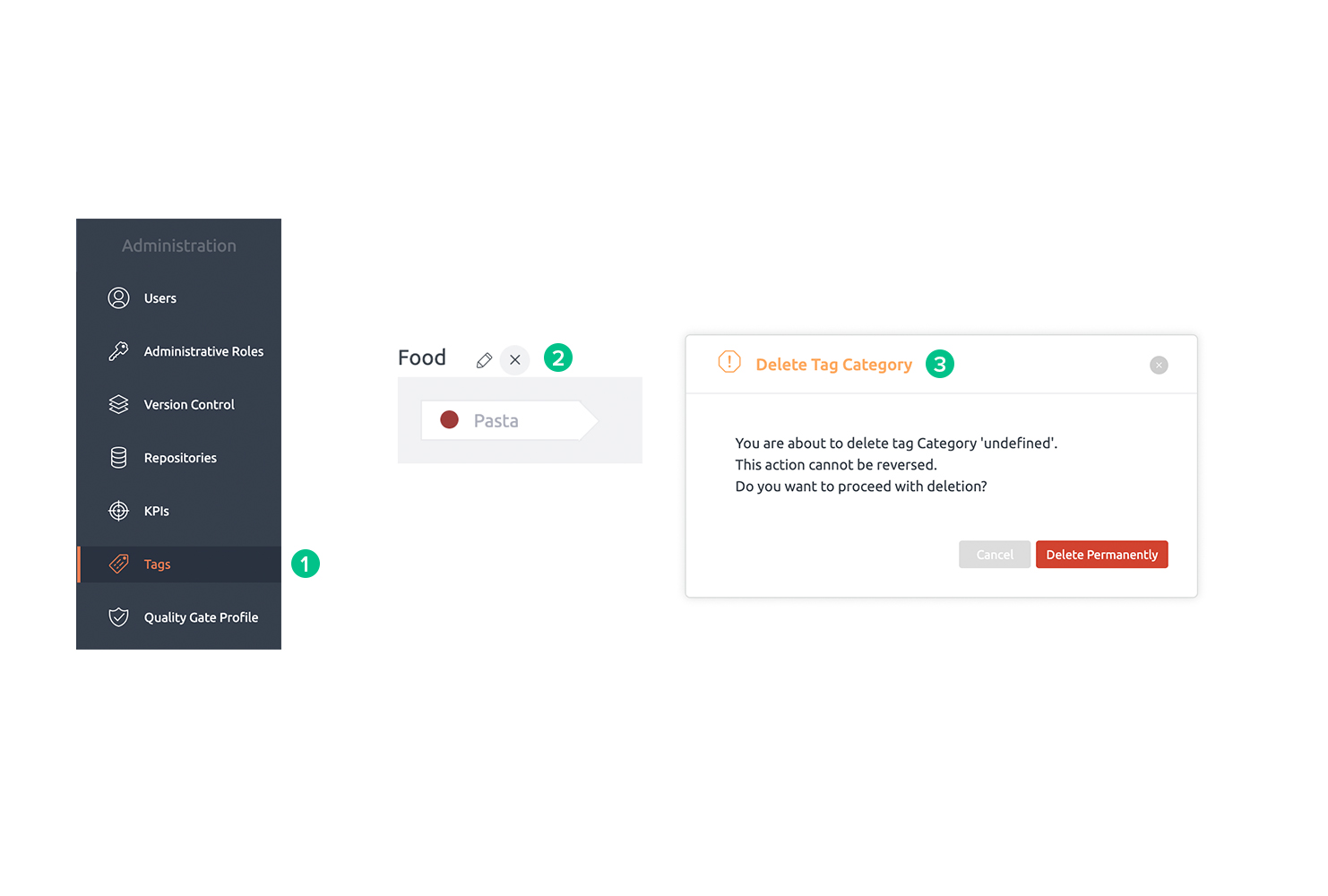
Steps to delete a tag from a tag category:
- Navigate to tag section under administration.
- Click the tag you want to delete.
- Click the Delete (x icon) button from the pop out menu.
- Click Delete Permanently button in the warning pop-up.