What Does the Blueprint Show?
The blueprint can be accessed from the top navigation bar by clicking the Blueprint tab:
When you click it, you’ll be taken to the Blueprint page, which displays the major components of your repository. Each component is represented as a rectangle, where the size of the rectangle stands for the size (lines of code) of this component, and the colour represents the rating. The name of the component, as well as its rating on the rating scale, can be seen by hovering your mouse over the rectangles.
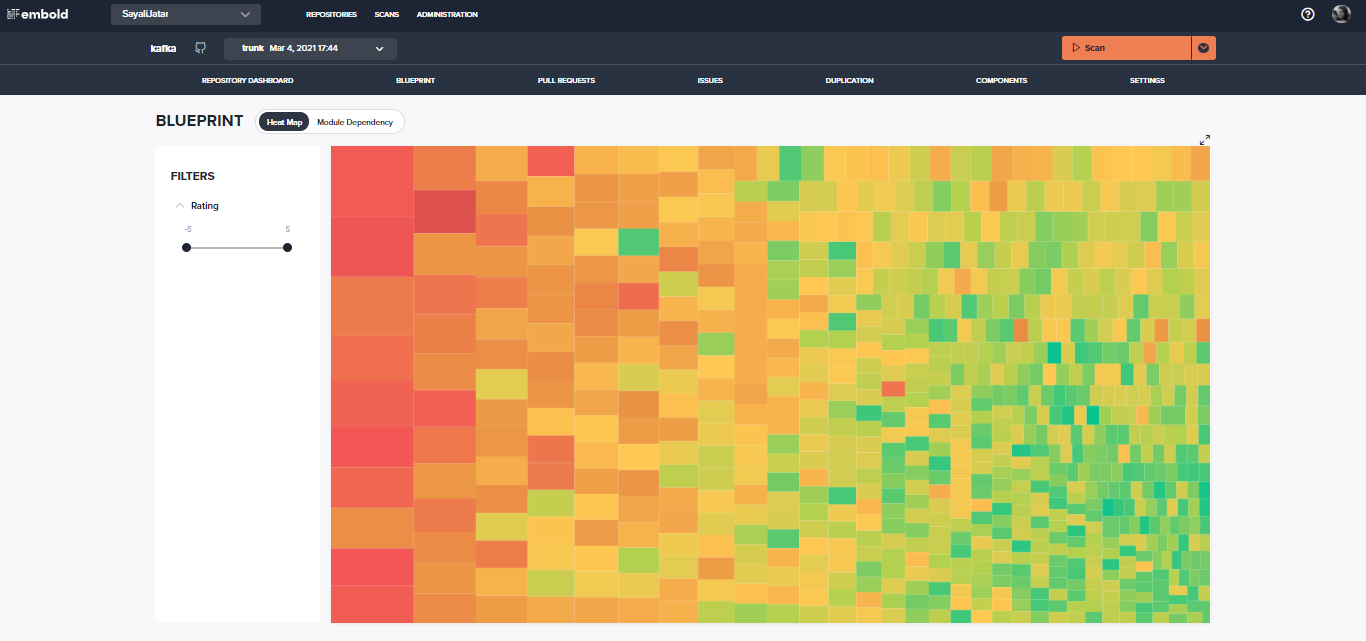
Use of Blueprint
The blueprint can be used for two things:
1. Understanding the overall quality of your software.
2. Identifying components to investigate further
The slider at the left side of the blueprint can be used to highlight the specific components that fall under the different ratings.
