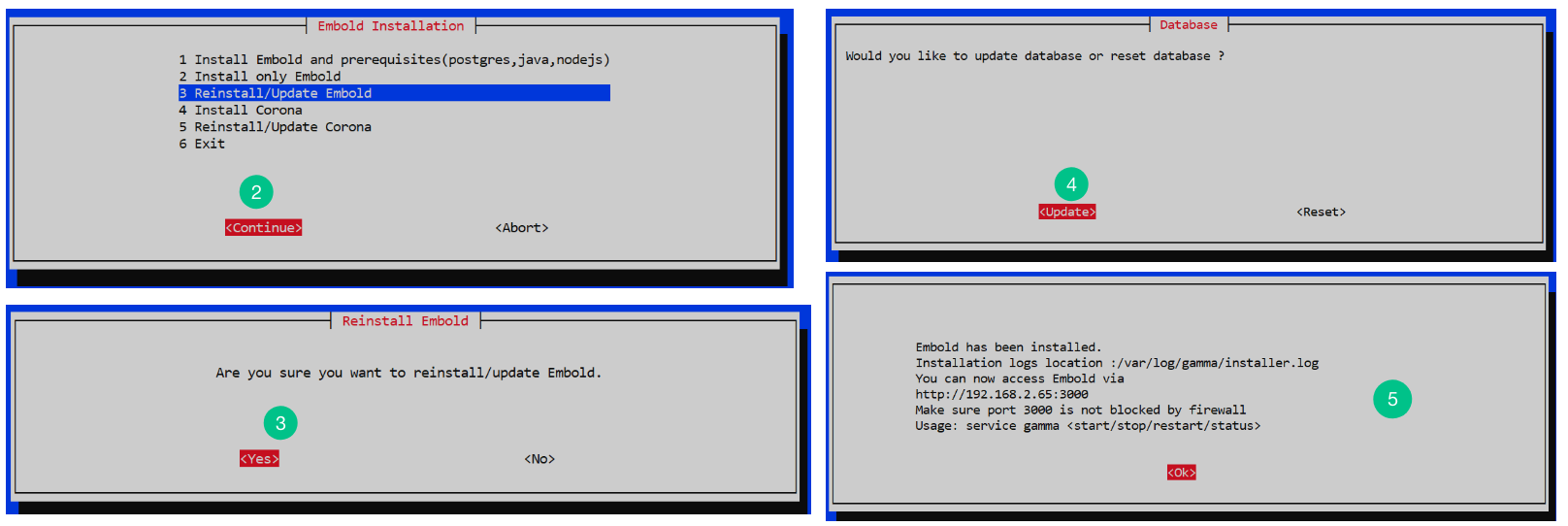Before you upgrade Embold on Redhat Enterprise Linux or CentOS, make sure no scans are in process and close all the browsers that are running Embold.
- Run the installer file. (refer installation steps).
- During installation, select “Reinstall / Upgrade Embold“.
- Select Yes option if you want to reinstall Embold.
- Select the Update option.
- Update is done.