Tags are organised under tag categories.
Steps to create tag categories:
- Navigate to tag section under administration.
- Click New Tag Category button.
- Enter one or more tag category names in the Add Tag Category pop-up , select component type and click Save button.
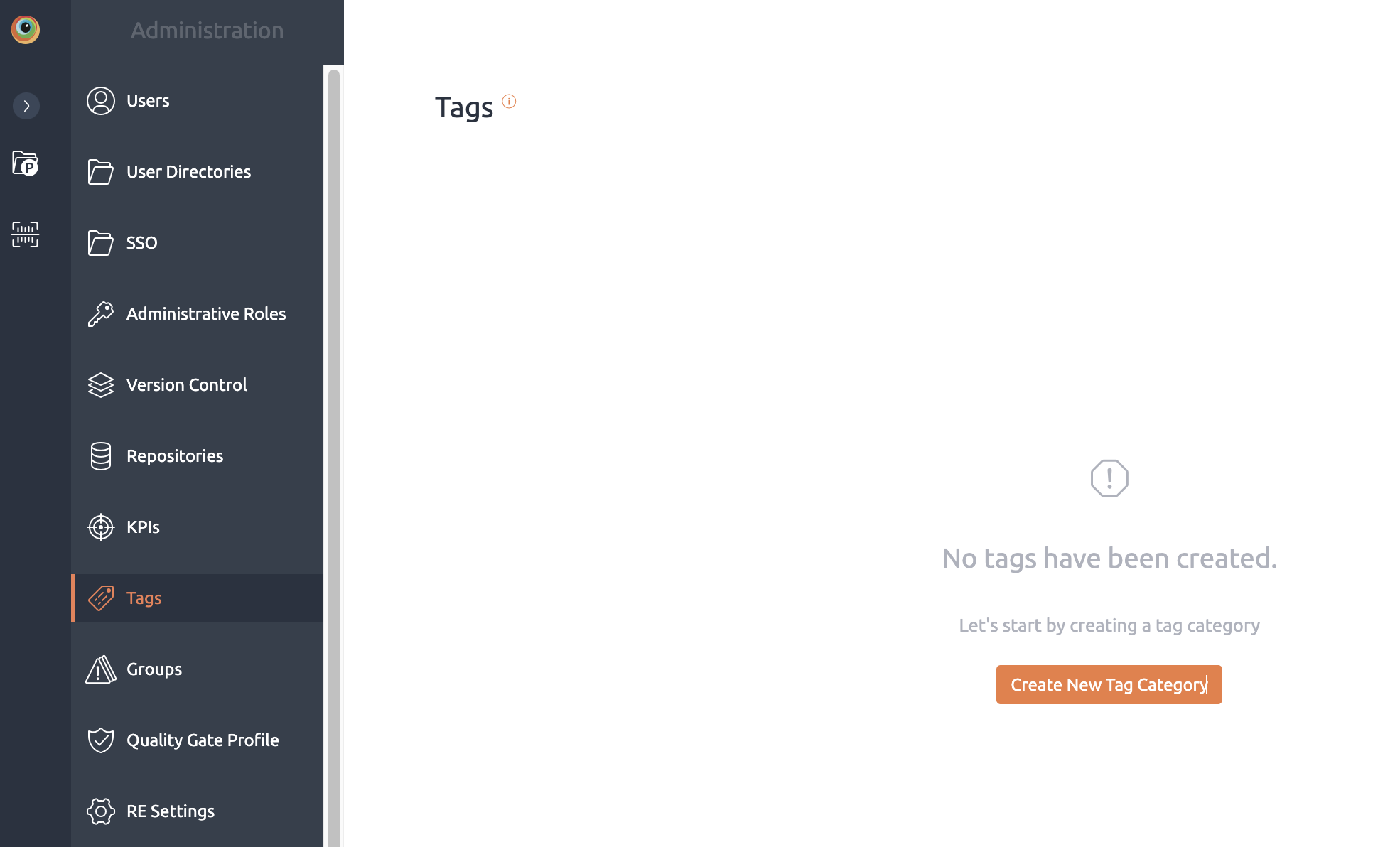
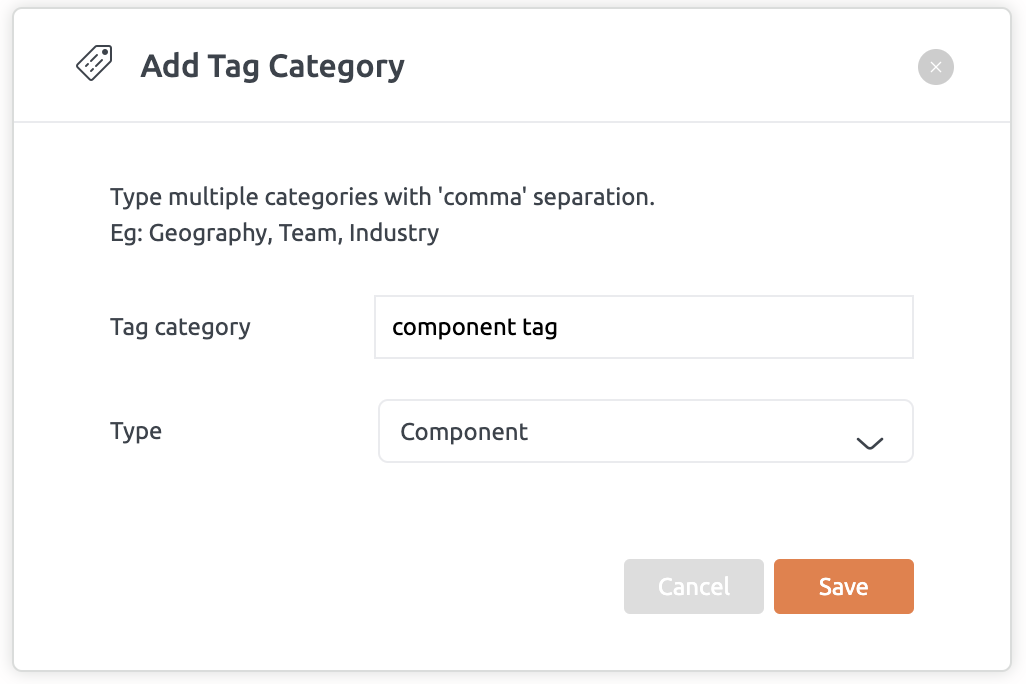
Steps to add tags to a tag category:
- Navigate to tag section under administration.
- Click on +Tag button on desired tag category.
- Enter one or more (comma separated list) tag names and click Save button.
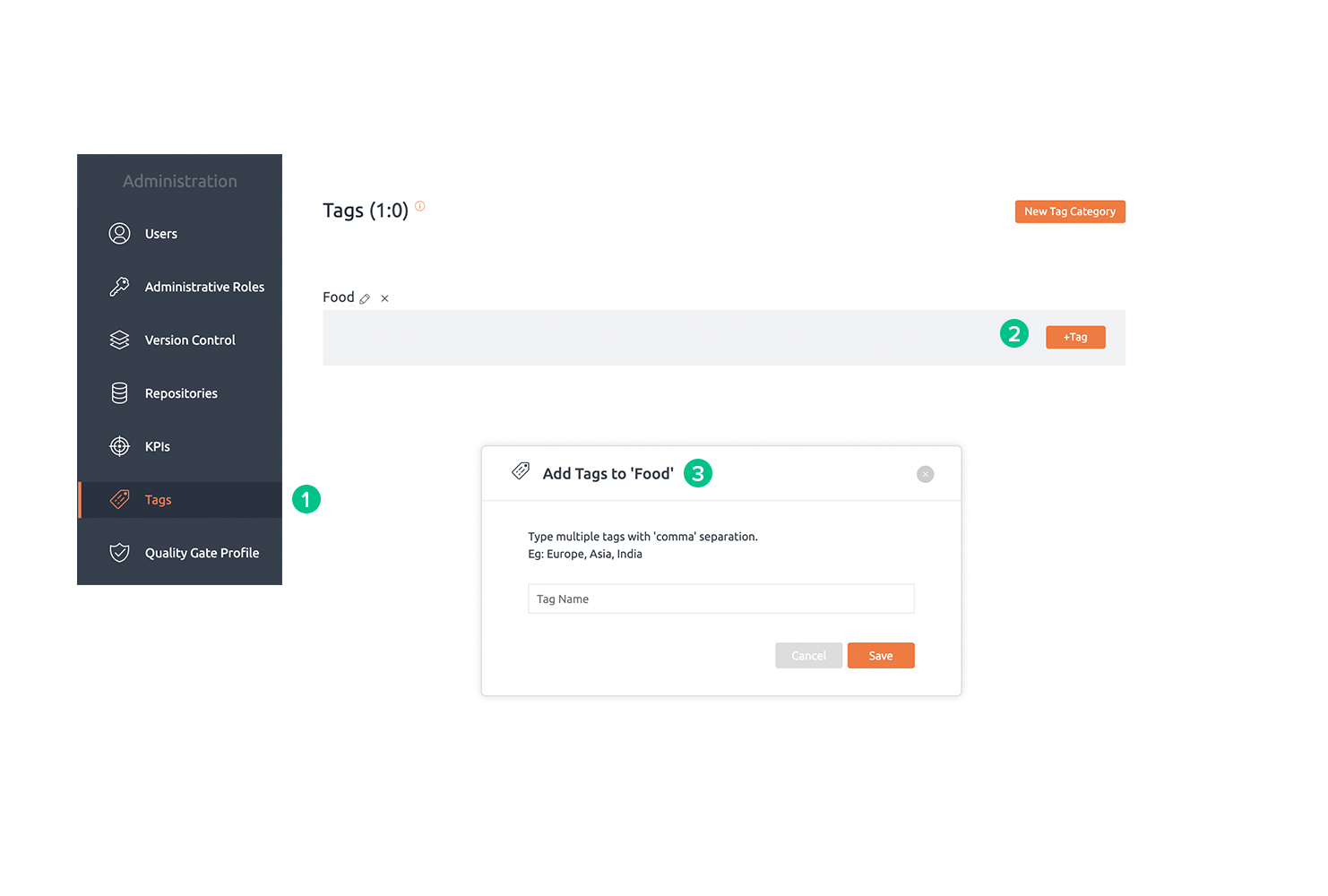
Frequently used tags in BrowserStack Code Quality
| Tags used in BrowserStack Code Quality |
|---|
| CWE |
| MET55-J |
| MSC19-C |
| LCK09-J |
| OWASP Top 10 |
| MITRE |
