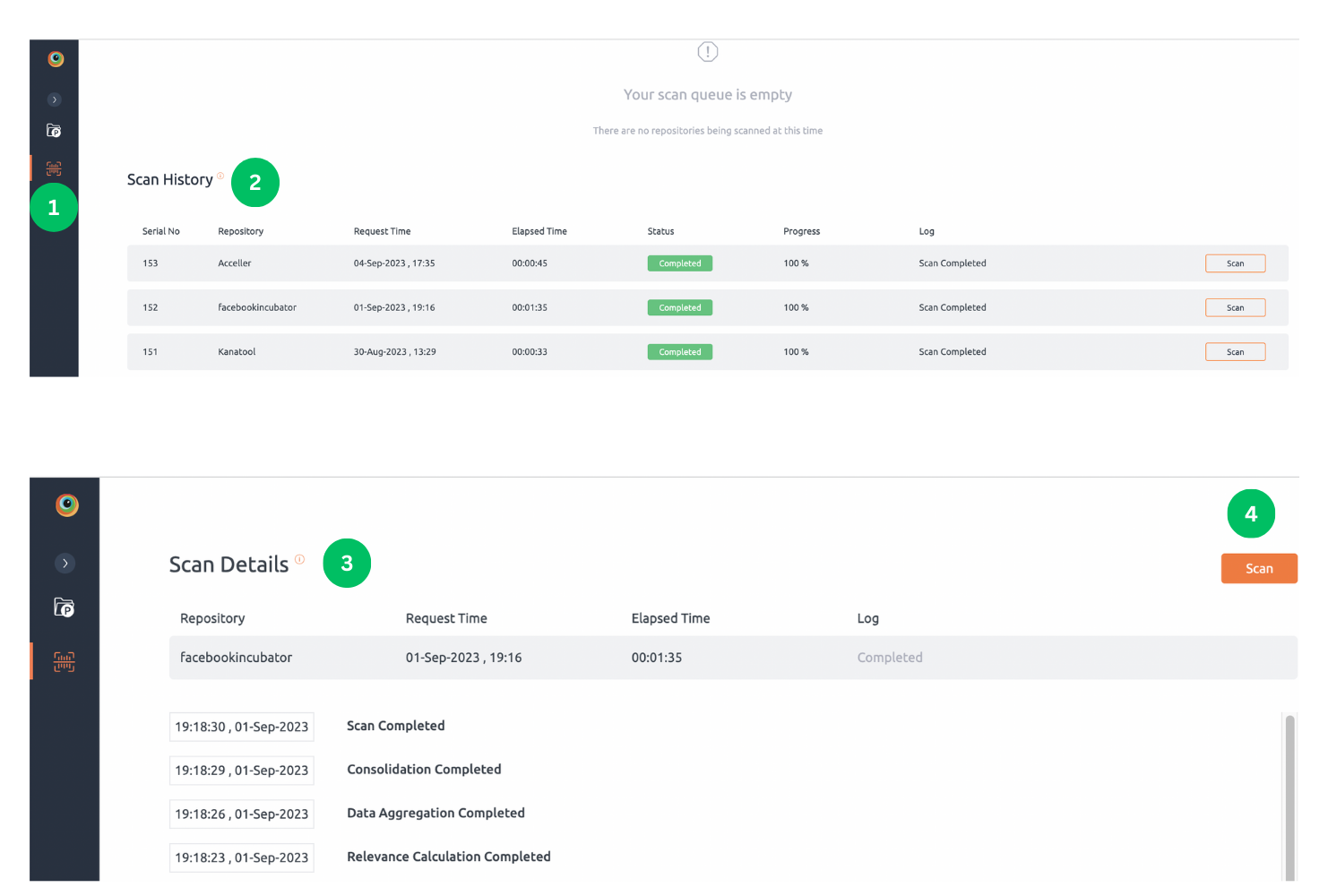Scan history allows you to investigate scans executed in the past. For each scans that is successful, failed or aborted, a detailed log is available. You can view scan history of a repository through the “Scan History” option in the repository context menu.
You can find recently concluded scans including failed scans here.
Steps to view recent scans :
- Navigate to Scan Queue page from left hand side navigation bar.
- You can see a list of all recently concluded scans here. To scan repository again click Scan button.
- To get a detailed log of the scan, click any scan from the Scan History list.
- Detail log can be displayed on Scan Details view, click Scan button to scan repository again.