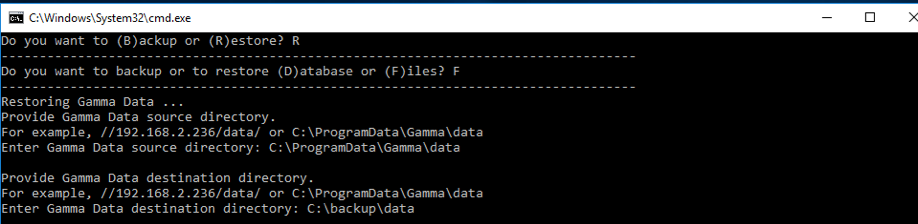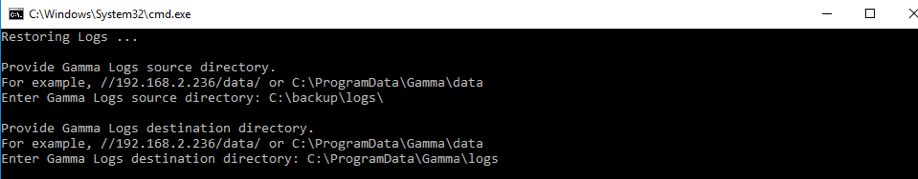Use the batch file:C:\ProgramData\Gamma\gamma_ui\dbscripts\scripts\backup_restore.bat.Follow the prompts and provide the SQL files generated during the backup process.
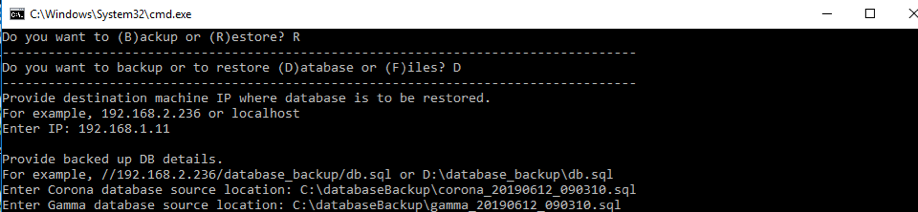
Files Restoration
- Use the same batch file:
C:\ProgramData\Gamma\gamma_ui\dbscripts\scripts\backup_restore.bat. - Provide the paths for source files and logs used during the backup