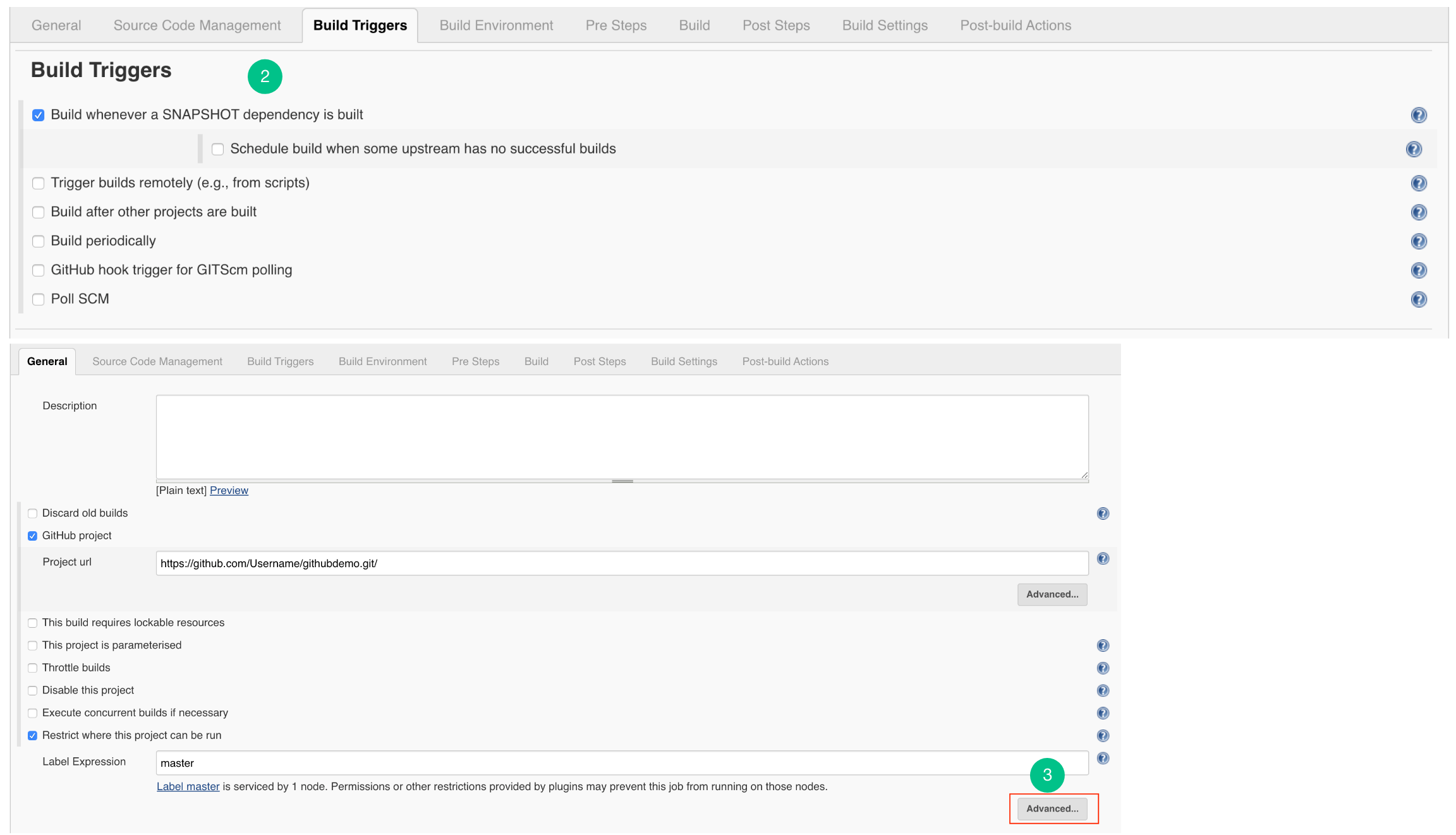Below are the steps to run Embold Jenkins Plugin as a downstream job:
- Create a new Jenkins job for Embold Analysis.
- Configure it for running as a downstream job for the main job.
- Click on the “Advanced” button.
- Add a custom Workspace and give a path for the main job’s workspace.
- Add an Embold Jenkins Plugin to the new job as a post build action. Refer Jenkins Installation section.