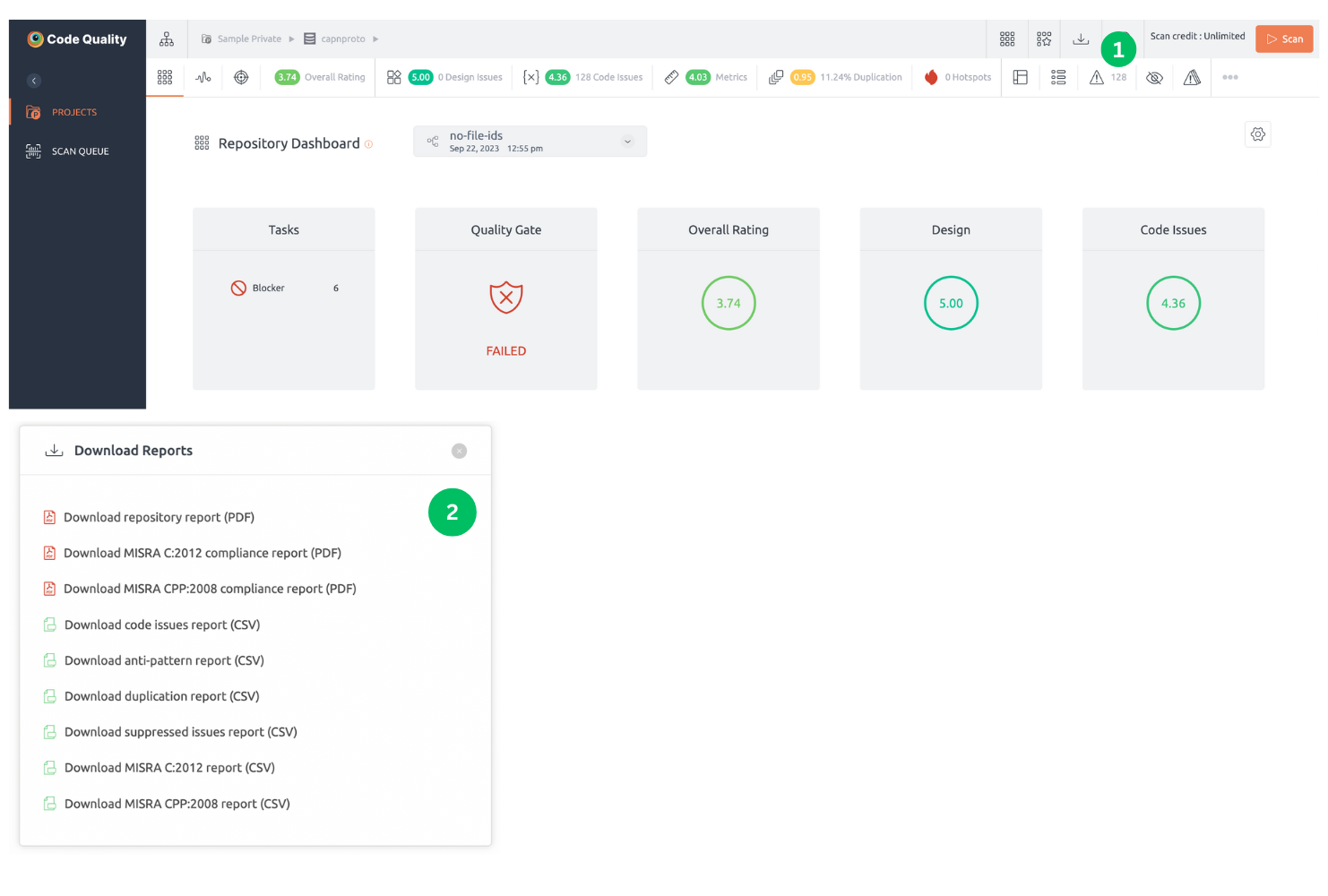Below are the steps to download the repository report:
- Go to Projects > Repositories. When user clicks on the respective repository, the Repository dashboard will be displayed.
- Click on the “Download Repository Report” icon.
- “Download Reports” pop-up window will be displayed to the user.
| Report | Type of issues | Format | Description | Example |
|---|---|---|---|---|
| Download Repository Report | -- | This reports contains overall statistics of the repository. | ||
| MISRA Reports | code issues | PDF CSV | Compliance Report: This report contains statistics, details of scan summary, issue name, graphical representation of violations and so on that are tagged against MISRA. MISRA Report: This report contains the information about the issue details that are tagged against MISRA. | MISRA CPP:2008 compliance report MISRA CPP:2008 report |
| Code and Design Reports | code issues, design issues | CSV | This report contains the information about the issue details. | anti-pattern report |
| Suppression | Suppressed Code issues | CSV | This report contains the information about the suppressed code issue details. | |
| Groups | Grouped Code issues | CSV | This report contains the information about the Grouped code issue details. |