Below are the steps to integrate Azure DevOps with the existing account:
- Select the Issue tracker integration option from the repository context menu of the desired repository.
- In Issue Tracker Integration pop-up, select the platform as Azure DevOps.
- By default, Basic Authentication is displayed. Existing Authentication will be by default selected option. This will state that your Azure DevOps account is already linked with the repository.
- Click the Save button to add the Azure DevOps account successfully.
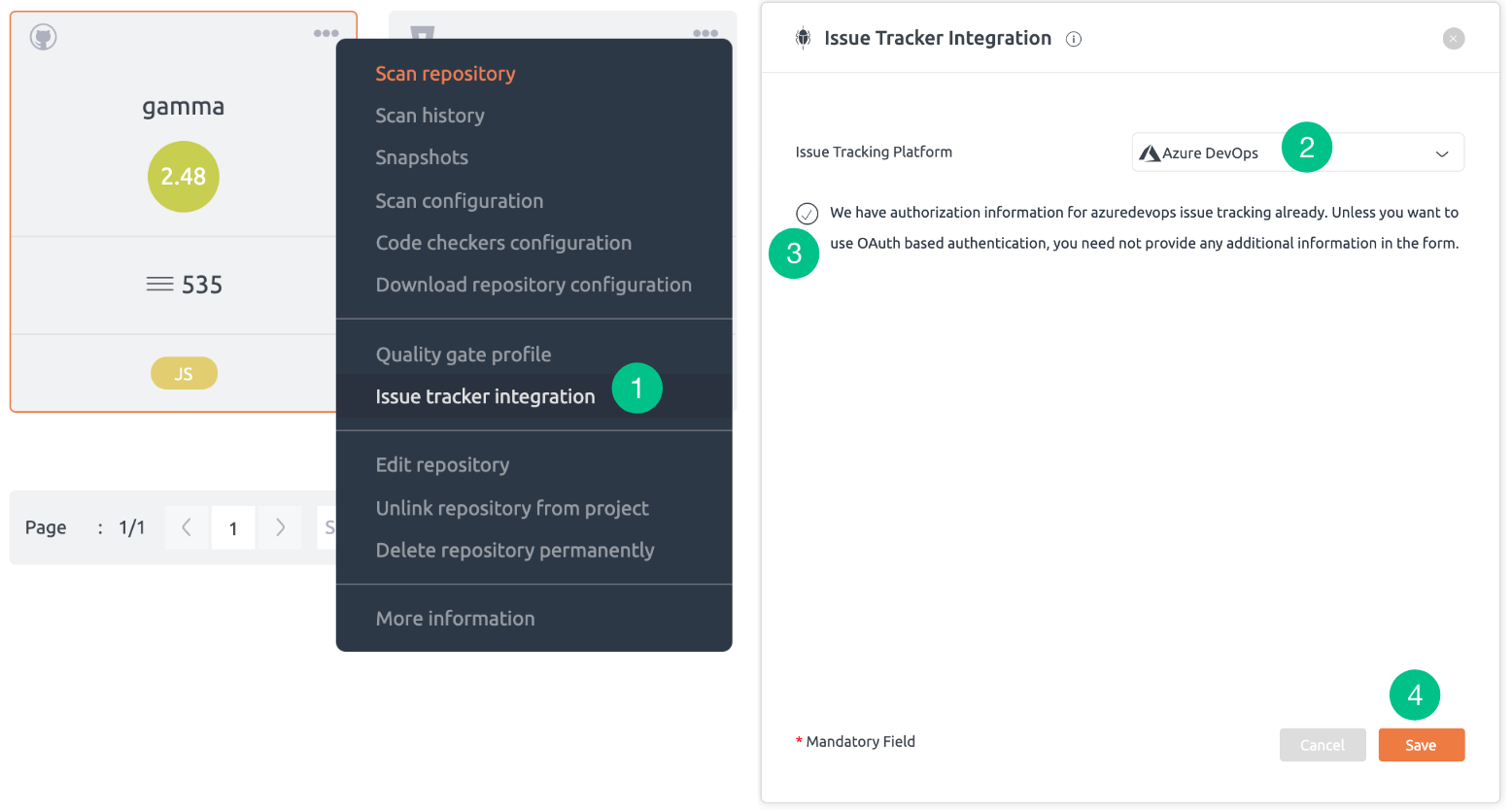
Note: 1. BrowserStack Code Quality currently supports basic authentication and not OAuth authentication. 2. Azure Dev Ops supports host type as cloud only. 3. Azure Dev Ops supports Version control account.
