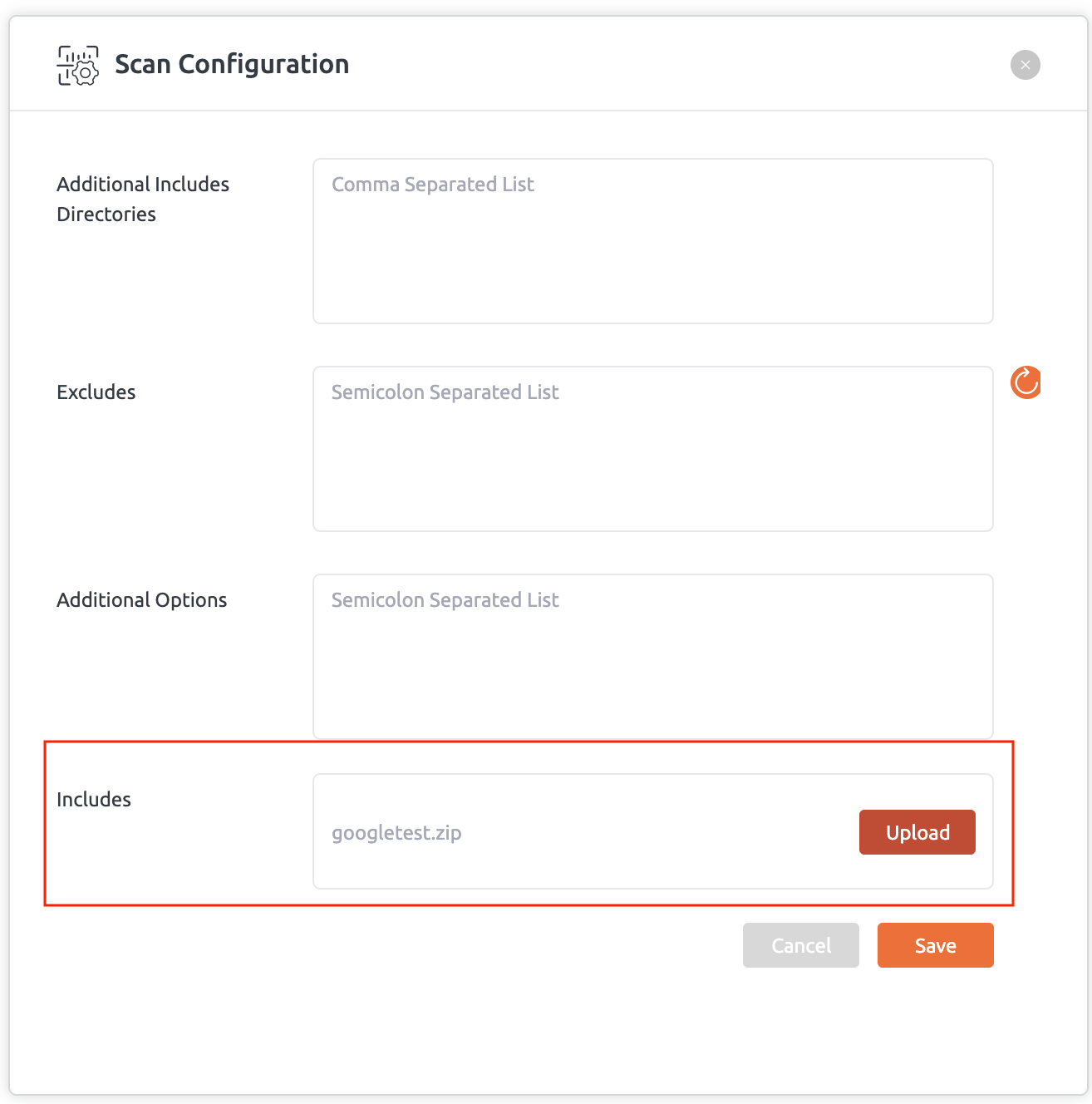- Exclusion filters
We can exclude particular source files by providing regular expressions. Regular Expression Format: JavaScript
Examples:
- To filter out files containing “test” keyword -> “.*test.*”
- To filter out everything but one file -> “^(?!.*parse-this-file-only.cpp*$).*”
- Use escape character to match special characters like +, . -> “.*test.c++*”
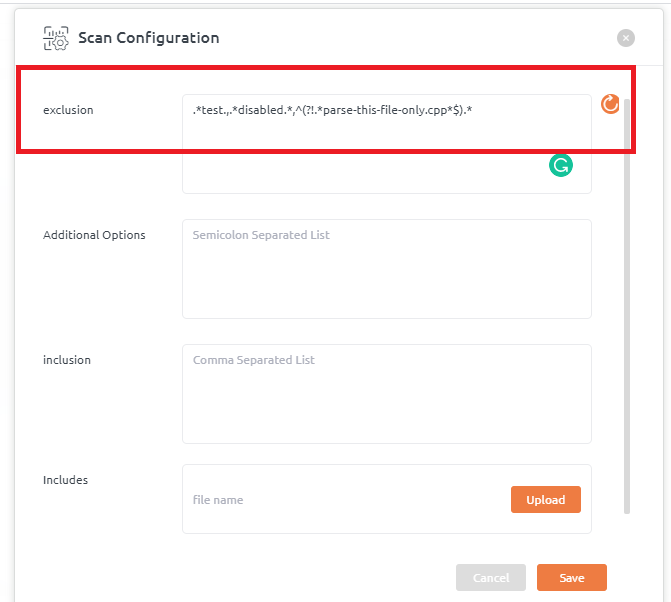
- Parsing invalid code
By default, invalid code parsing is enabled but, it can be disabled using the following option. –parse-invalid-code=OFF
Note:
There is limited support for invalid code parsing, and it is prone to parser crash (very rare), so if for some codebase parser is crashing, please disable the invalid code parsing.
There is limited support for invalid code parsing, and it is prone to parser crash (very rare), so if for some codebase parser is crashing, please disable the invalid code parsing.
- Recursive include header search
By default, parser searches for any header file recursively in all the sub-directories of the source folder. This can lead to incorrect results if there are multiple header files with the same name but in different folders. To disable searching in all sub-directories use following option —include-all=OFF
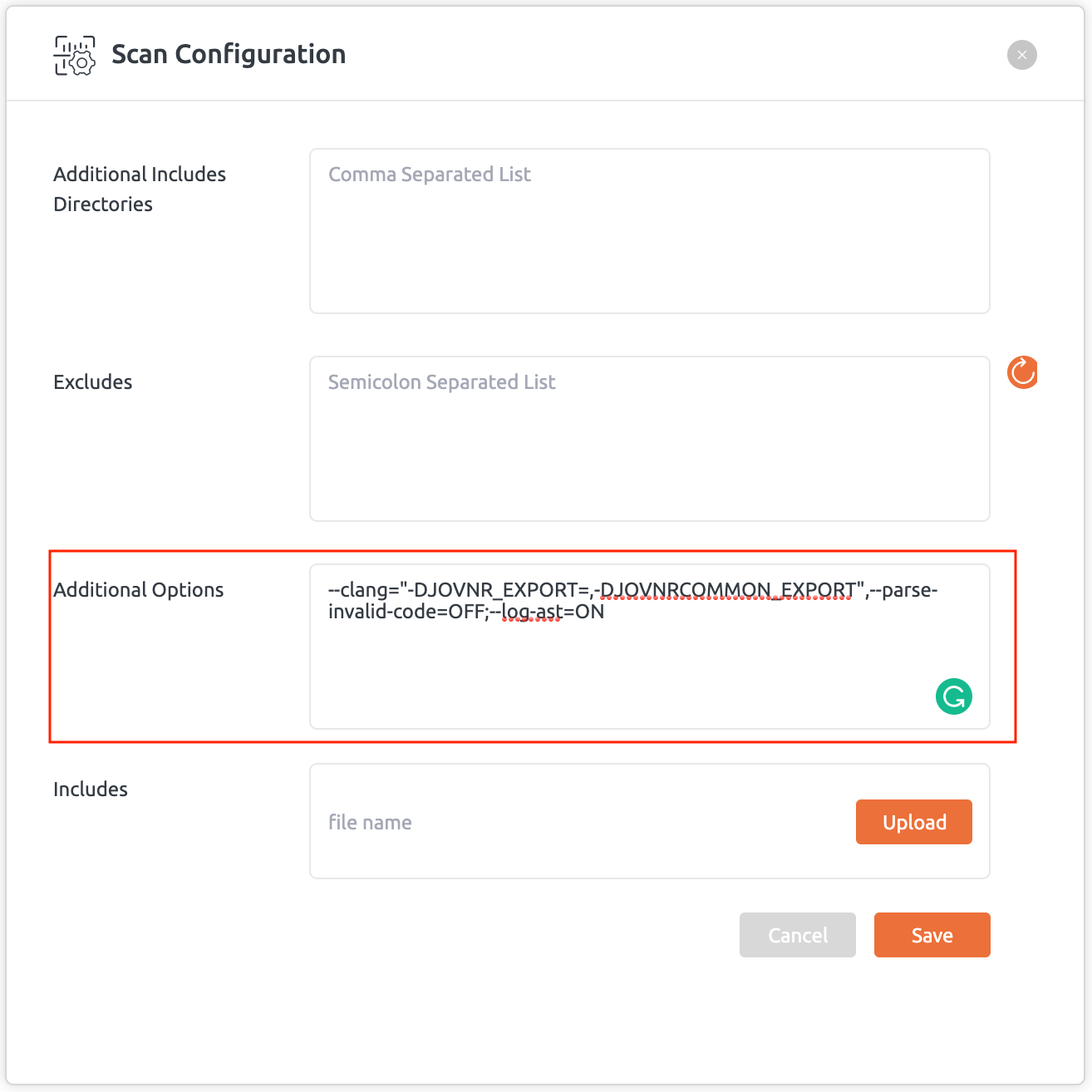
- Upload additional include folder zip.