You can create quality gate profiles (a set of thresholds / rules) and later apply the profile to your repositories. Thus you need not repeatedly customise thresholds every time you add a repository.
Steps to create a quality gate profile:
- From the Admin section in the left panel. Select the Quality Gate Profile section.
- Click on the New Quality Profile button.
- Set your thresholds for various parameters and click Save button
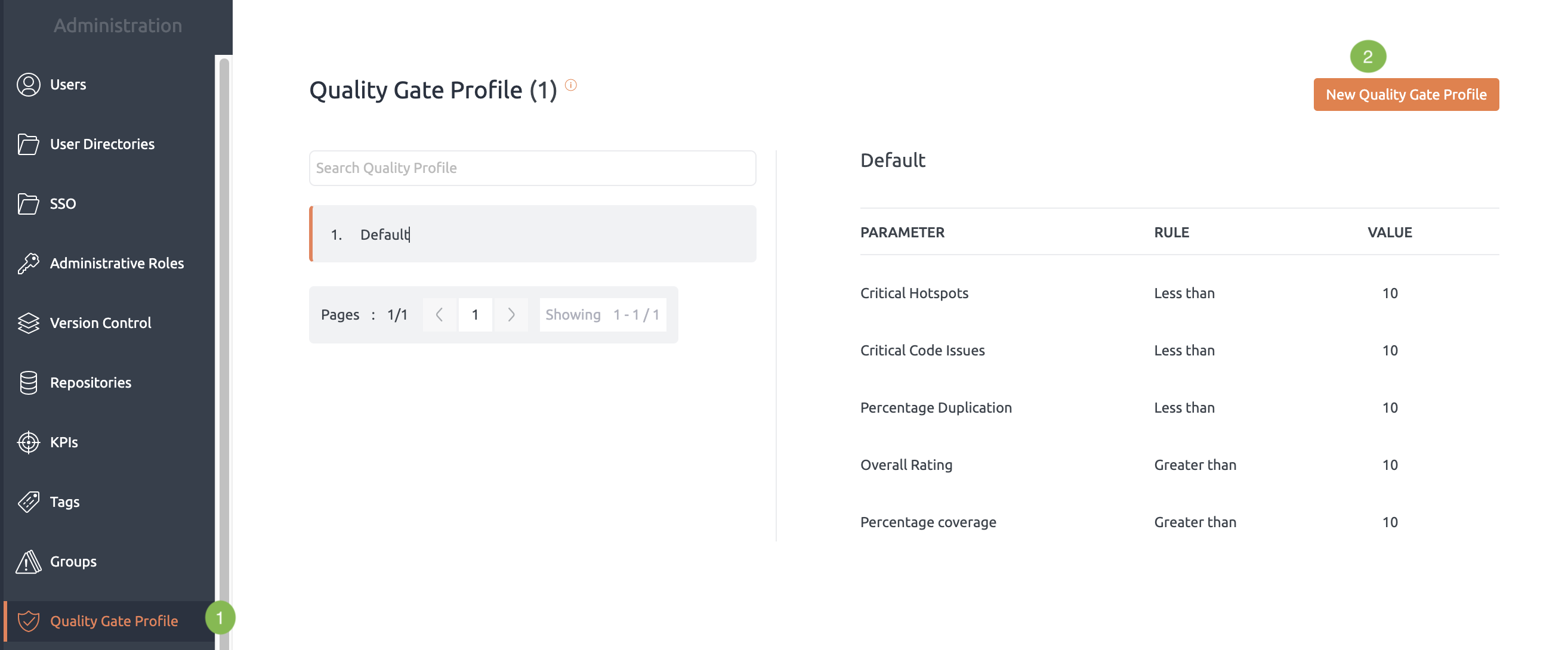
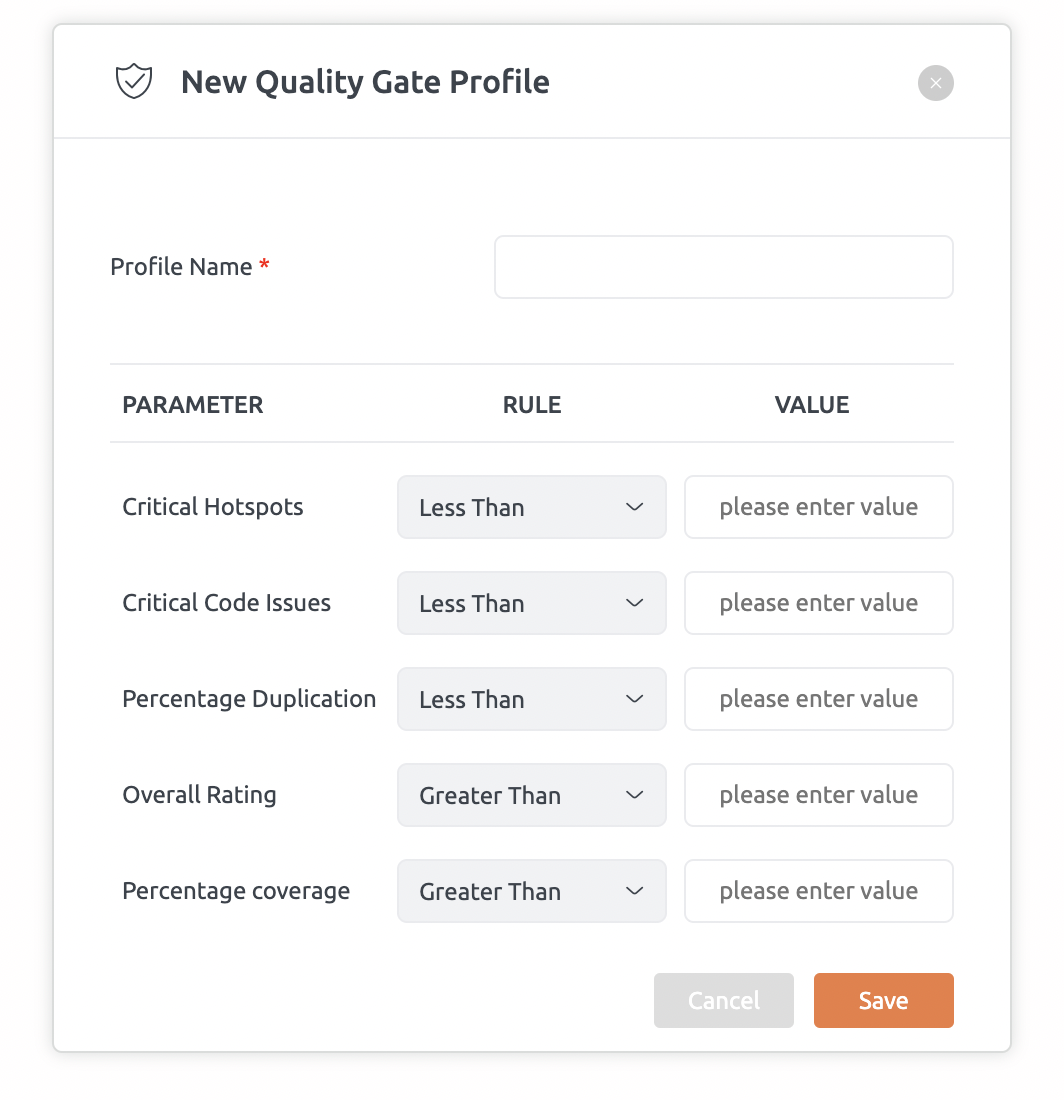
Assign a quality gate to a repository:
- Choose the Quality gate profile option from the
repository context menu of the desired repository. - Select a quality gate profile from the quality gate profile pop-up and click save button.
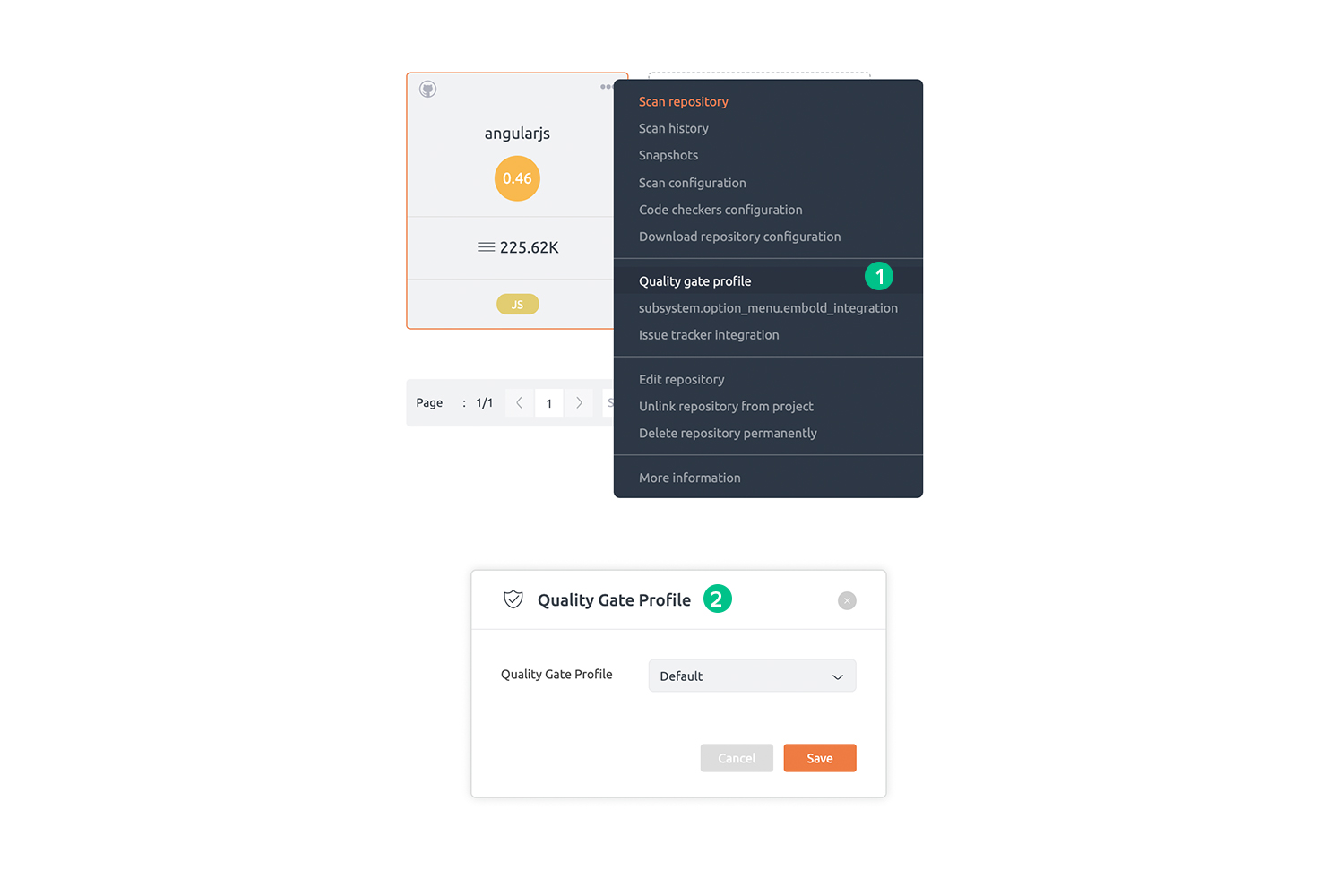

One comment