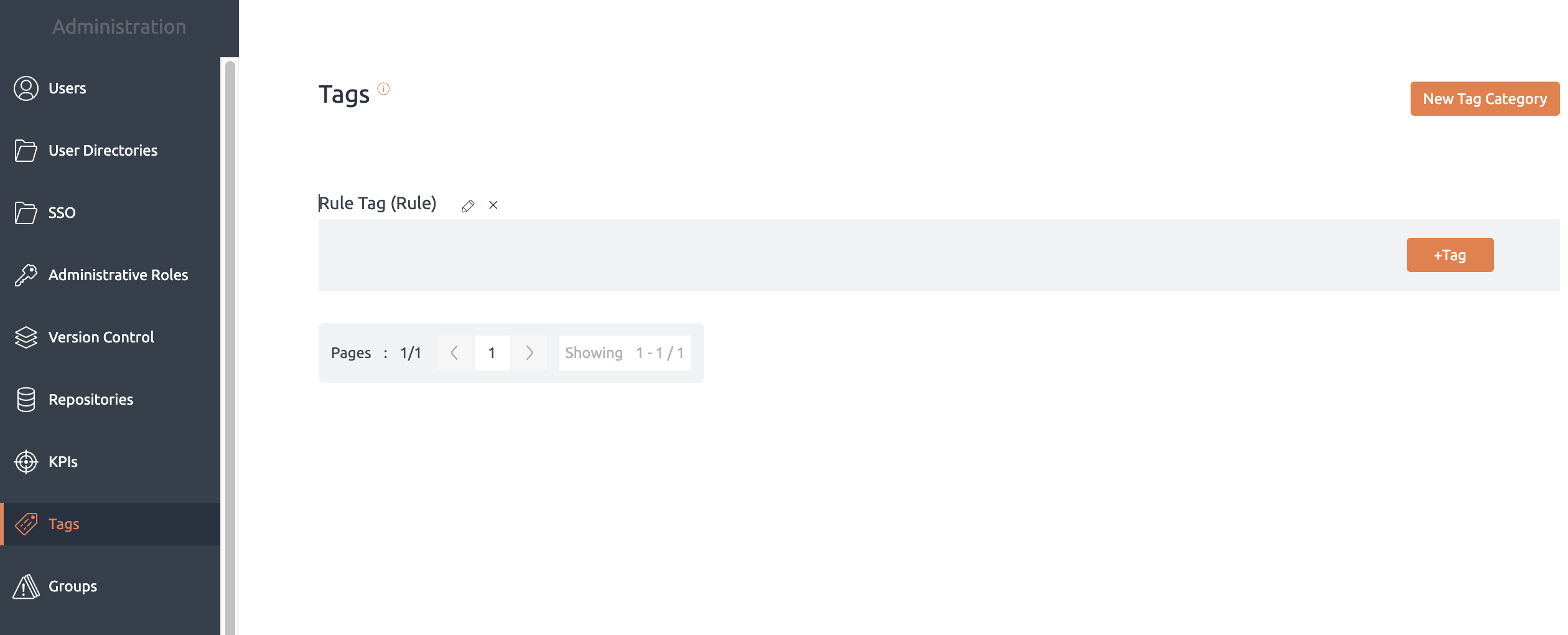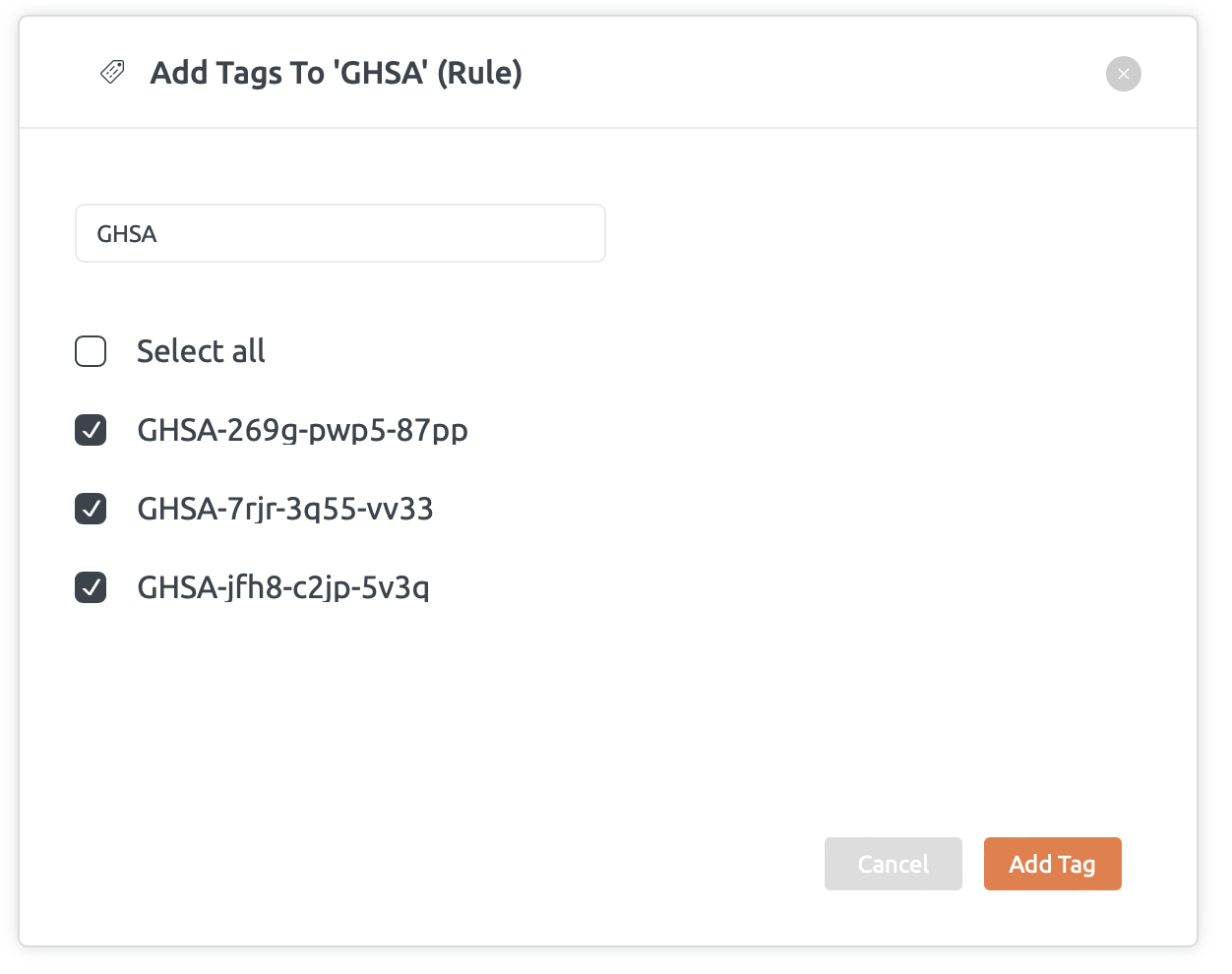Tags are organised under tag groups.
Steps to create tag groups:
- Navigate to tag section under administration.
- Click New Tag Category button.
- Enter one or more tag category names in the Add Tag Category pop-up , select Rule type and click Save button.
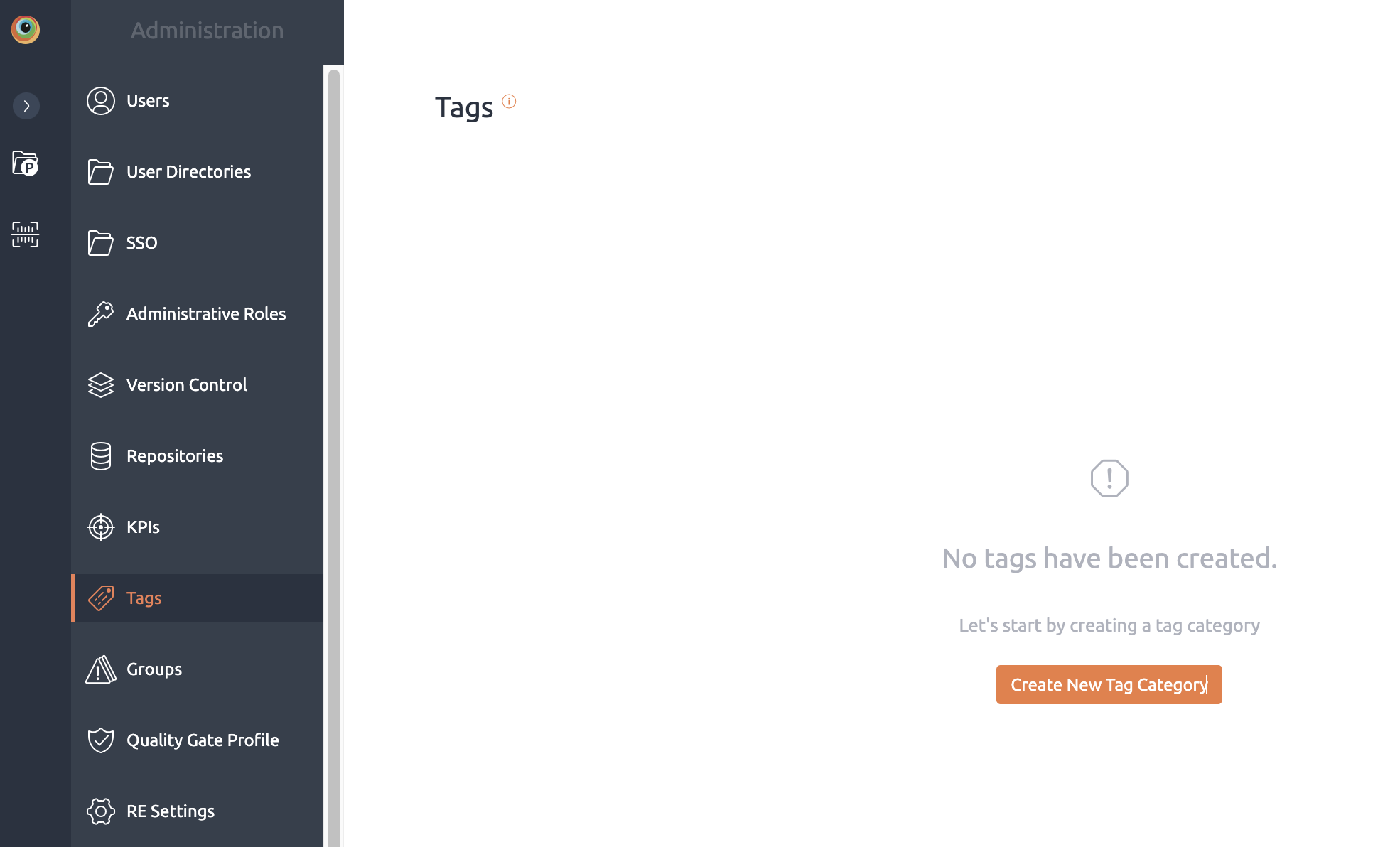
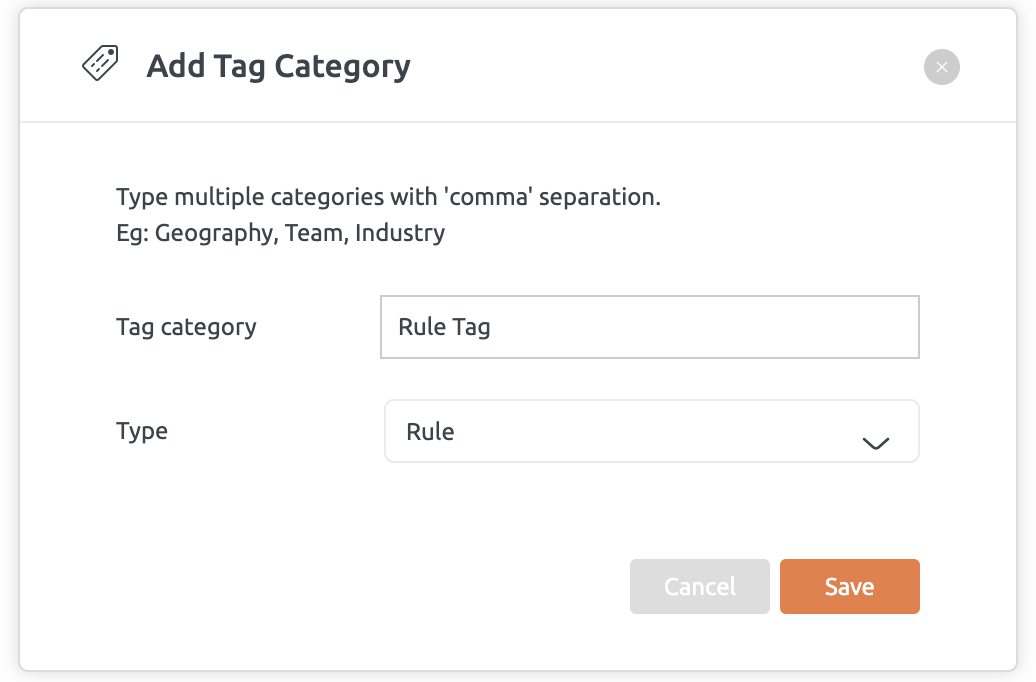
Steps to add tags to a tag category:
- Navigate to tag section under administration.
- Click on +Tag button on desired tag category.
- Link Issue Tags to the New Tag Category:
- Type a few initial characters of the Tags (e.g., GHSA).
- Select all matching Tags.
- Click “Add Tag”.