Prerequisite: Git Bash
To install Git: Download and initiate the Git installer.
Below are steps to generate ssh keys On the windows machine
- In Windows, press
Start+Rto launch the Run dialog. - Type
C:\Program Files\Git\bin\bash.exeand press Enter. - mkdir keys: Create a directory with name as keys.
- cd keys: Move to that directory.
- Start the key generation program by typing “
ssh-keygen -m PEM -t rsa -b 4096“. - Enter the filename you want for the key.
- Enter passphrase if required it is optional.
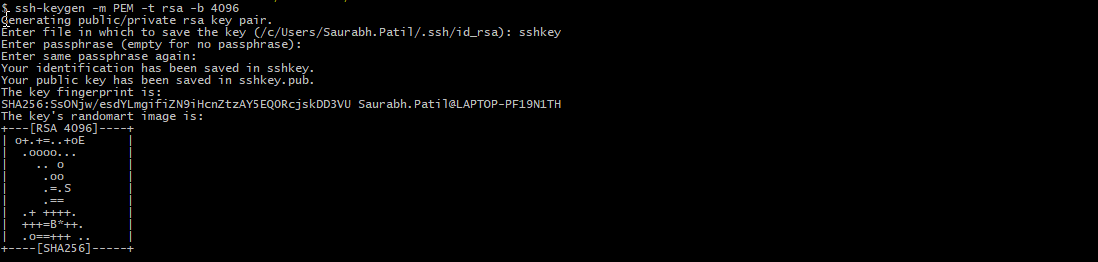
NOTE: keys are generated in the path where you run the ssh-keygen command.
