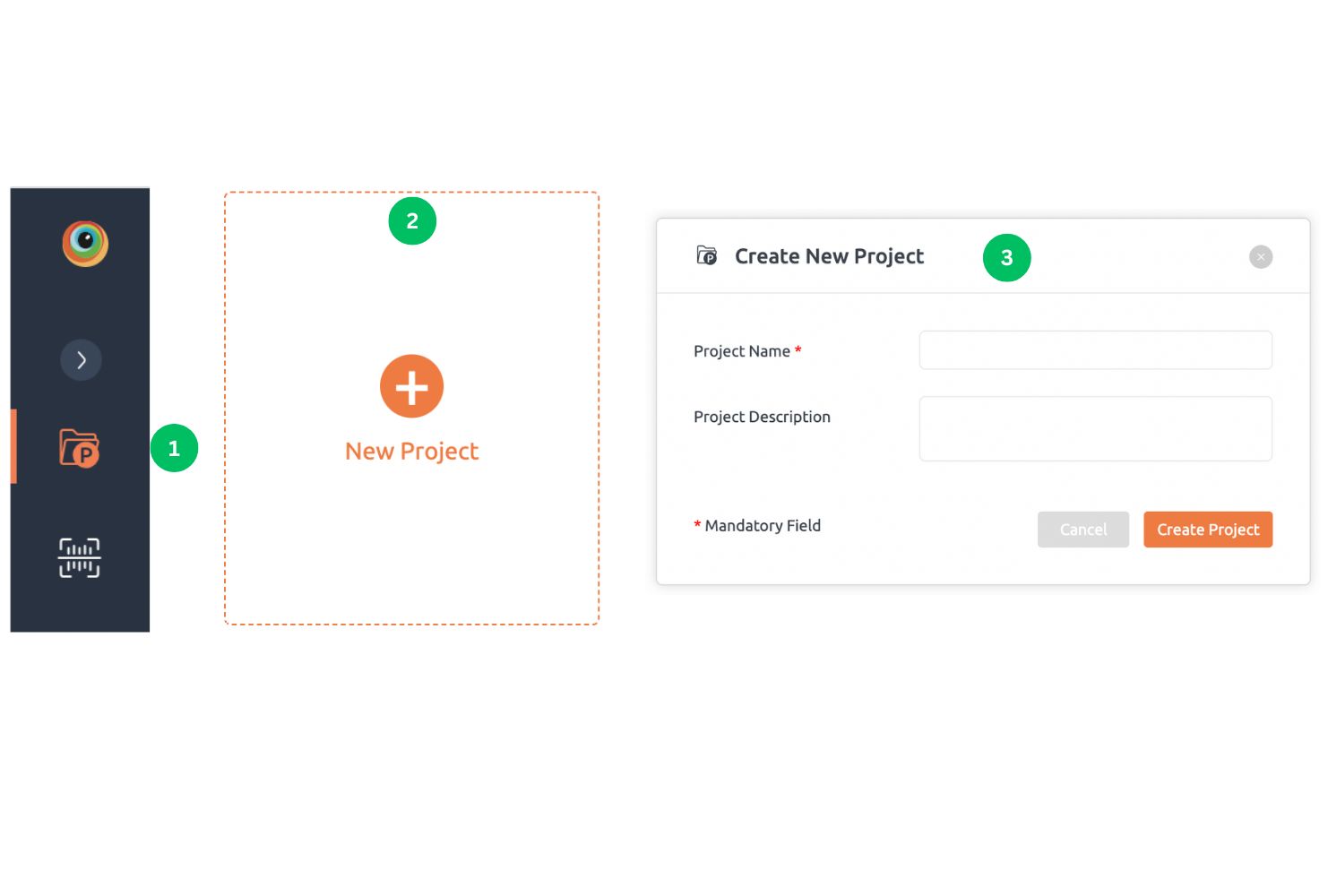Steps to create a project on BrowserStack Code Quality :
N avigate to the Projects page.- Click Create A New Project button or New Project tile.
- Fill the project name and description in Create New Project pop-up and click Create Project button.
- Your new project will be now listed under projects. You may continue to link repositories to your new project.