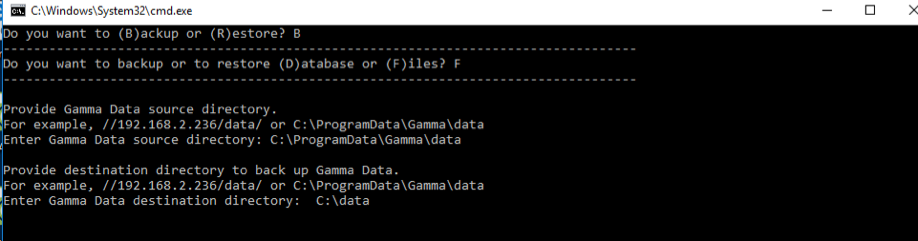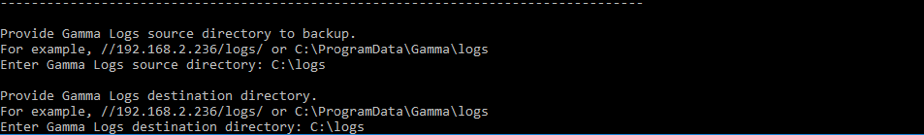Database Backup
- Locate the batch file at:
C:\ProgramData\Gamma\gamma_ui\dbscripts\scripts\backup_restore.bat. - Execute the file. Follow the prompts in the command prompt to back up the database.
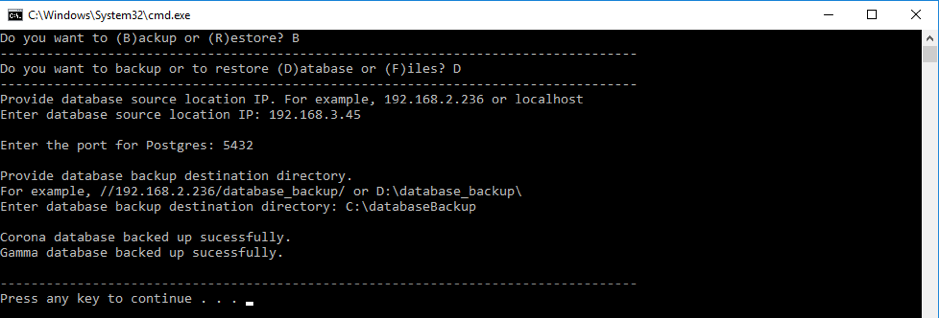
B. Files backup on windows
- Use the same batch file:
C:\ProgramData\Gamma\gamma_ui\dbscripts\scripts\backup_restore.bat. - Follow the prompts to back up source files and logs.
- Provide a destination directory for logs.