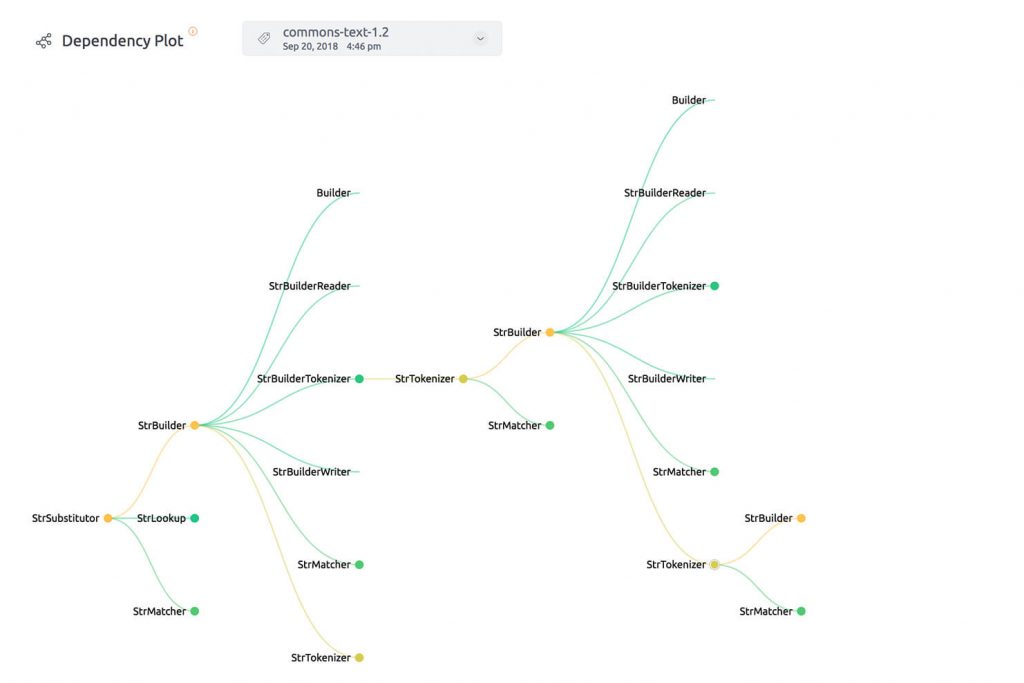After navigating to the Component Explorer of a certain component, the Dependency View can be accessed via the top menu:
The Dependency View can show all incoming or outgoing dependencies of one component. Outgoing dependencies are describing the components that are used by the current component, incoming dependencies show which other components use the current component. The color of the connecting line between two components indicates the respective rating of a connected component. This can be used to easily see which low rated components are used by the current component. StrSubstitutor depends on StrBuilder, StrLookup
StrBuilder has a medium rating indicated by the orange color of the connection, so this is a dependency that should be carefully watched when developing on StrSubstitutor. To view multiple levels of dependencies, can click the little circles after each component name. This can especially be useful when analyzing a dependency based design issue such as Global/local Butterflies or global/local Breakables.