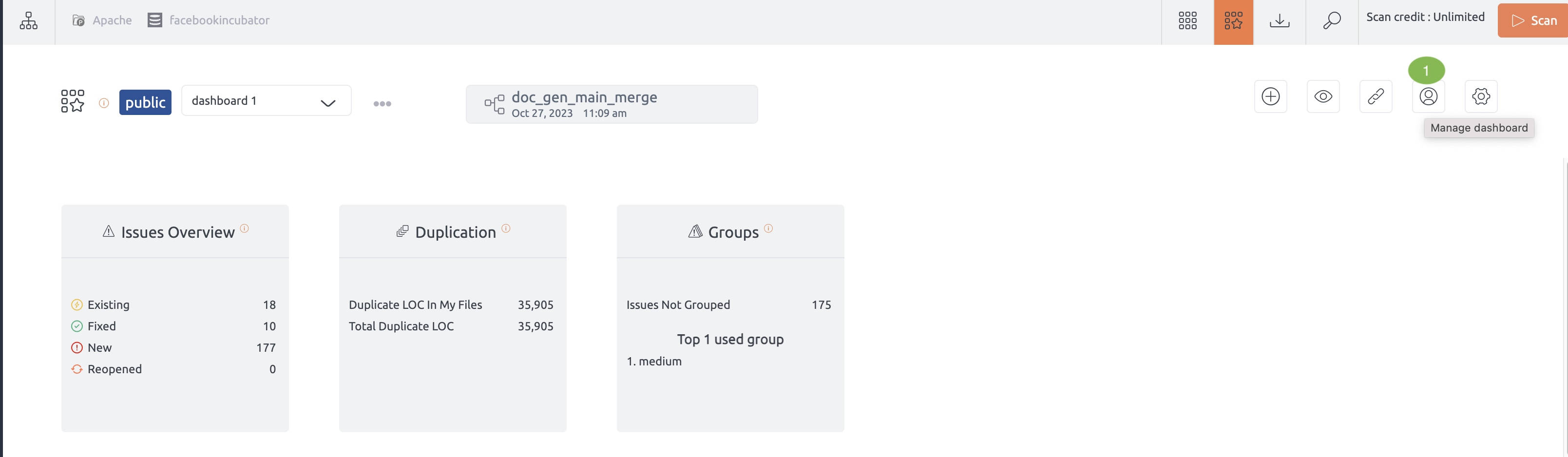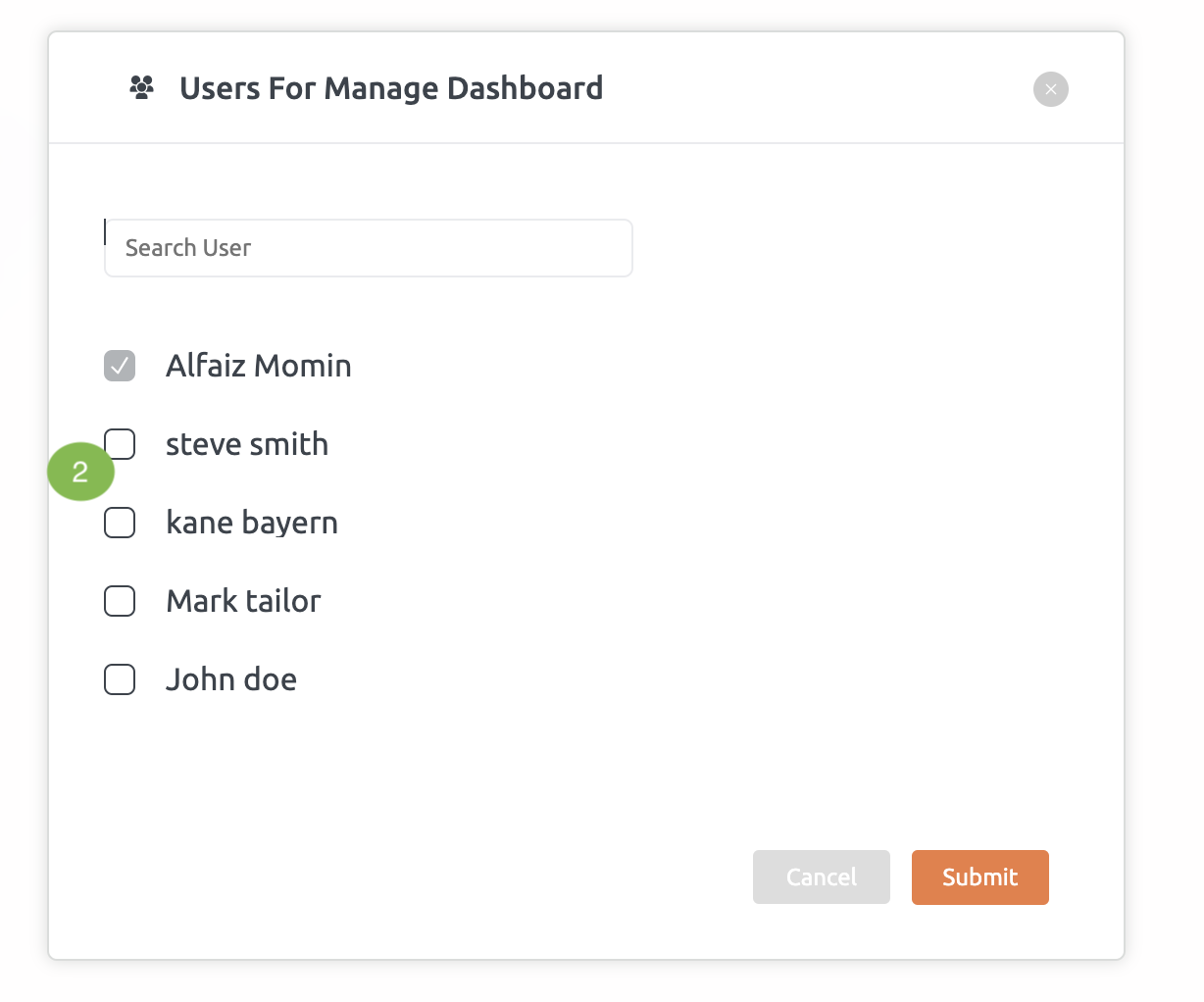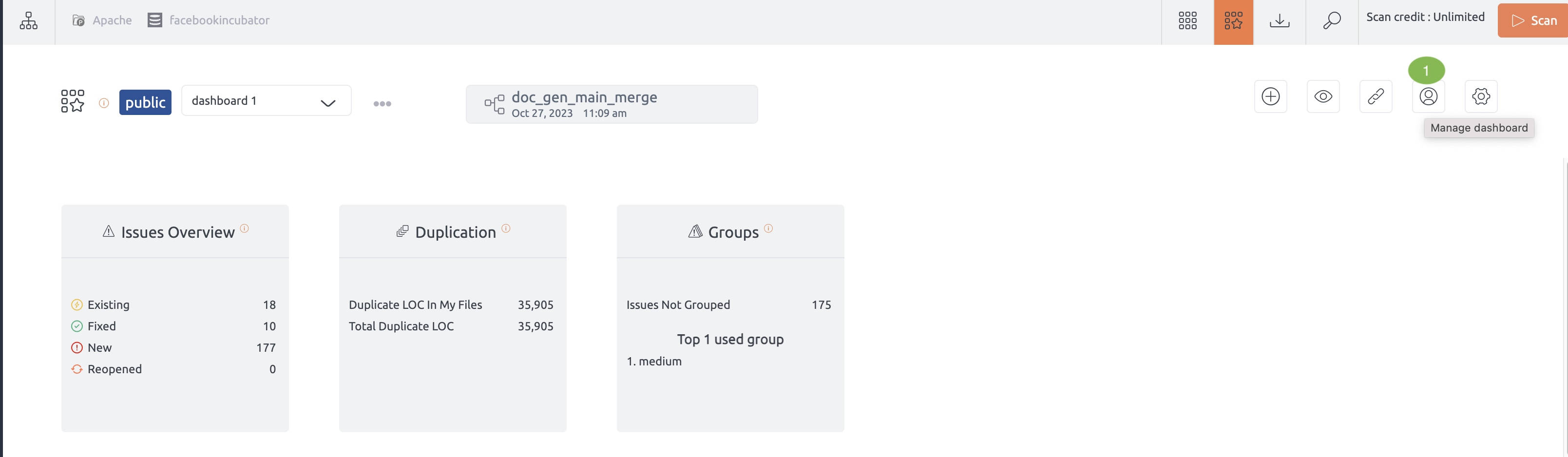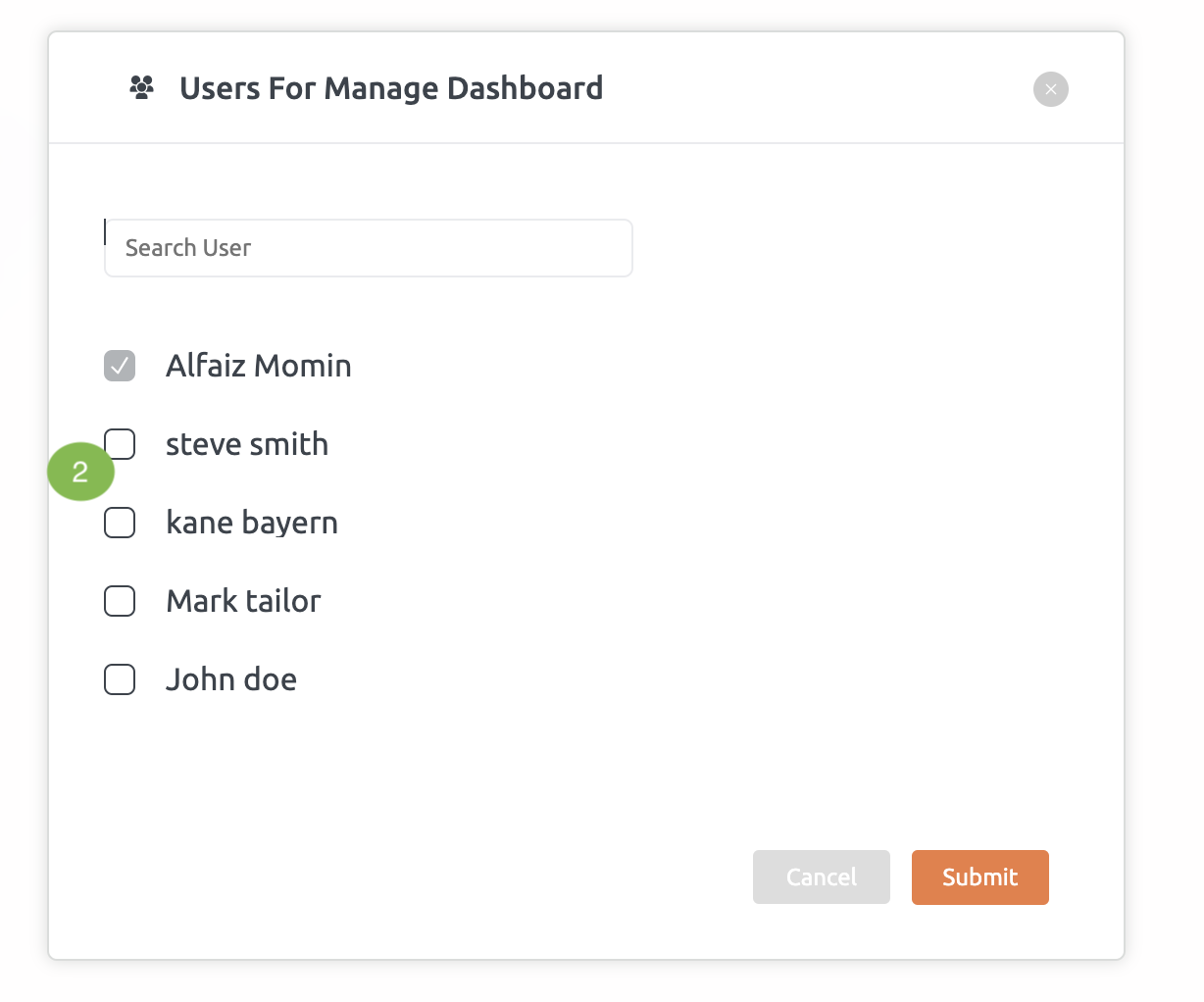- Access Control:
- Manage Dashboard Option: Manage who can edit, rename, delete, reset, and share the dashboard via the manage dashboard option.
- Note: Explorer users will not appear in the user list for managing dashboards and can only create private dashboards.
- Making Dashboards Private or Public:
- Private Dashboards:
- Visibility: Only visible to the creator and access permissions.
- Creation: Explorers can create private dashboards but cannot make them public.
- Public Dashboards:
- Visibility: Visible to all users with repository access.
- Creation: Only users with repository access can create and share public dashboards.