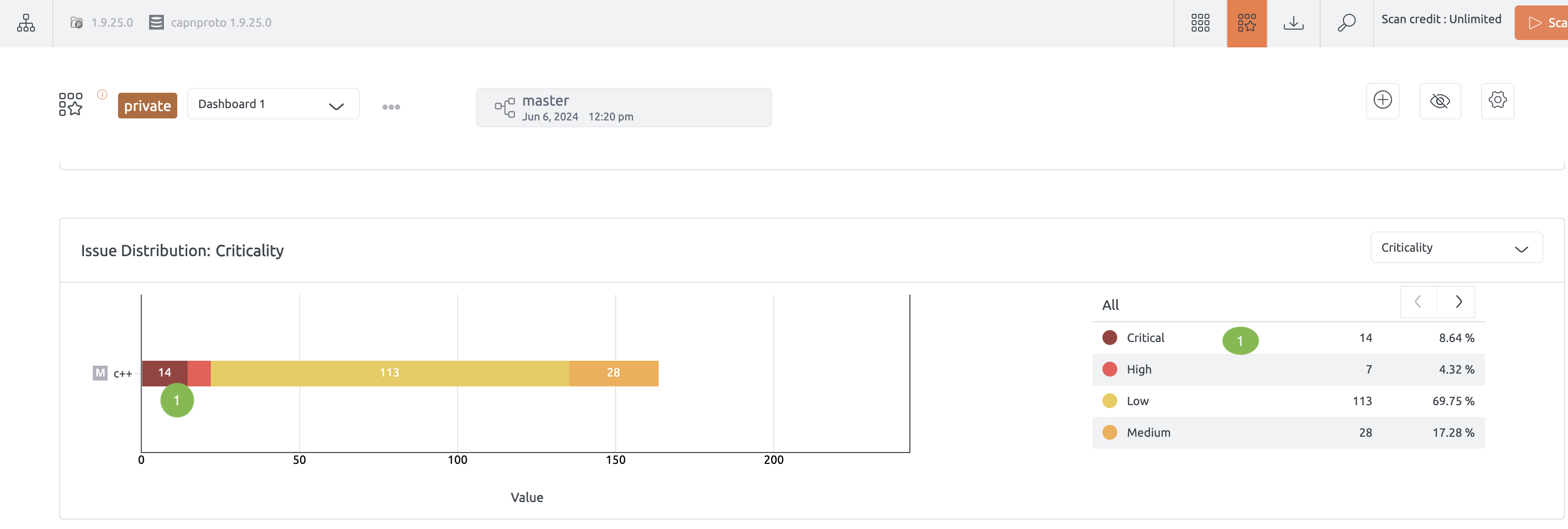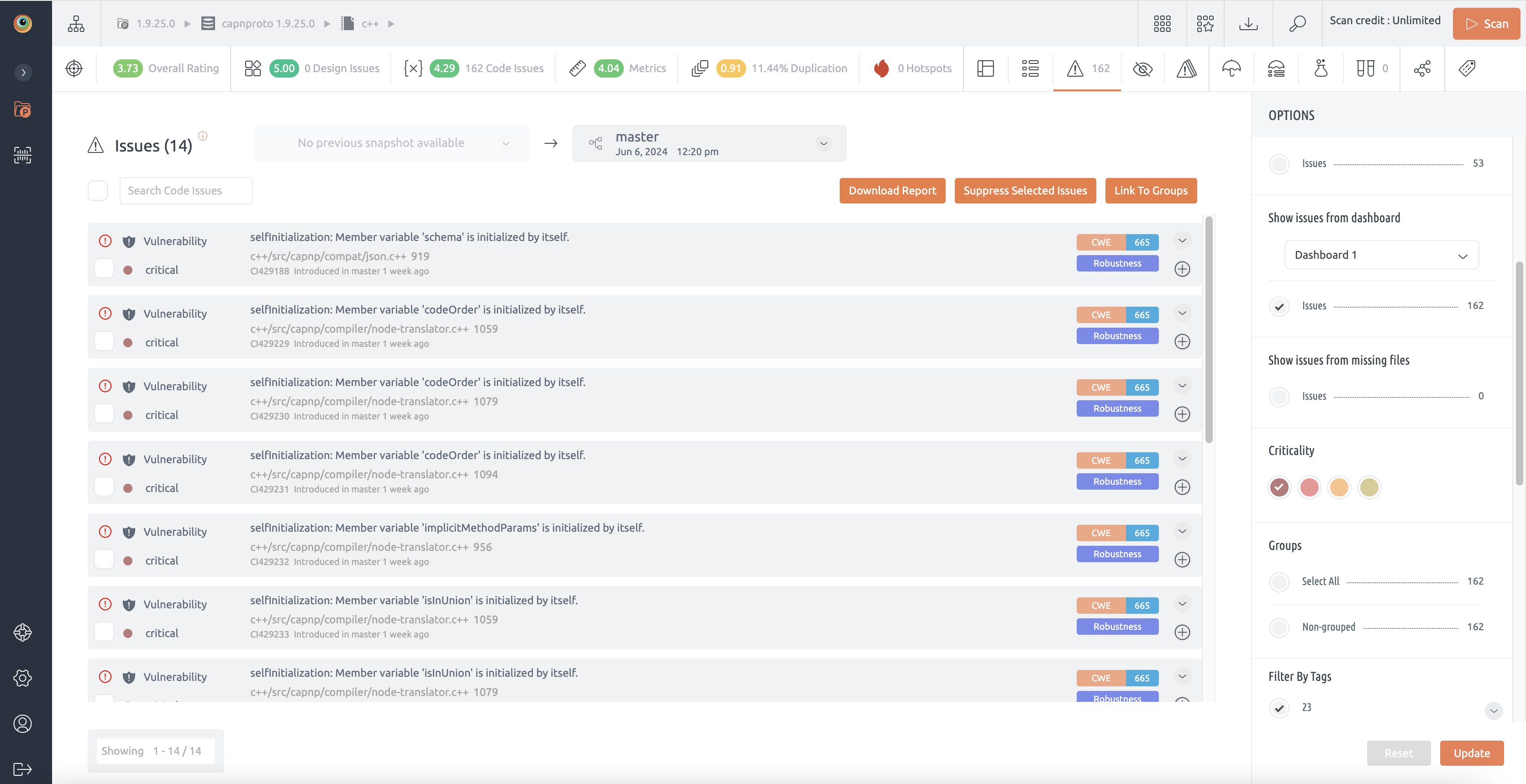- Switching Dashboards:
- On the issue page, use the dropdown menu to switch between different dashboards.
- This allows you to filter and view issues based on the selected dashboard.
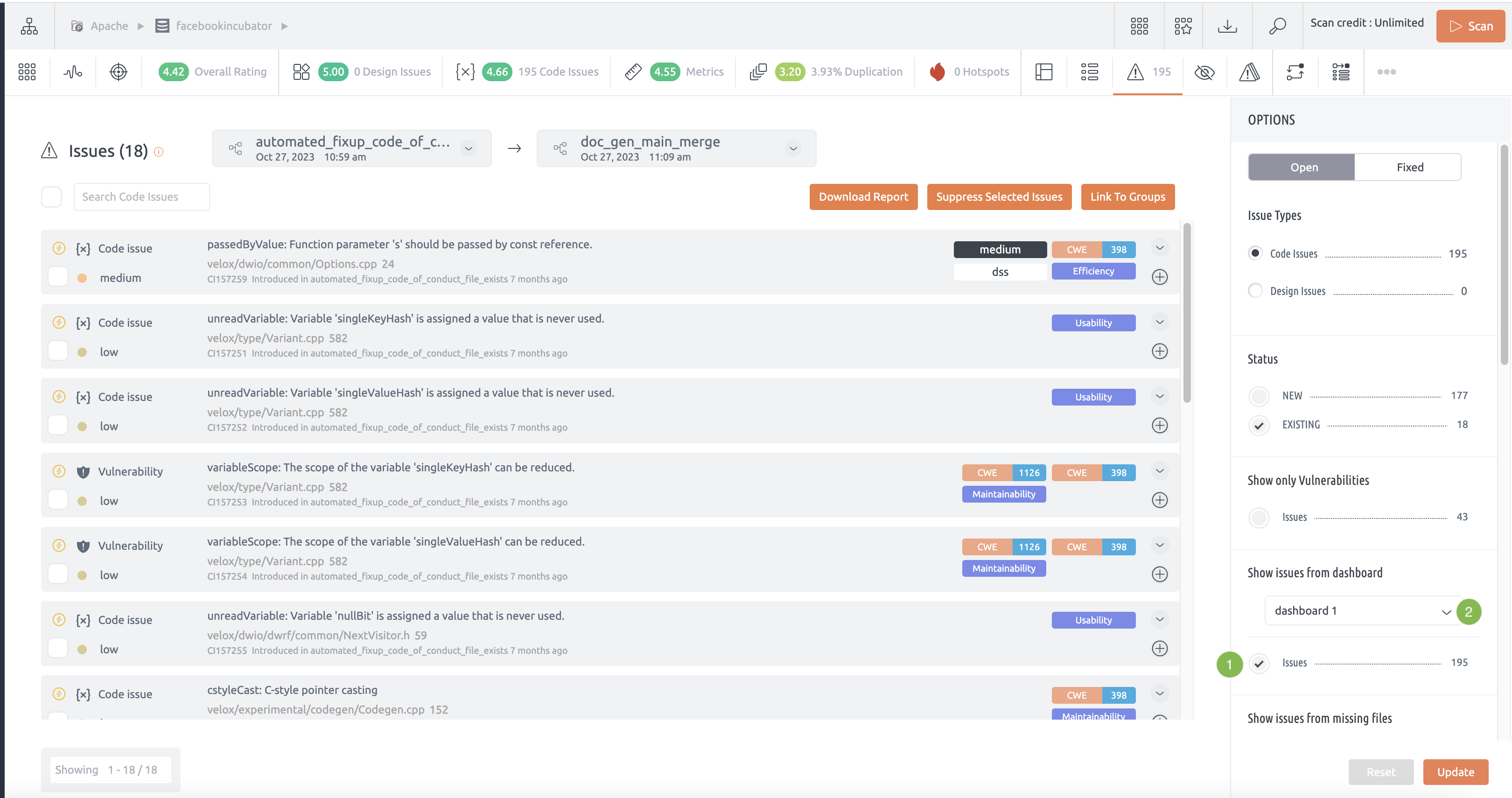
2.Filter Functionality:
- Issue Page Integration: When navigating to the issue page from a dashboard, filters applied on the dashboard carry over to the issue page.
- Example: If you navigate from a team dashboard where you filtered issues by criticality (medium, high, low), only those specific issues will be selected on the issue page.
Specific Filters:
- Criticality Filter:
- Functionality: Select issues based on their criticality level (e.g., medium, high, low).
- Navigation: Clicking on a specific criticality filter on the dashboard directs you to the issue page with only issues of that criticality selected.