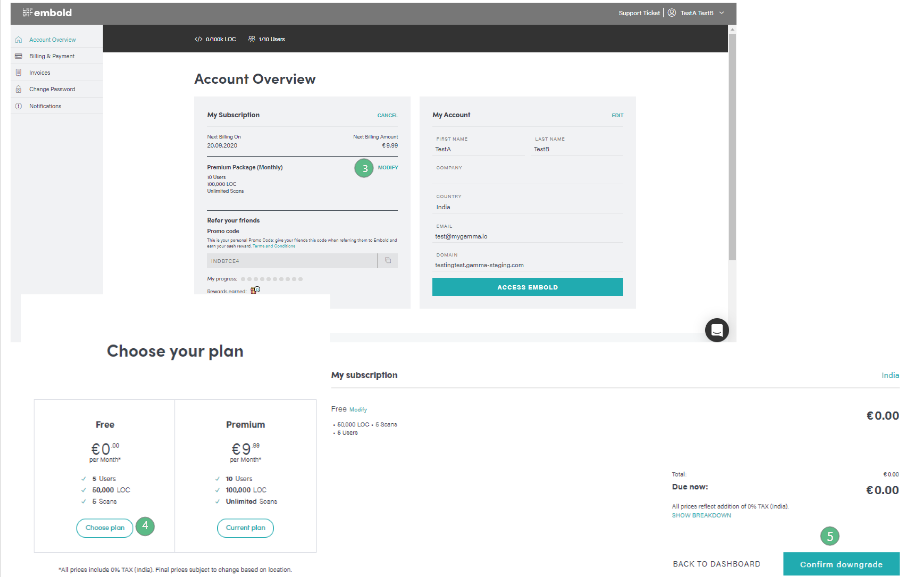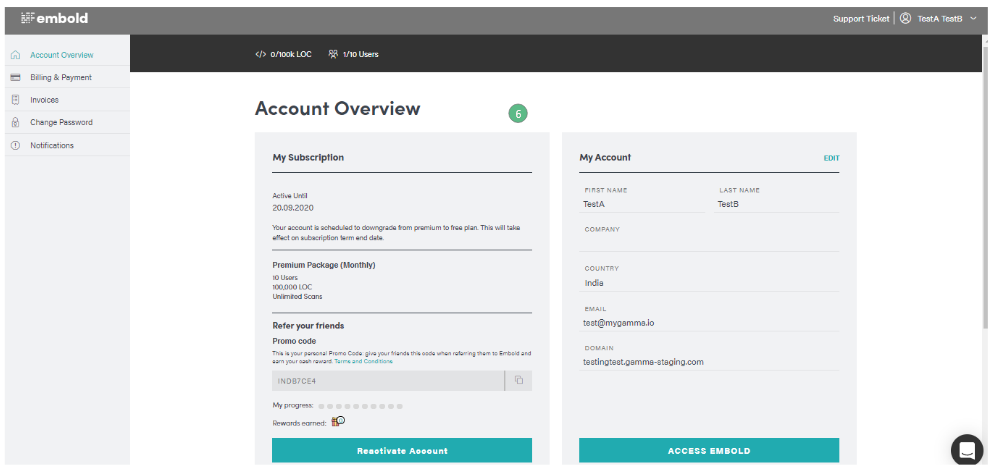The steps below will guide you through the process of downgrading your license for the cloud.
- Visit the BrowserStack Code Quality website. (https://embold.io/).
- Enter the credentials to Sign in to your account. Your account dashboard is displayed where you will get your subscription insights.
- On your cloud BrowserStack Code Quality account under the Account Overview page, click the modify button to downgrade your license validity.
- You will be asked to choose a plan, in this case, choose “Free” plan. On clicking the “Choose plan” button, My Subscription page will be opened.
- When the user clicks on “Confirm downgrade“, you will receive an email notification about the same. At this point, your current license still remains active until the license expiry date (i.e. term end date) and then on expiry, your account will get downgraded from premium to free plan.
- After downgrading your license, you can see the updated usage summary in the Account Overview section.